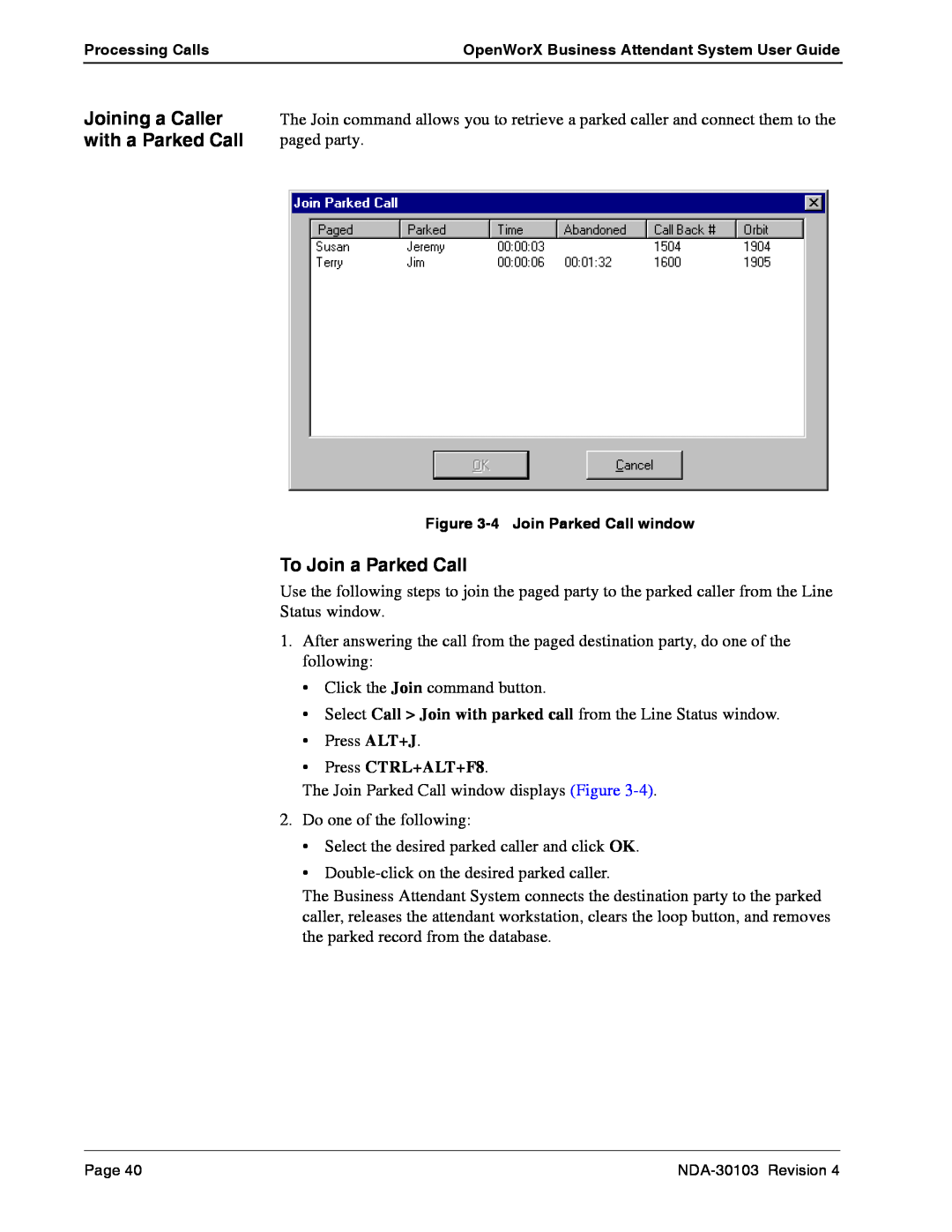Processing CallsOpenWorX Business Attendant System User Guide
Joining a Caller | The Join command allows you to retrieve a parked caller and connect them to the |
with a Parked Call | paged party. |
Figure
To Join a Parked Call
Use the following steps to join the paged party to the parked caller from the Line
Status window.
1.After answering the call from the paged destination party, do one of the following:
•Click the Join command button.
•Select Call > Join with parked call from the Line Status window.
•Press ALT+J.
•Press CTRL+ALT+F8.
The Join Parked Call window displays (Figure
2.Do one of the following:
•Select the desired parked caller and click OK.
•
The Business Attendant System connects the destination party to the parked caller, releases the attendant workstation, clears the loop button, and removes the parked record from the database.
Page 40 |