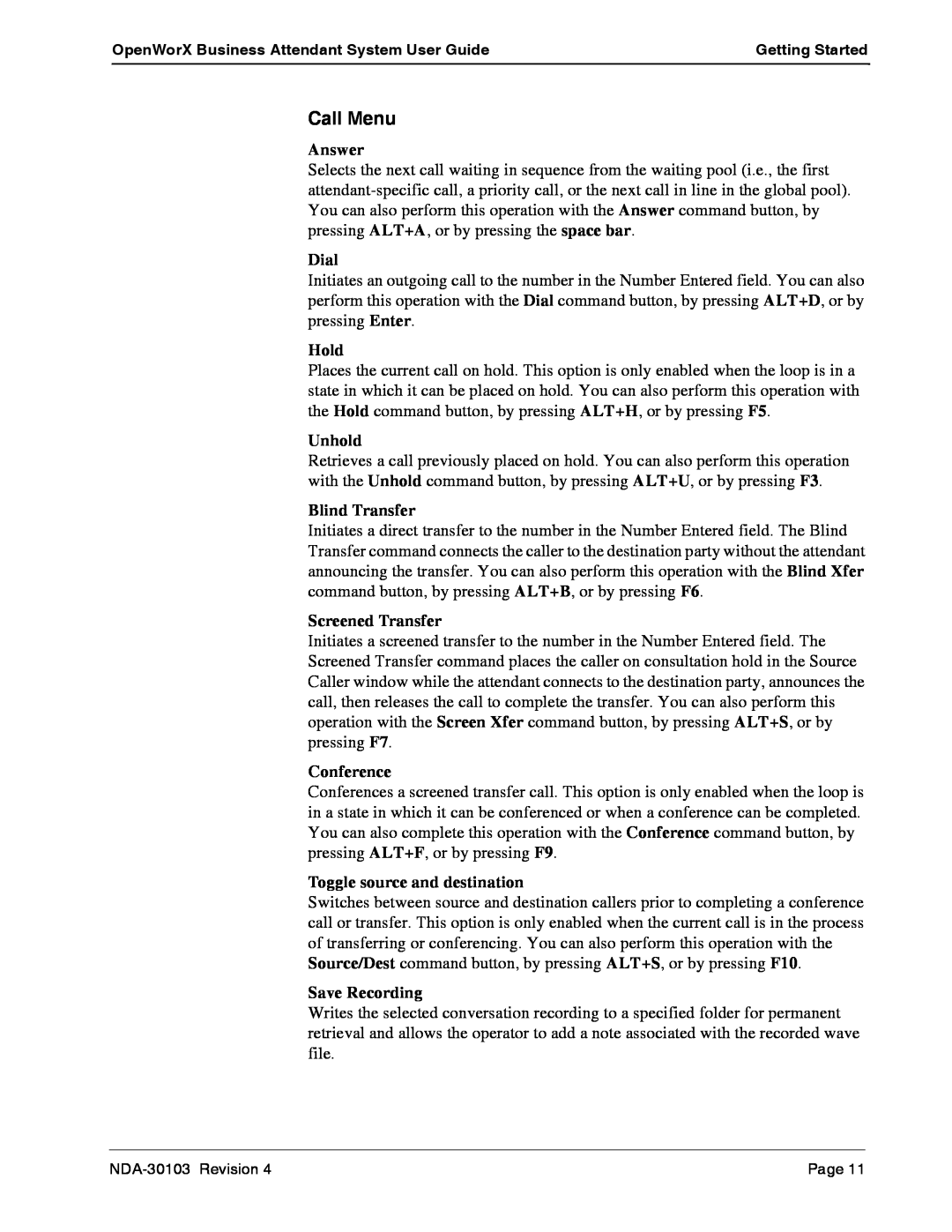OpenWorX Business Attendant System User Guide | Getting Started |
|
|
Call Menu
Answer
Selects the next call waiting in sequence from the waiting pool (i.e., the first
Dial
Initiates an outgoing call to the number in the Number Entered field. You can also perform this operation with the Dial command button, by pressing ALT+D, or by pressing Enter.
Hold
Places the current call on hold. This option is only enabled when the loop is in a state in which it can be placed on hold. You can also perform this operation with the Hold command button, by pressing ALT+H, or by pressing F5.
Unhold
Retrieves a call previously placed on hold. You can also perform this operation with the Unhold command button, by pressing ALT+U, or by pressing F3.
Blind Transfer
Initiates a direct transfer to the number in the Number Entered field. The Blind Transfer command connects the caller to the destination party without the attendant announcing the transfer. You can also perform this operation with the Blind Xfer command button, by pressing ALT+B, or by pressing F6.
Screened Transfer
Initiates a screened transfer to the number in the Number Entered field. The Screened Transfer command places the caller on consultation hold in the Source Caller window while the attendant connects to the destination party, announces the call, then releases the call to complete the transfer. You can also perform this operation with the Screen Xfer command button, by pressing ALT+S, or by pressing F7.
Conference
Conferences a screened transfer call. This option is only enabled when the loop is in a state in which it can be conferenced or when a conference can be completed. You can also complete this operation with the Conference command button, by pressing ALT+F, or by pressing F9.
Toggle source and destination
Switches between source and destination callers prior to completing a conference call or transfer. This option is only enabled when the current call is in the process of transferring or conferencing. You can also perform this operation with the Source/Dest command button, by pressing ALT+S, or by pressing F10.
Save Recording
Writes the selected conversation recording to a specified folder for permanent retrieval and allows the operator to add a note associated with the recorded wave file.
Page 11 |