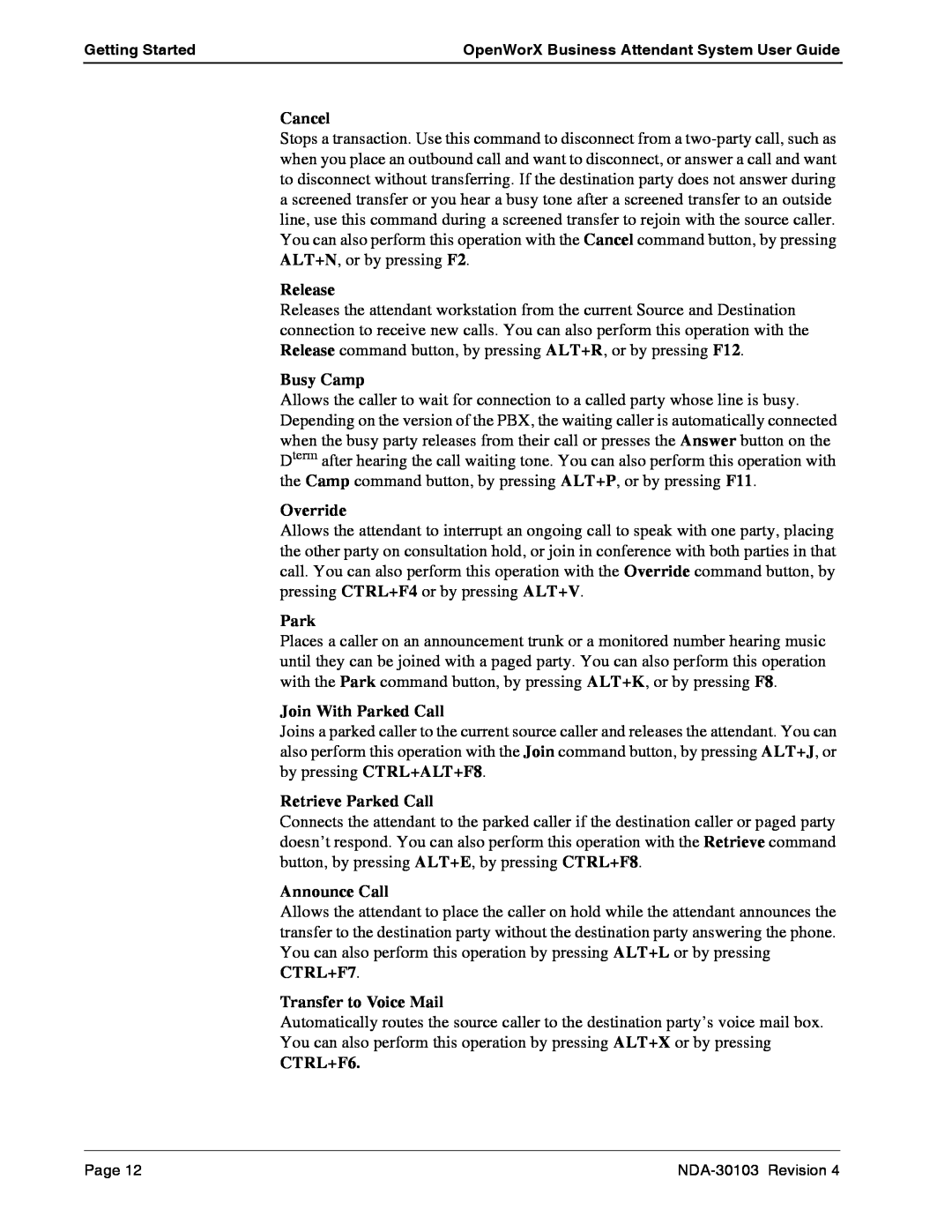Getting Started | OpenWorX Business Attendant System User Guide |
|
|
Cancel
Stops a transaction. Use this command to disconnect from a
Release
Releases the attendant workstation from the current Source and Destination connection to receive new calls. You can also perform this operation with the Release command button, by pressing ALT+R, or by pressing F12.
Busy Camp
Allows the caller to wait for connection to a called party whose line is busy. Depending on the version of the PBX, the waiting caller is automatically connected
when the busy party releases from their call or presses the Answer button on the Dterm after hearing the call waiting tone. You can also perform this operation with
the Camp command button, by pressing ALT+P, or by pressing F11.
Override
Allows the attendant to interrupt an ongoing call to speak with one party, placing the other party on consultation hold, or join in conference with both parties in that call. You can also perform this operation with the Override command button, by pressing CTRL+F4 or by pressing ALT+V.
Park
Places a caller on an announcement trunk or a monitored number hearing music until they can be joined with a paged party. You can also perform this operation with the Park command button, by pressing ALT+K, or by pressing F8.
Join With Parked Call
Joins a parked caller to the current source caller and releases the attendant. You can also perform this operation with the Join command button, by pressing ALT+J, or by pressing CTRL+ALT+F8.
Retrieve Parked Call
Connects the attendant to the parked caller if the destination caller or paged party doesn’t respond. You can also perform this operation with the Retrieve command button, by pressing ALT+E, by pressing CTRL+F8.
Announce Call
Allows the attendant to place the caller on hold while the attendant announces the transfer to the destination party without the destination party answering the phone. You can also perform this operation by pressing ALT+L or by pressing CTRL+F7.
Transfer to Voice Mail
Automatically routes the source caller to the destination party’s voice mail box.
You can also perform this operation by pressing ALT+X or by pressing
CTRL+F6.
Page 12 |