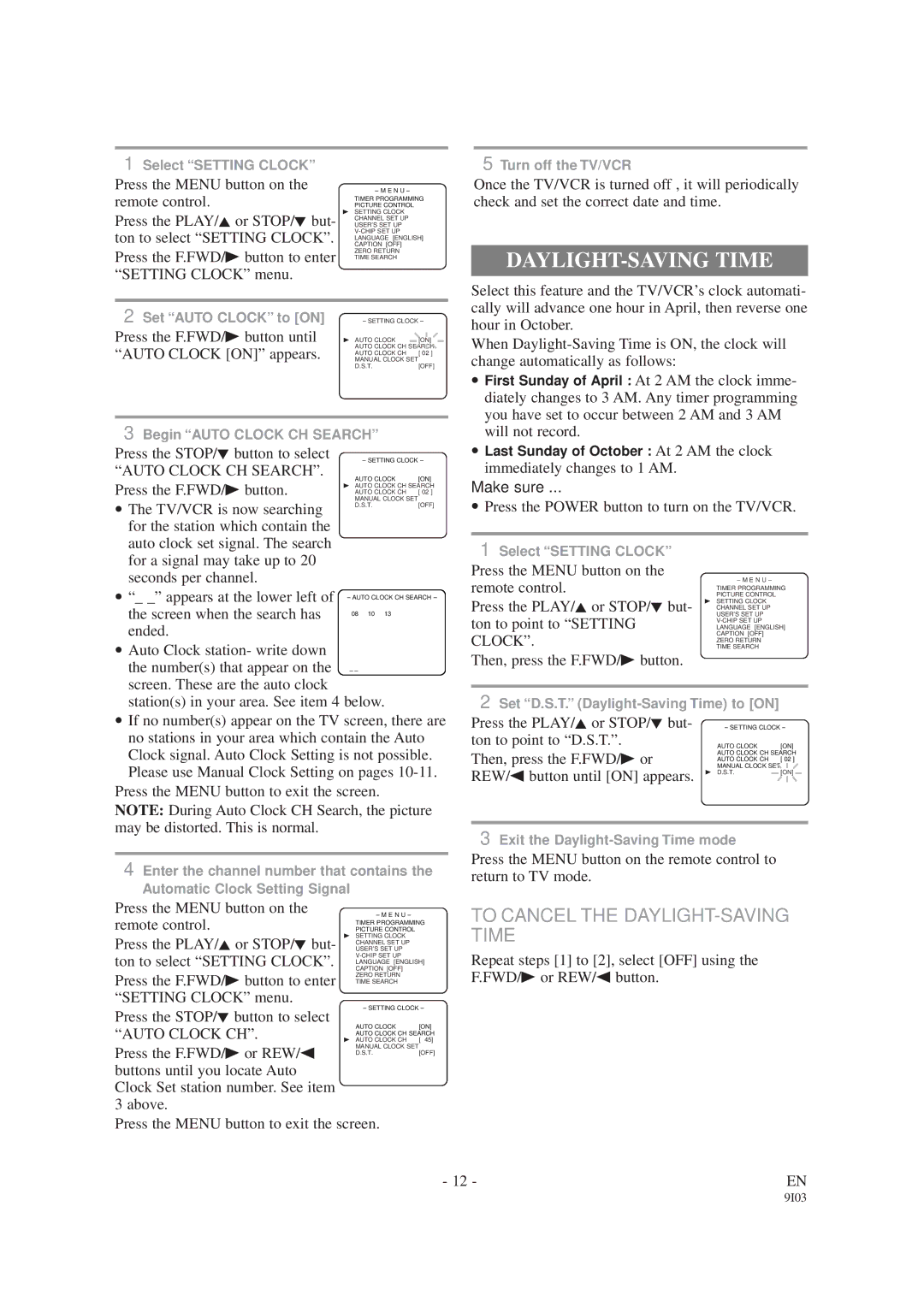SRC2213E specifications
The Sylvania SRC2213E is a dynamic lighting solution that encapsulates modern LED technology and user-friendly features designed to enhance your everyday life. This model is part of Sylvania's commitment to energy efficiency and sustainability, making it an excellent choice for both residential and commercial applications.One of the standout features of the SRC2213E is its impressive brightness output, which can produce up to 2200 lumens. This high lumen count allows the light to effectively illuminate large spaces, making it perfect for areas such as living rooms, kitchens, or office environments. With a color temperature range of 2700K to 5000K, users can easily select between warm and cool white light, tailoring the ambiance to their preferences or the requirements of a specific task.
The SRC2213E also incorporates advanced LED technology, ensuring a long lifespan and reduced energy consumption compared to traditional incandescent or fluorescent bulbs. Specifically, this model is designed to last up to 25,000 hours, significantly lowering the frequency of replacements and contributing to lower maintenance costs. Additionally, its energy efficiency helps decrease electricity bills, making it a cost-effective lighting option.
Another notable characteristic of the Sylvania SRC2213E is its compatibility with smart home systems. This model can be integrated into various smart ecosystems, allowing users to control lighting through mobile applications or voice commands. The ability to dim and schedule lighting enhances convenience and flexibility, which is especially beneficial for individuals looking to automate their home environment for both security and comfort.
Further enhancing its appeal, the SRC2213E is designed with a sleek aesthetic, featuring a minimalist design that seamlessly blends into various décor styles. With an easy installation process, users can quickly set up the light fixture without the need for professional assistance.
In summary, the Sylvania SRC2213E stands out in the competitive lighting market through its powerful luminosity, extensive color temperature options, energy efficiency, smart home compatibility, and elegant design. Whether you are upgrading your home lighting or seeking effective illumination for a workspace, the SRC2213E is a versatile and reliable choice that meets a wide range of lighting needs.