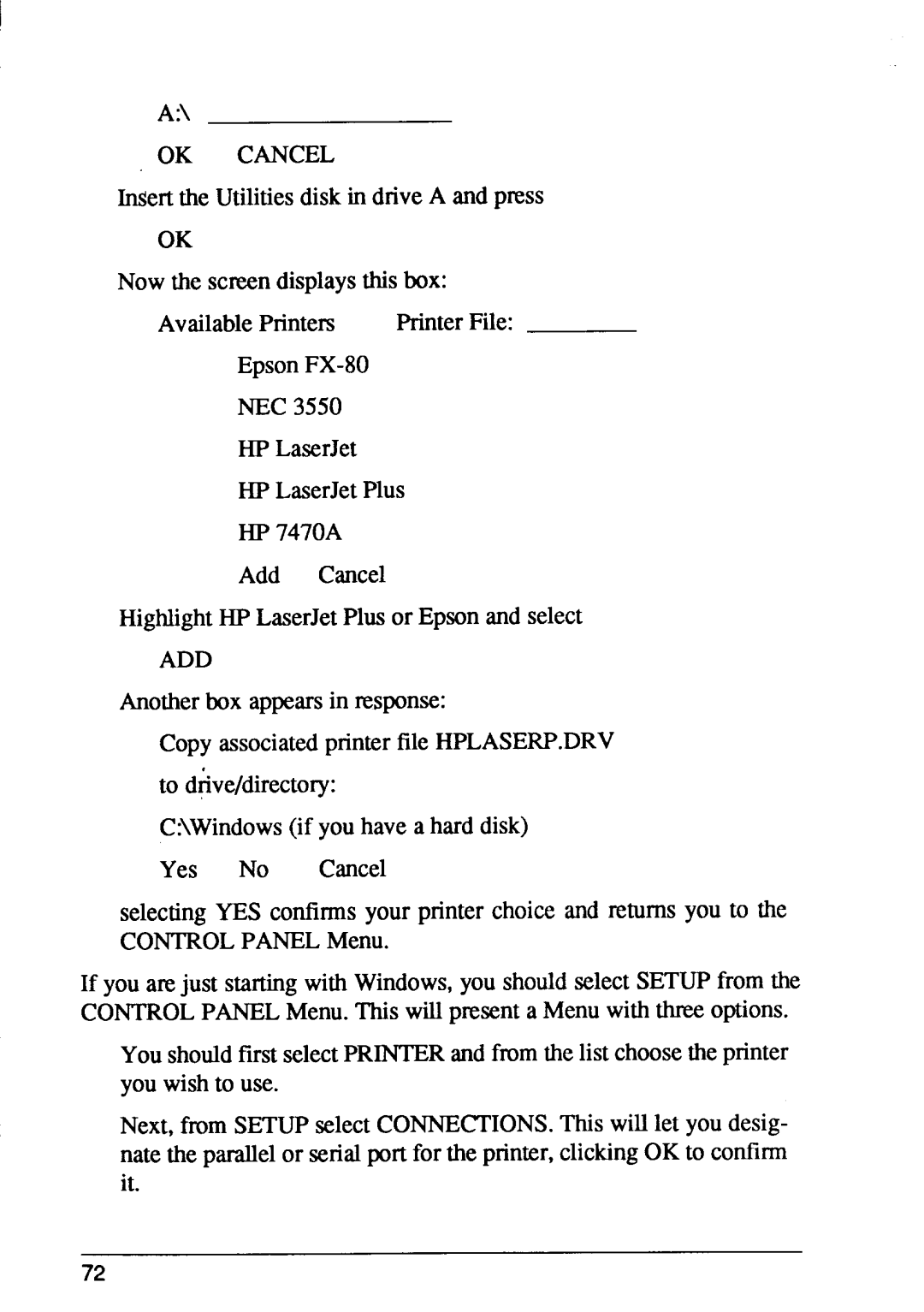AA
OK CANCEL
Insertthe Utilitiesdisk in drive A and press
OK
Now the scmm displaysthis box:
AvailablePrintem PrinterFile:
NEc 3550
HP LaserJet
HP LaserJetPlus
HP 7470A
Add Cancel
HighlightHP LaserJetPlus or Epson and select
ADD
Anotherbox appmx in response:
Copy associatedprinterfile HPLASERP.DRV
to drive/directory:
C:\Windows(if you have a hard disk)
Yes No Cancel
selectingYES confirmsyour printer choice and returns you to the CONTROLPANEL Menu.
If you arejust startingwith Windows,you shouldselect SETUPfrom the CONTROLPANELMenu.This will pment a Menu with thee options.
You shouldfirst selectPRINTERand fmm the list choosethe printer you wish to use.
Next, fmm SETUPselectCONNECTIONS.This will let you desig- nate the parallelor serialport for the printer,clickingOK to confkm it.
72