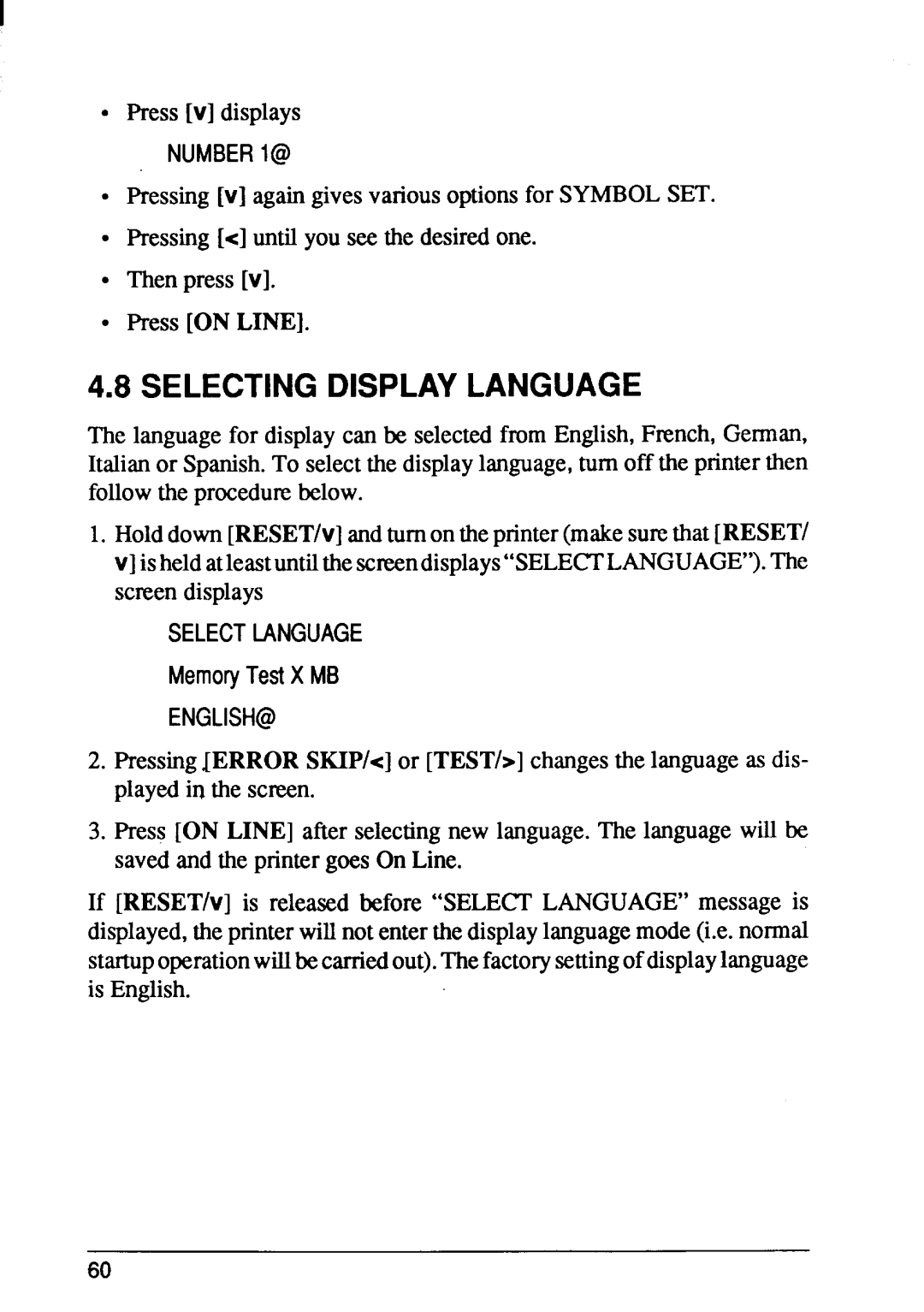s Press [v] displays
NUMBER I@
●Pressing [v] againgivesvariousoptionsfor SYMBOLSET.
●Pressing [<] until you see the desiredone.
●Then press [v].
●Press [ON LINE].
4.8SELECTINGDISPLAYLANGUAGE
The languagefor displaycan be selectedfrom English,Fnmch, German, Italianor Spanish.To selectthe displaylanguage,turn off the printerthen followthe procedu~ below.
1.Holddown [RESET/V]andtumontheprinter (makesurethat [RESET/ v] isheldatleastuntilthescreendisplays’’SELECTLANGUAGE”).The screen displays
SELECT LANGUAGE
Memory Test X MB
ENGLISH@
2.PressingJERROR SKIP/<] or [TEST/>] changesthe languageas dis- playedin the screen.
3.Press [ON LINE] after selectingnew language.The languagewill be savedand the printergoes On Line.
If [RESET/v] is released before “SELECT LANGUAGE”message is displayed,the printerwillnot enterthe displaylanguagemode (i.e. normal startupoperationwillbecarriedout).Thefactorysettingofdisplaylanguage is English.
60