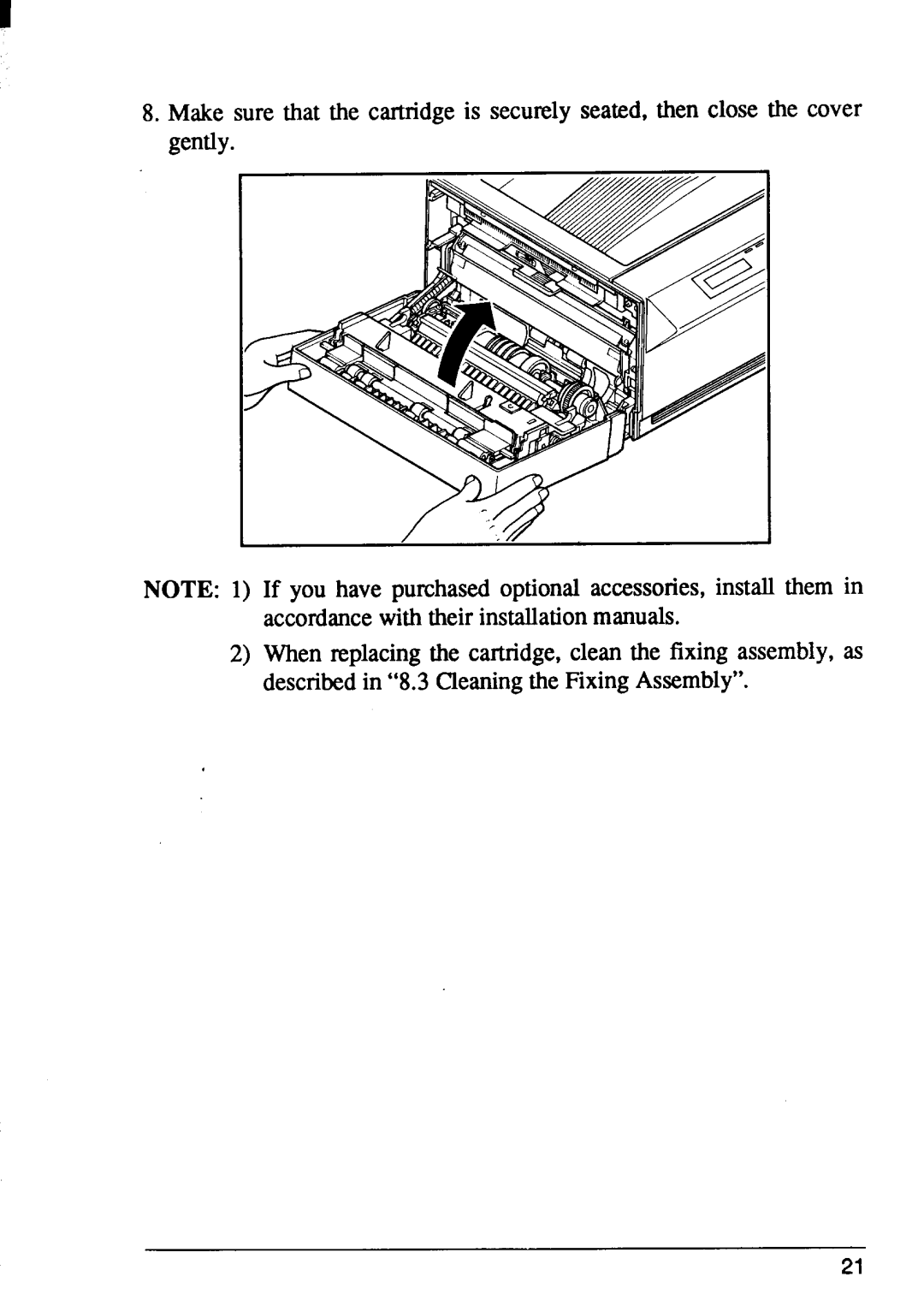8.Make sure that the cartridgeis securely seated, then close the cover gently.
NOTE: 1) If you have purchased optional accessories,install them in accordancewith their installationmanuals.
2)When replacingthe cartridge,clean the fixing assembly, as describedin “8.3 Cleaningthe FixingAssembly”.
21