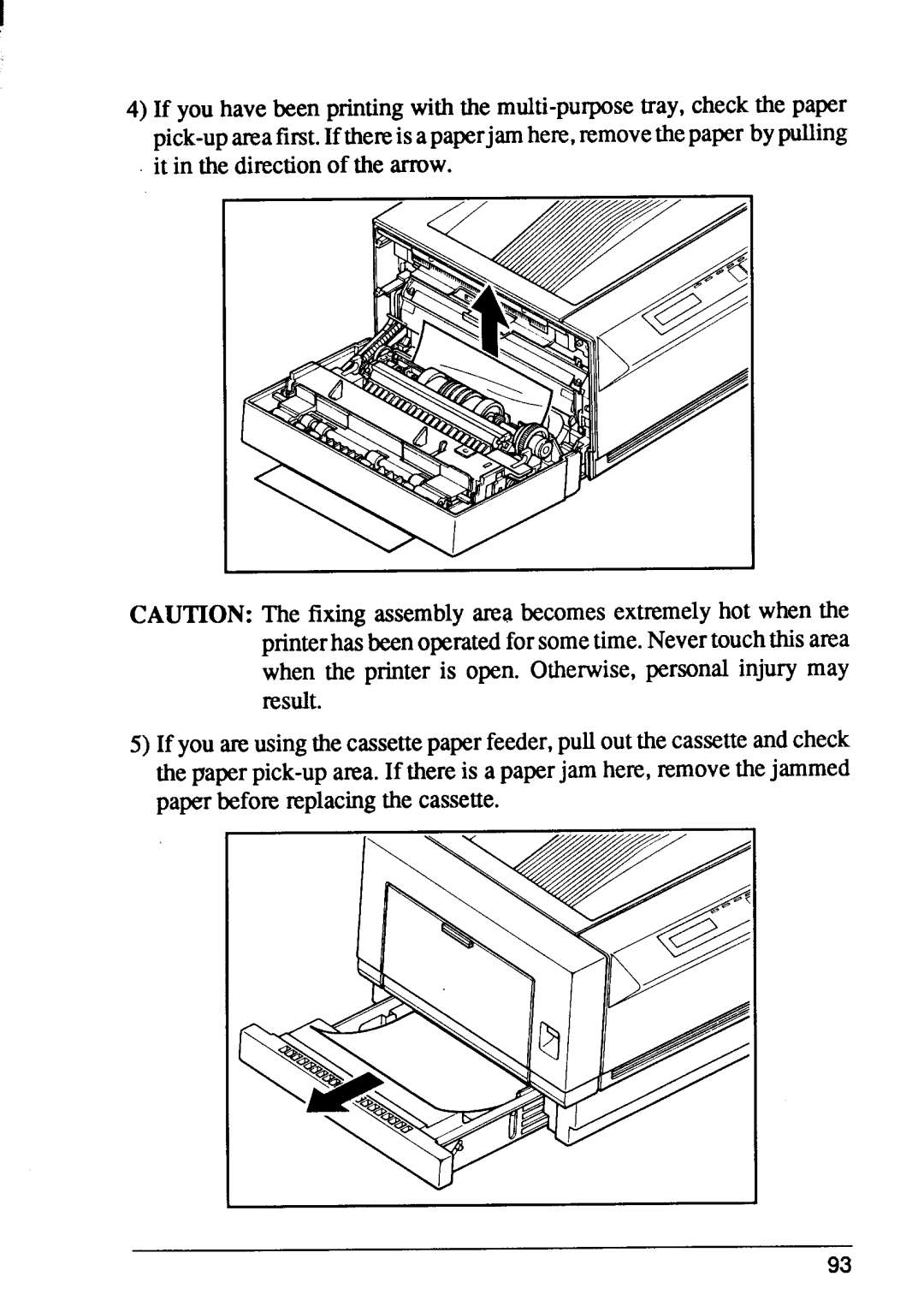I
4)If you have been printingwith the
CAUTION: The fixing assembly area becomes extremely hot when the printerhasbeen operatedforsometime. Never touchthis a~a
when the printer is open. Otherwise,personal injury may result.
5)If you areusingthecassettepaperfeeder,pullout the cassetteandcheck the
93