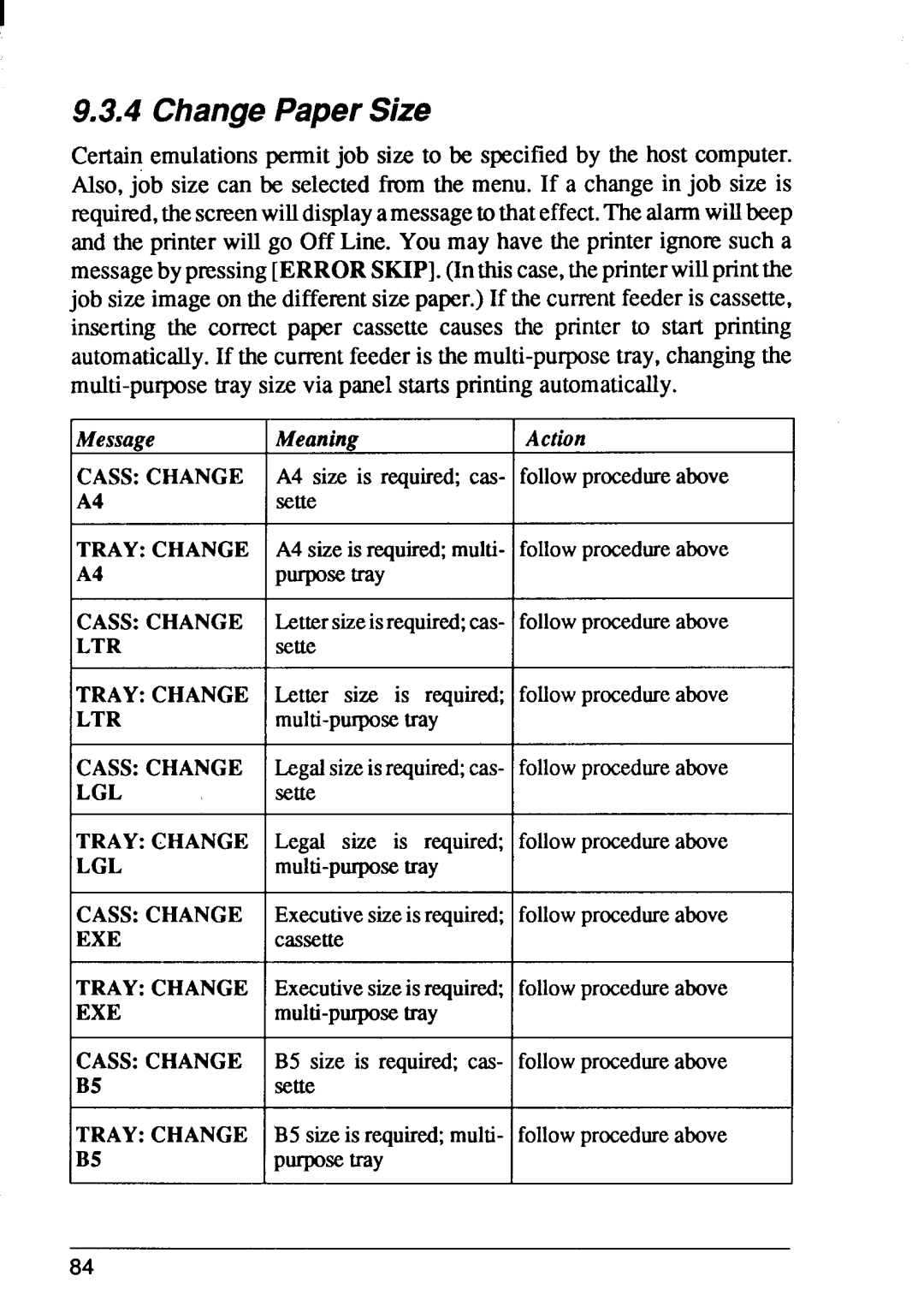9.3.4 ChangePaper Size
Certainemulationspermitjob size to be specifiedby the host computer. Also,job size can be selected fium the menu. If a change in job size is required,thescreenwilldisplayamessagetothateffect.The alarmwillbeep and the printer will go Off Line. You may have the printer ignoresuch a messageby pressing[ERROR SKIP]. (Inthiscase,theprinterwillprintthe job size imageon the differentsizepaper.)If the curnimtfeederis cassette, inserting the correct paper cassette causes the printer to start printing automatically.If the currentfeederis the
Message | Meaning | Actwn |
CASS:CHANGE | A4 size is required;cas- followprocedureabove | |
A4 | sette |
|
TRAY: CHANGE A4 sizeis required;multi- followprocedureabove
A4 | Pw= | ~Y |
CASS:CHANGE | Lettersizeisrequired;cas- followprocedureabove | |
LTR | sette |
|
TRAY: CHANGE | Letter size is required; followprocedureabove | |
LTR | ||
CASS:CHANGE | Legalsizeisrequired;cas- followprocedureabove | |
LGL | sette |
|
TRAY: CHANGE | Legal | size is required; followprocedureabove |
LGL | ||
CASS:CHANGE | Executivesizeis required; followprocedureabove | |
EXE | cassette | |
TRAY: CHANGE Executivesizeis required; followprocedureabove
EXE | |
CASS:CHANGE | B5 size is required;cas- followprocedureabove |
B5 | sette |
TRAY: CHANGE B5 sizeis required;muhi- followprocedureabove
B5 | Pwse ~Y |
84