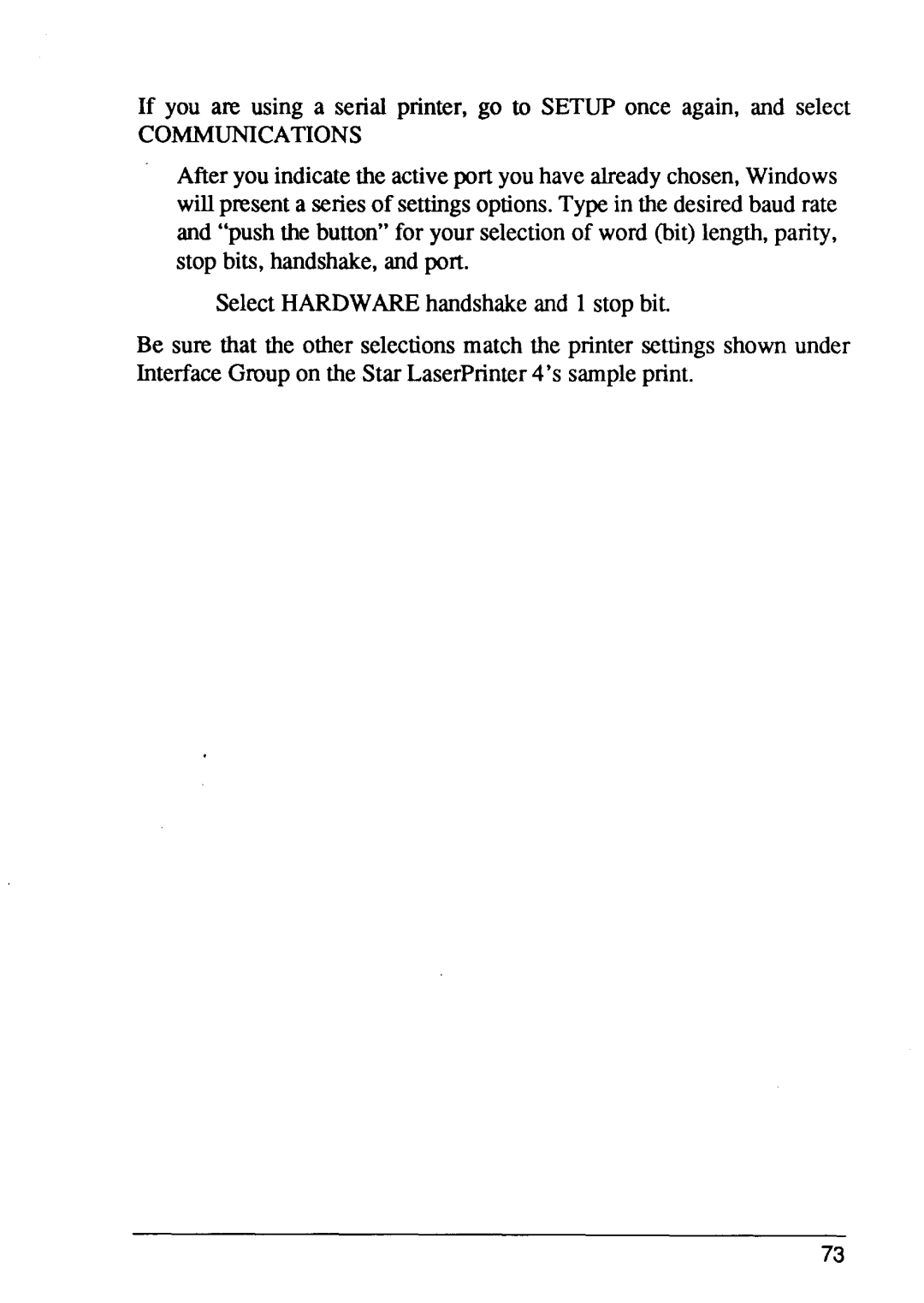If you are using a serial printer, go to SETUP once again, and select
COMMUNICATIONS
Afteryou indicatethe activeport youhave alreadychosen,Windows willpnxent a seriesof settingsoptions.Type in the desiredbaud rate and “pushthe button”for your selectionof word (bit) length,parity, stop bits, handshake,and port.
SelectHARDWAREhandshakeand 1 stop bit.
Be sure that the other selectionsmatch the printer settings shown under InterfaceGroup on the Star LaserPrinter4’s sampleprint.
73