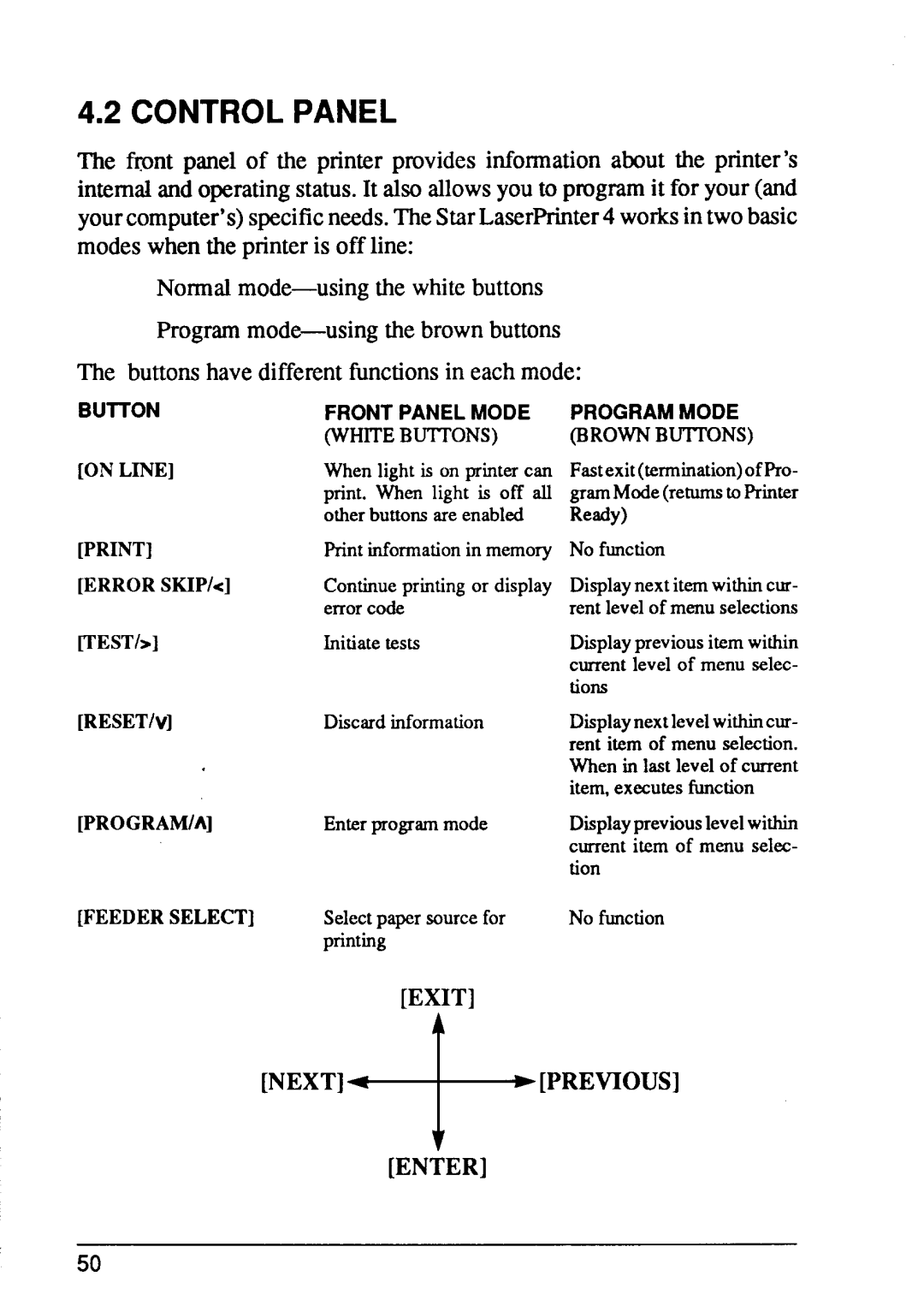Contents
LaserPrinter4
Above statement applies only to printers marketed in Germany
Above statemeti applies only to printers marketed in Canada
Table of Contents
2StorageandHandlingPrecautionsfortheEP-Lcartridge.......75
1ErrorMessagesDisplayedontheScreen
2Functionor SizeIncompatibility
2StainsonTransparencyFilms
101
102
How to Use This ‘ Manual
Epson FX-850,a dot-matrixprinter
Laserprinting
Page
STARLASERPRINTER4- AN Introduction
Rear
Page
Setting Up the Star ‘ LaserPrinter4
Unpackingthe Printer
Removethe packingmaterialfrom roundthe printer
Or damaged,contactyour supplier Standard Items
Checkingthe Parts
Unpackingthe EP-L Cartridge
OptionalItems
Carryingthe Printer
Openingand Closingthe Printer
Page
Page
Page
Installing the EP-L Cartridge
Page
Openthe aluminumbag containingthe EP-L cartridgeand removeit
Page
Page
Page
Weight I Print delivery
About Paper
LoadingPaperInto the Multi-purposeTray
60- 90g/m2 Face-up
Page
Page
Page
Selecting Face-upDelivery
Connectingthe Powercord
T O A p T o
T u a O t
Connectingthe Interfacecable
T p
T c
A p B u
Adjustingprintquality
W y I t o T r
~---m
Memo
Frontpanel
S L M m O t p M i w
4 m A s
PoweringUp
T f O t p A t L
L a i t P I c
TheButtons
T p T s
T N T b B p
Qh f m t N e A c
O L T b
F s t p
FEla w T s
L C T o t f
G o w T t p T D M o O L w I l T L T O L
Light Indicators
T e
Hex Dump
Self Test
Printing TestSheets
A o W p I i e
StatusSheet Description
T s I F F l A b l M l
I r M i t O o E o e F f S o p
Programmingfromthe Control Panel
I t P
B s @ a L u
T d I t p
STARLASERPRINTER4 Controlpanelhierarchy
+!@ of C
@ E @ S
Memo
W y c T p A j A t t W t f
Preliminaries
U s I o B r R o t
Line Print Error Skip White Buttons
Controlpanel
W g aft O a e O L a s E i m I o I t E w m s
Basic operations
O L L F a o
Connectingthe Printerto the Computer
N t
A g A t D t
A s B a I o t
Selectingthe Serial Intetiace
A g A C A R @ s
B p T d s r
T s w c t
F t f f t o a T c T s G t r o t
T u y s
Activatingthe Parallellntetiace
B p U t s d
C c E o t s A l T s
Savingthe Setting
Returningto FactorySettings
T o To d
Manualfeed
C g O L f o
Papersize
B fr
A p j
A p W t u o W d
Printingin Landscapeorientation
Changingcharacterset
Press v, which will display
Pressing gives
Selectingdisplaylanguage
Press v displays
Setting Up a Page h
Orientation Form size Text length Margins Line spacing
Format
Text
Font Selection
Samplesof the two residentfonts follow
Default Values,primary and secondaryfonts
Available Values,primaryand secondaryfonts
Default Values
Available Values
Interfacing With Applications Programs
LOTUS1-2-3 RELEASE2
MODELPT1,,P
Page
WORDPERFECTVERSION5.0
MICROSOFTWORD4.0
Microsoftwindows
From the resultingMenu,selectthe
Menu,then
OK Cancel
Communications
Page
Storageand Handlingprecautions Forthe EP-LCARTRIDGE
Replacingthe EP-LCARTRIDGE
Cleaningthe Fixingassembly
Cleaningthe Exteriorof the Printer
Memo
Errormessagesdisplayedon the Screen
Servicecall Messages
$ EngineServiceCall Messages
ControllerService Call Messages
Tion,status 2, bit
UessageMeaningAction
Print
EngineProblems
Operatorcall Messages
Font7EmulationCartridgeProblems
OptionalHardware
ChangePaper Size
Casschange
Fion
ManualPaper Feed
IM-FEEDLETTER ILetter~apertobehandfed Ifollowmcedureabovel
Host Communicationproblem
Operatorinformationmessages
Functionor Size Incompatibility
Ofindex
Font/Emulation
CART.CHANGED
Statusmessages
Message Meaning ActionlStatus
Message Meaning ActionlSWUs
Paperjamming
Clearingpaperjams
Page
Page
Page
Page
Page
Streakyprints
WhiteStreaks
Page
Stainson TransparencyFilms
100
Options
Paperfeederand
Expansionram Board
Fontcartridge
104
Specifications
Specifications
106
Kd!kd
Reliability
PIN Functionson Interfaces
Serial interface Pin No Signal Direction Function Name
Glossary
112
113
114
ALARMligh~39
LEJ
Initialsettings,56
ROTATINGFONTmessage,90 RS-232Cconnector,Seeserialconnec Tor
Unpacking,8-16 WordPerfect,70
Consumer Response