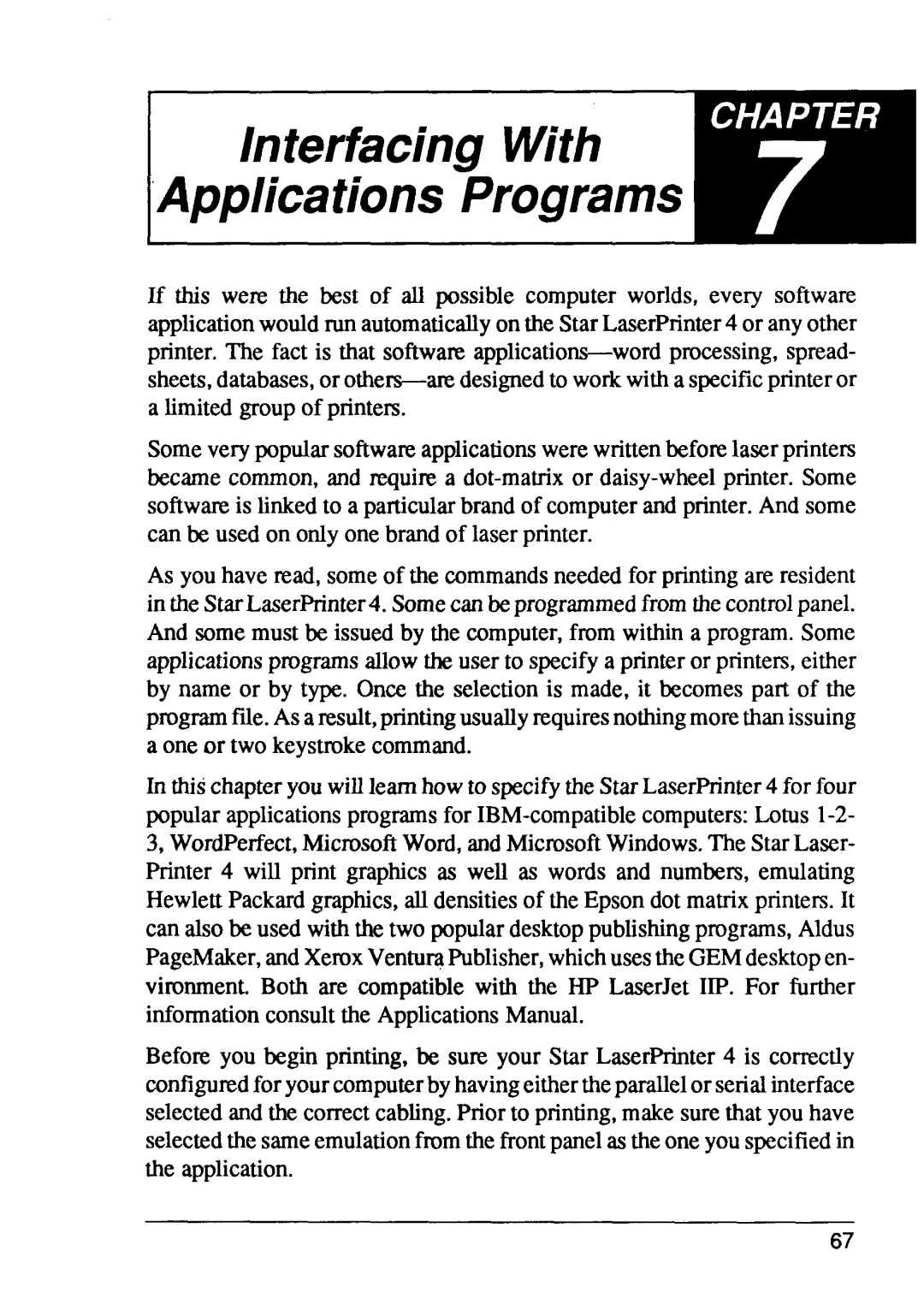Interfacing With
Applications Programs
If this wem the best of all possible computer worlds, every software applicationwouldrun automaticallyon the StarLaserPrinter4 or anyother printer. The fact is that software
Someverypopularsoftwareapplicationswerewrittenbeforelaserprinters became common,and require a
As you have read, someof the commandsneededfor printingare resident in the StarLaserPrinter4.Somecan beprogrammedfromthecontrolpanel. And somemust be issuedby the computer,from within a program.Some applicationsprogramsallowthe user to specifya printeror printers,either by name or by type. Once the selectionis made, it becomespart of the programffle.As a result,printingusuallyrequiresnothingmorethanissuing a one or two keystrokecommand.
In thischapteryou will learnhowto specifythe StarLaserPrinter4 for four popularapplicationsprogramsfor
Before you begin printing,be sum your Star LaserPrinter4 is correctly cotilgured foryourcomputerbyhavingeithertheparallelor serialinterface selectedand the correctcabling.Prior to printing,make surethat you have selectedthe sameemulationfromthe frontpanelas theoneyouspecifiedin the application.
67