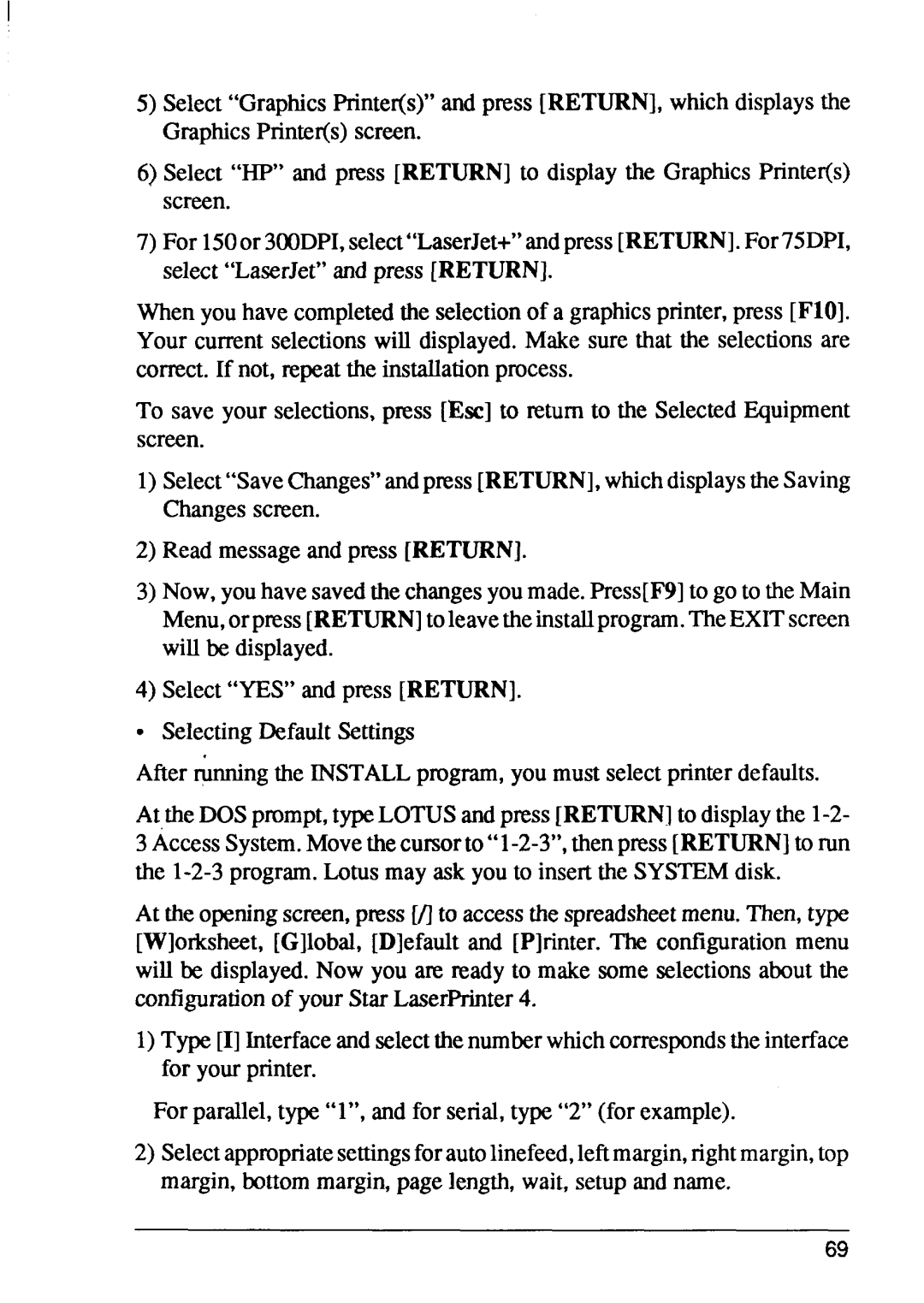5)Select“GraphicsPrinter(s)”and press [RETURN], which displaysthe GraphicsPrinter(s)screen.
6)Select “HP” and press [RETURN] to display the GraphicsPrinter(s) screen.
7)For 1500r3(XIDPI,select’’LaserJet+”andpress[RETURN].For75DPI, select“LaserJet”and press [RETURN].
When you have completedthe selectionof a graphicsprinter,press [F1O]. Your current selectionswill displayed.Make sure that the selectionsare correct. If not, repeatthe installationprocess.
To save your selections,press [Ese] to mtum to the SelectedEquipment screen.
1)Select“SaveChanges”andpress [RETURN], whichdisplaystheSaving Changesscreen.
2)Read messageand press [RETURN].
3)Now, youhavesavedthe changesyoumade.Press[F9]to go to theMain Menu,orpmss [RETURN]toleavetheinstallprogram.TheEXITscreen will be displayed.
4)Select“YES” and press [RETURN].
●SelectingDefaultSettings
After runningthe INSTALLprogram,you must selectprinterdefaults.
At theDOSprompt,typeLOTUSandpress [RETURN] to displaythe
3AccessSystem.Movethecursorto
At the openingscreen,pms [Uto accessthe spreadsheetmenu.Then,type [Worksheet, IG]lobal, ID]efaultand [P]rinter. The configurationmenu will be displayed.Now you are ready to make some selectionsaboutthe configurationof yourStar LaserPrinter4.
1)Type [1]Interfaceandselectthenumberwhichcorrespondsthe interface for your printer.
For parallel,type “l”, and for serial,type “2” (for example).
2)Selectappropriatesettingsforautolinefeed,leftmargin,rightmargin,top margin,bottommargin,page length,wait, setup and name.
69