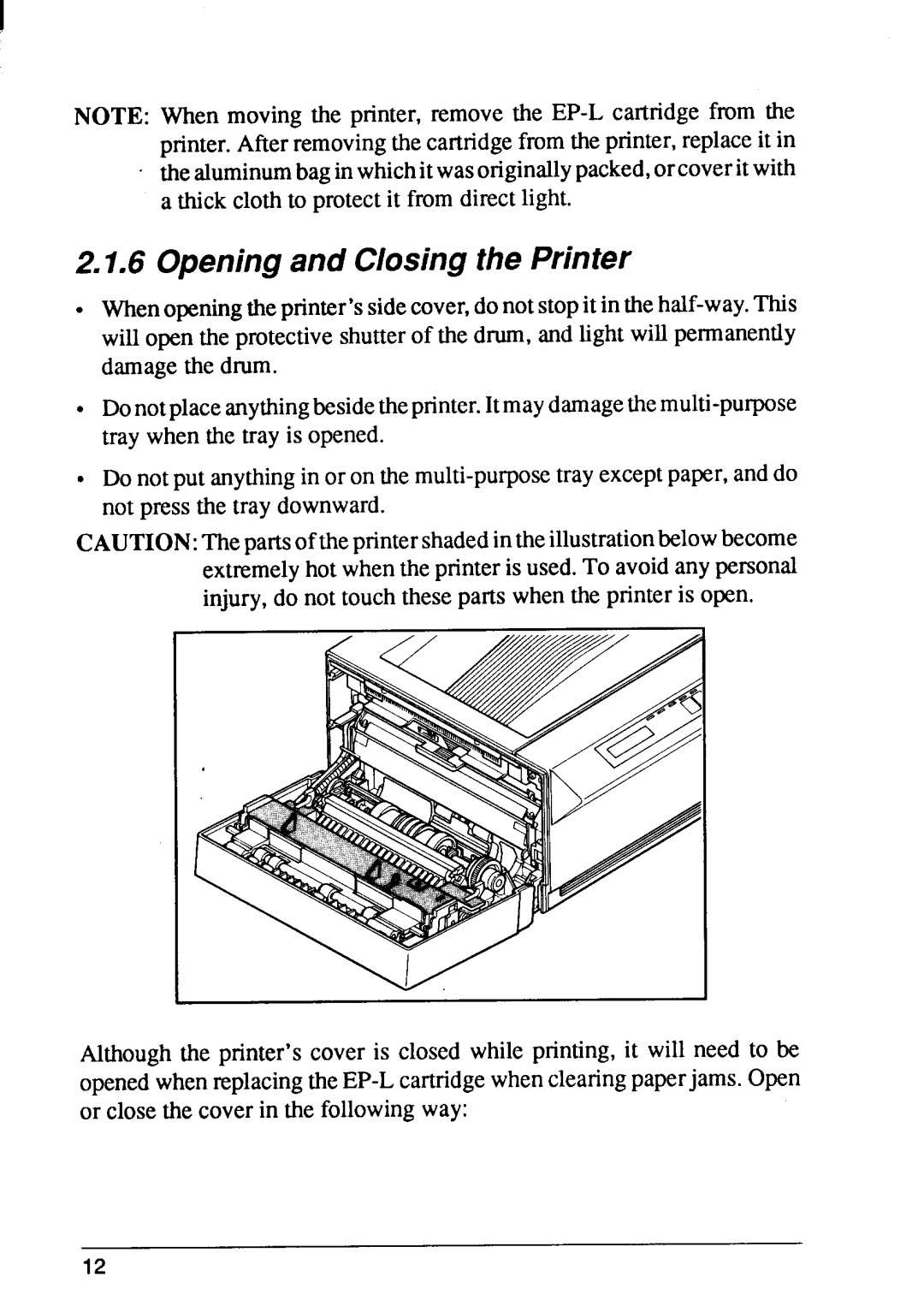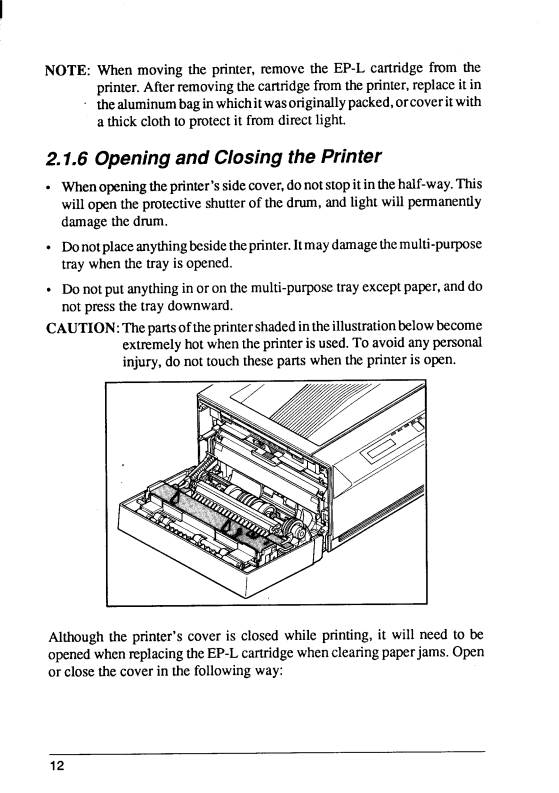
I
NOTE: When moving the printer, remove the
2.1.6 Openingand Closingthe Printer
. Whenopeningtheprinter’ssidecover,donotstopit in
will open the protective shutter of the drum, and light will permanently damage the drum.
●Do not place
●Do notput anythingin or on the
CAUTION: The parts of the printer shaded in the illustration below become extremely hot when the printer is used. To avoid any ptmonal injury, do not touch these parts when the printer is open.
Althoughthe printer’s cover is closed while printing,it will need to be
12