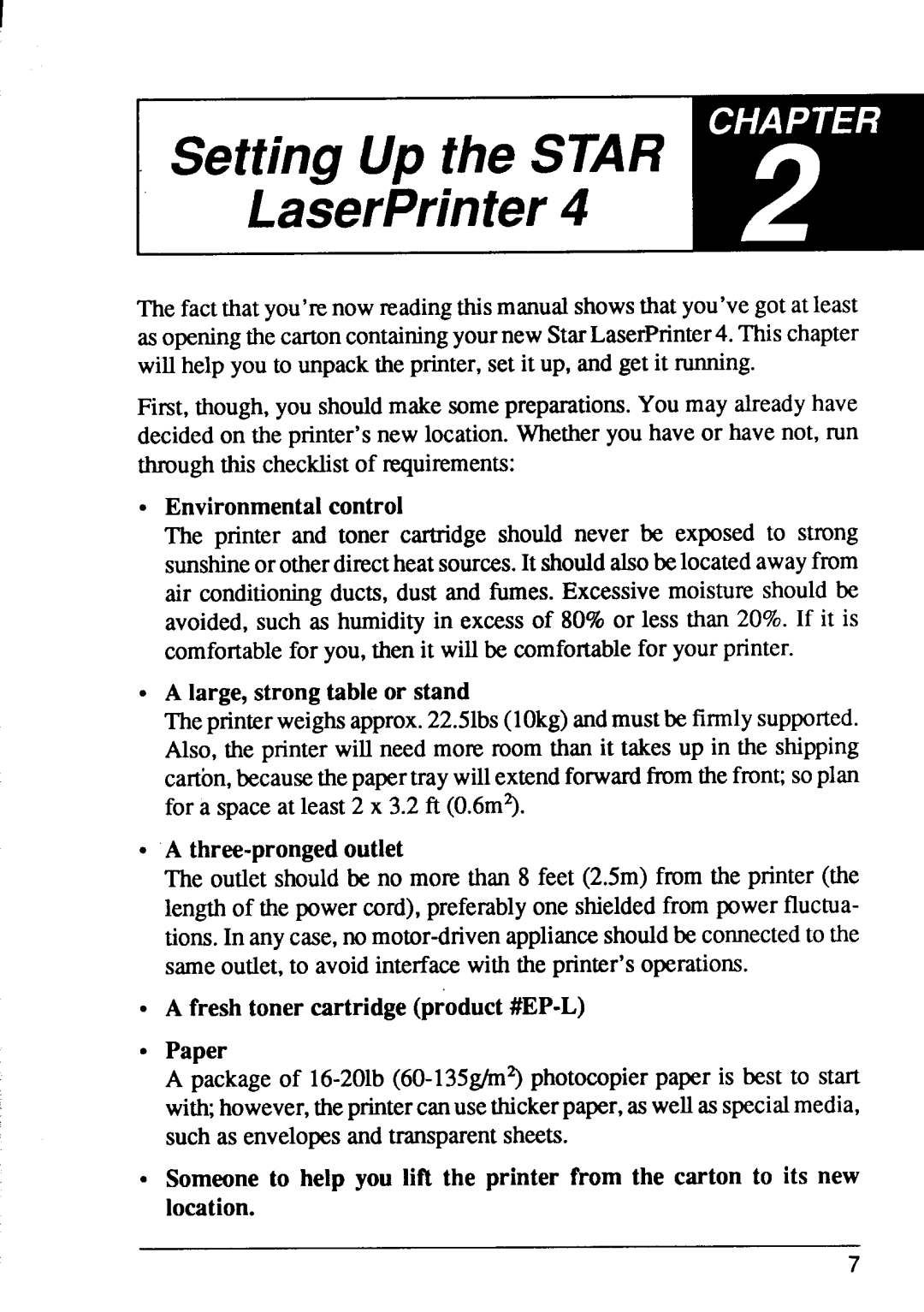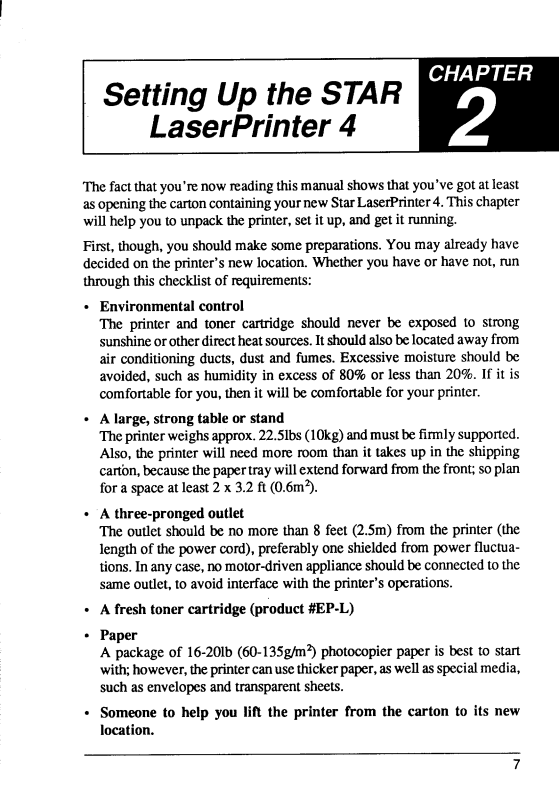
Setting Up the STAR ‘ ●“
LaserPrinter4
The factthat you’renow readingthismanualshowsthat you’vegot at least
.
as openingthe cartoncontainingyournew StarLaserPrinter4.This chapter will help you to unpackthe printer,set it up, and get it running.
First, though,you shouldmake somepreparations.You may alreadyhave decidedon the printer’snew location.Whetheryou have or have not, run throughthis checklistof nquirements:
Environmentalcontrol
The printer and toner cartridge should never be exposed to strong sunshineor otherdirectheatsources.It shouldalsobelocatedawayfmm air conditioningducts, dust and fumes. Excessivemoisture should be avoided,such as humidityin excess of 80% or less than 20%. If it is comfortablefor you,then it will be comfortablefor yourprinter.
A large,strongtable or stand
Theprinterweighsapprox.22.51bs(lOkg)andmustbe firmlysupported. Also, the printer will need more room than it takes up in the shipping cation,becausethepapertray willextendforwardfmm thefront;soplan for a spaceat least 2 x 3.2 ft (0.6m?.
A three-prongedoutlet
The outlet shouldbe no more than 8feet (2.5m)from the printer (the lengthof the power cord),preferablyone shieldedfrom ~wer fluctua- tions.In any case,no
A fresh toner cartridge(product#EP-L)
Paper
Apackage of
Someone to help you lift the printer from the carton to its new location.
7