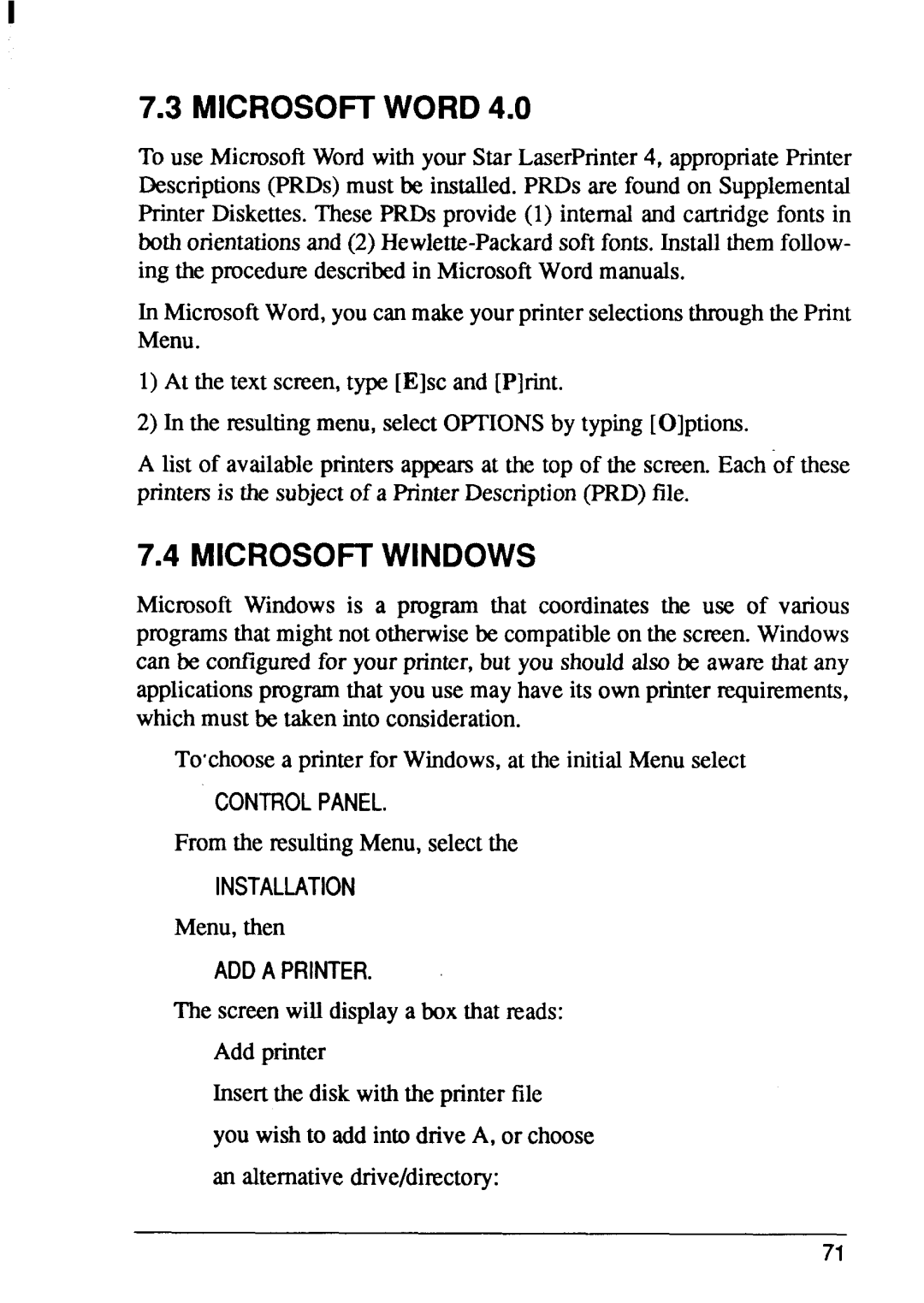7.3MICROSOFTWORD4.0
To use MicrosoftWordwith your Star LaserPrinter4, appropriatePrinter Descriptions(PRDs)must be installed.PRDs are found on Supplemental Printer Diskettes.These PRDs provide(1) internal and cartridgefonts in both orientationsand (2)
In MicrosoftWord,you can makeyourprinterselectionsthroughthe Print Menu.
1)At the text screen,type [E]sc and [P]rint.
2)In the resultingmenu, selectOPTIONSby typing IO]ptions.
A list of availableprintersappearsat the top of the screen. Each of these printersis the subjectof a PrinterDescription(PRD)file.
7.4 MICROSOFTWINDOWS
Microsoft Windows is a program that coordinates the use of various programsthat mightnot otherwisebe compatibleon the screen.Windows can be configuredfor yourprinter,but you shouldalso be aware that any applicationspmgrarnthat you use may have its own printerrequirements, whichmust be taken into consideration.
To’choosea printerfor Windows,at the initialMenu select
CONTROL PANEL,
From the resultingMenu,selectthe
INSTALLATION
Menu,then
ADD A PRINTER.
The screenwill displaya box that reads:
Add printer
Insertthe disk with the printer file
you wish to add into drive A, or choose an alternativedrive/di~ctory:
71