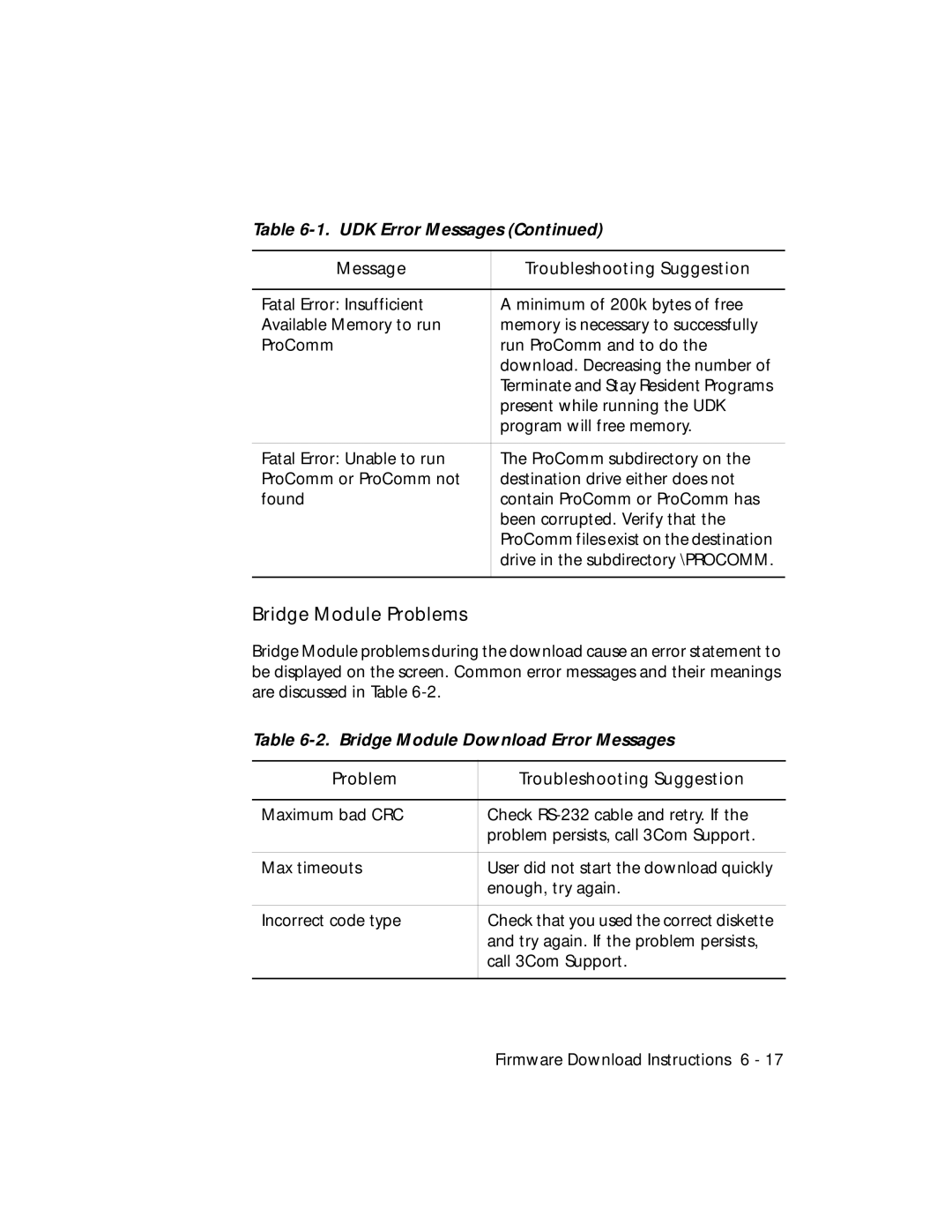Table 6-1. UDK Error Messages (Continued)
Message | Troubleshooting Suggestion |
|
|
Fatal Error: Insufficient | A minimum of 200k bytes of free |
Available Memory to run | memory is necessary to successfully |
ProComm | run ProComm and to do the |
| download. Decreasing the number of |
| Terminate and Stay Resident Programs |
| present while running the UDK |
| program will free memory. |
|
|
Fatal Error: Unable to run | The ProComm subdirectory on the |
ProComm or ProComm not | destination drive either does not |
found | contain ProComm or ProComm has |
| been corrupted. Verify that the |
| ProComm files exist on the destination |
| drive in the subdirectory \PROCOMM. |
|
|
Bridge Module Problems
Bridge Module problems during the download cause an error statement to be displayed on the screen. Common error messages and their meanings are discussed in Table
Table 6-2. Bridge Module Download Error Messages
Problem | Troubleshooting Suggestion |
|
|
Maximum bad CRC | Check |
| problem persists, call 3Com Support. |
|
|
Max timeouts | User did not start the download quickly |
| enough, try again. |
|
|
Incorrect code type | Check that you used the correct diskette |
| and try again. If the problem persists, |
| call 3Com Support. |
|
|