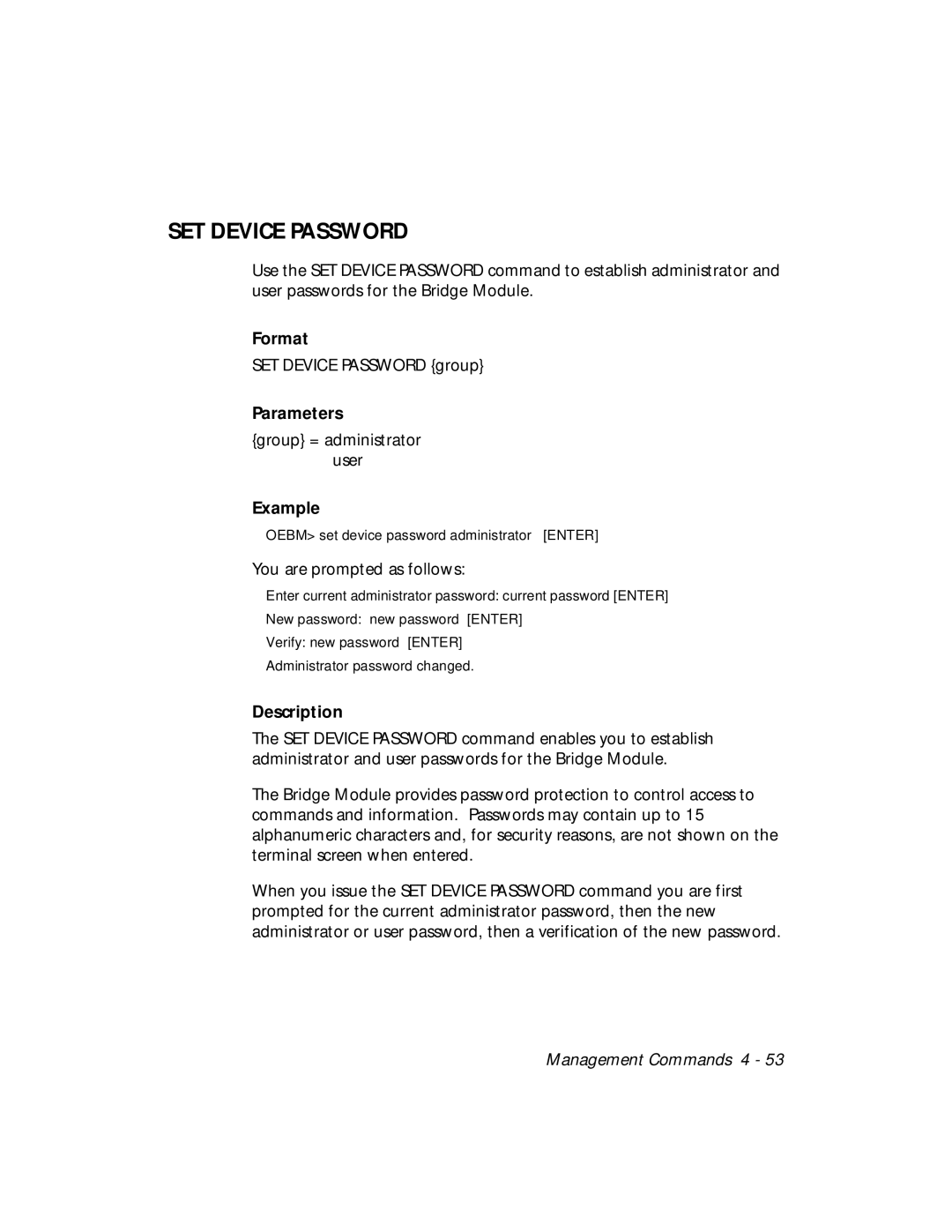SET DEVICE PASSWORD
Use the SET DEVICE PASSWORD command to establish administrator and user passwords for the Bridge Module.
Format
SET DEVICE PASSWORD {group}
Parameters
{group} = administrator user
Example
OEBM> set device password administrator | [ENTER] |
You are prompted as follows:
Enter current administrator password: current password [ENTER]
New password: new password [ENTER]
Verify: new password [ENTER]
Administrator password changed.
Description
The SET DEVICE PASSWORD command enables you to establish administrator and user passwords for the Bridge Module.
The Bridge Module provides password protection to control access to commands and information. Passwords may contain up to 15 alphanumeric characters and, for security reasons, are not shown on the terminal screen when entered.
When you issue the SET DEVICE PASSWORD command you are first prompted for the current administrator password, then the new administrator or user password, then a verification of the new password.