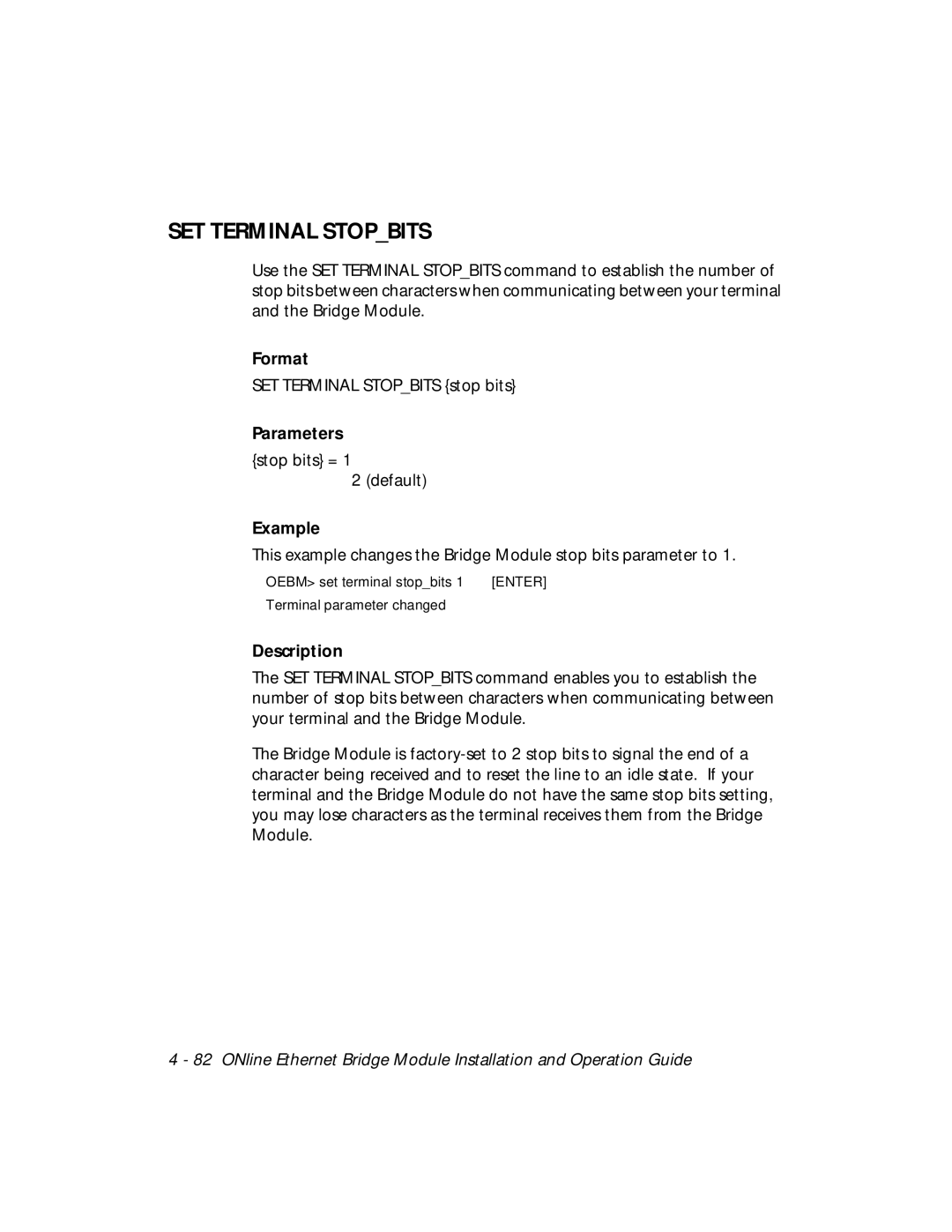SET TERMINAL STOP_BITS
Use the SET TERMINAL STOP_BITS command to establish the number of stop bits between characters when communicating between your terminal and the Bridge Module.
Format
SET TERMINAL STOP_BITS {stop bits}
Parameters
{stop bits} = 1
2 (default)
Example
This example changes the Bridge Module stop bits parameter to 1.
OEBM> set terminal stop_bits 1 | [ENTER] |
Terminal parameter changed
Description
The SET TERMINAL STOP_BITS command enables you to establish the number of stop bits between characters when communicating between your terminal and the Bridge Module.
The Bridge Module is
4 - 82 ONline Ethernet Bridge Module Installation and Operation Guide