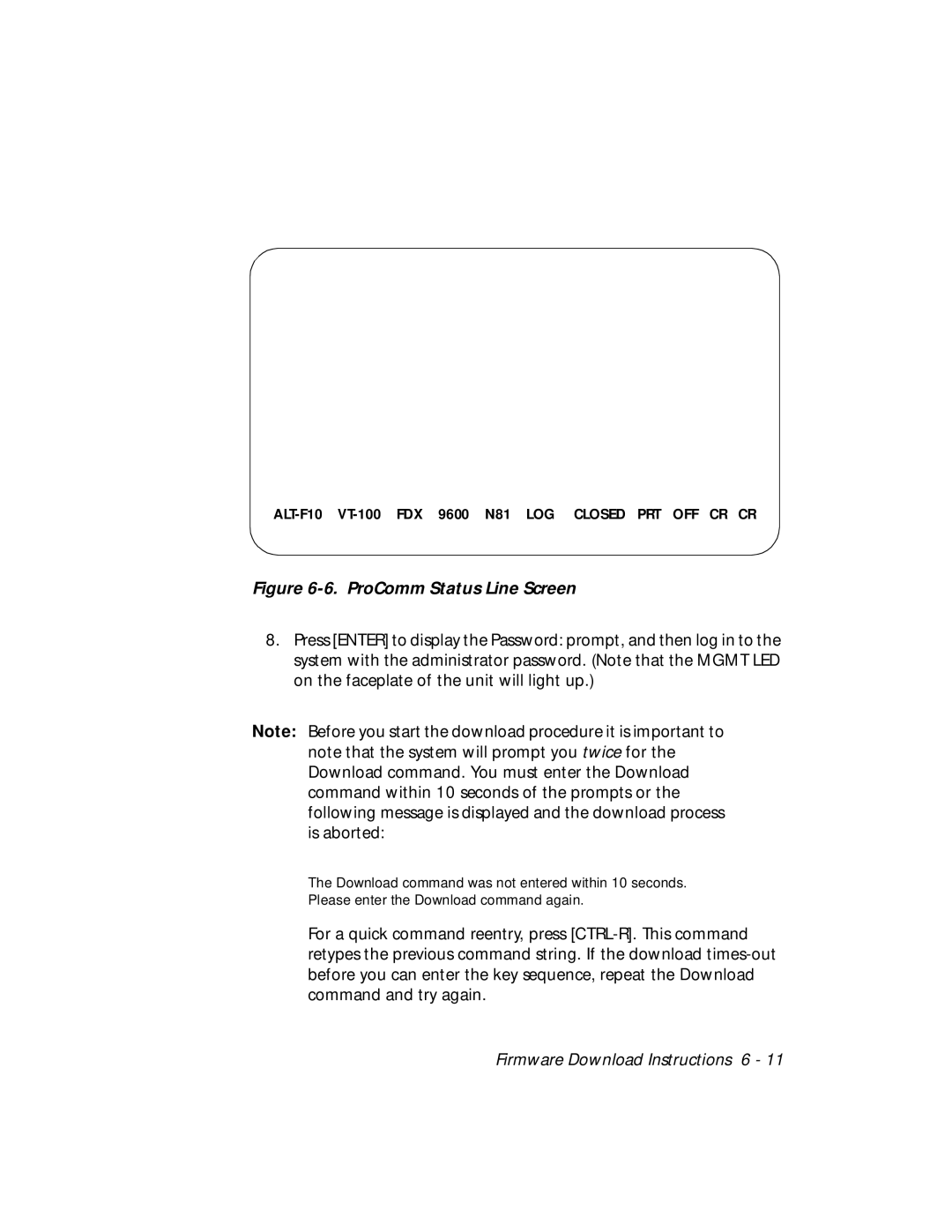Figure 6-6. ProComm Status Line Screen
8.Press [ENTER] to display the Password: prompt, and then log in to the system with the administrator password. (Note that the MGMT LED on the faceplate of the unit will light up.)
Note: Before you start the download procedure it is important to note that the system will prompt you twice for the Download command. You must enter the Download command within 10 seconds of the prompts or the following message is displayed and the download process is aborted:
The Download command was not entered within 10 seconds. Please enter the Download command again.
For a quick command reentry, press