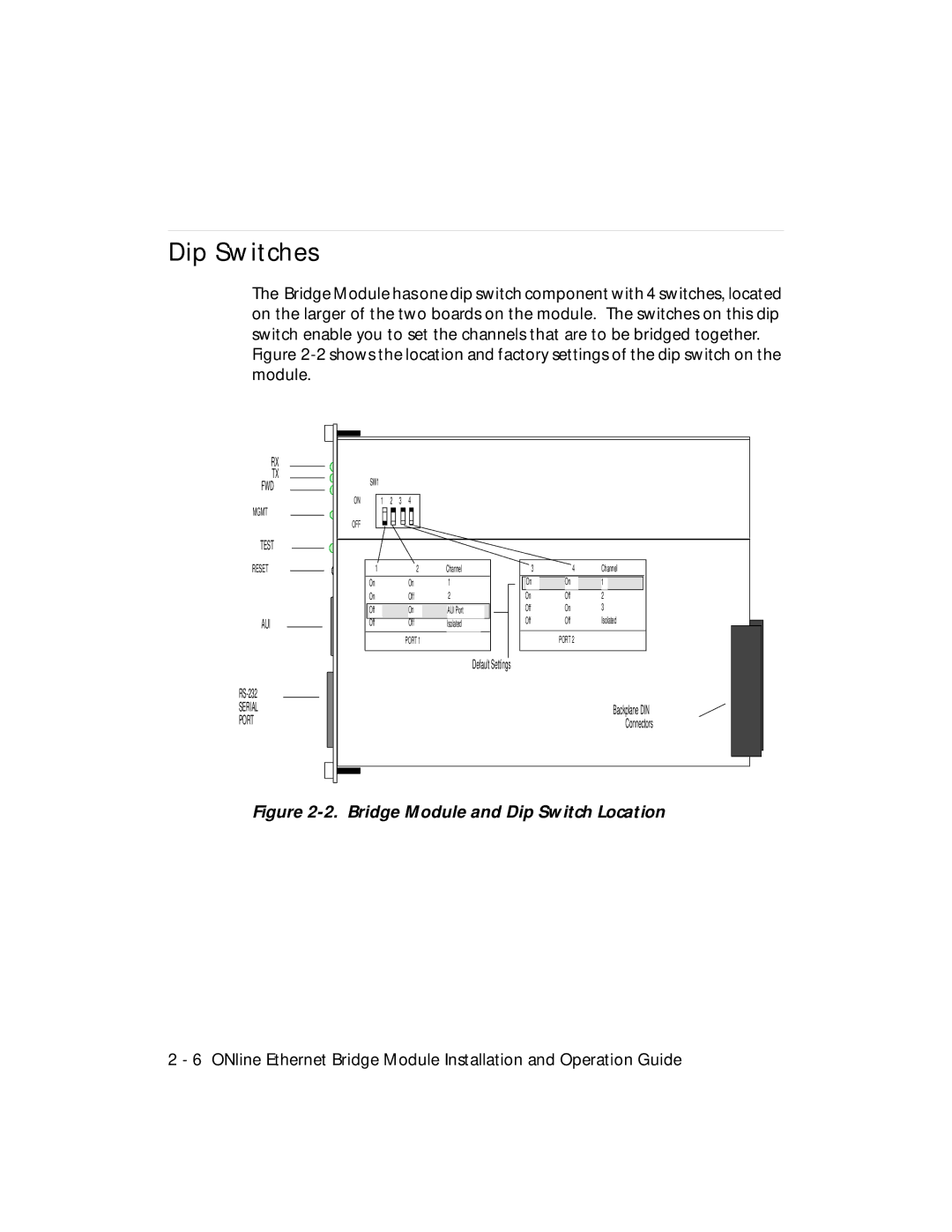Dip Switches
The Bridge Module has one dip switch component with 4 switches, located on the larger of the two boards on the module. The switches on this dip switch enable you to set the channels that are to be bridged together.
Figure 2-2 shows the location and factory settings of the dip switch on the module.
RX
TX
FWD
MGMT
TEST
RESET
AUI
SERIAL
PORT
SW1 |
|
|
|
|
|
|
|
|
ON | 1 | 2 | 3 | 4 |
|
|
|
|
OFF |
|
|
|
|
|
|
|
|
1 |
|
|
| 2 | Channel | 3 | 4 | Channel |
On |
|
|
| On | 1 | On | On | 1 |
On |
|
|
| Off | 2 | On | Off | 2 |
Off |
|
|
| On | AUI Port | Off | On | 3 |
Off |
|
|
| Off | Isolated | Off | Off | Isolated |
|
|
|
| PORT 1 |
|
| PORT 2 |
|
Default Settings
Backplane DIN
Connectors
Figure 2-2. Bridge Module and Dip Switch Location
2 - 6 ONline Ethernet Bridge Module Installation and Operation Guide