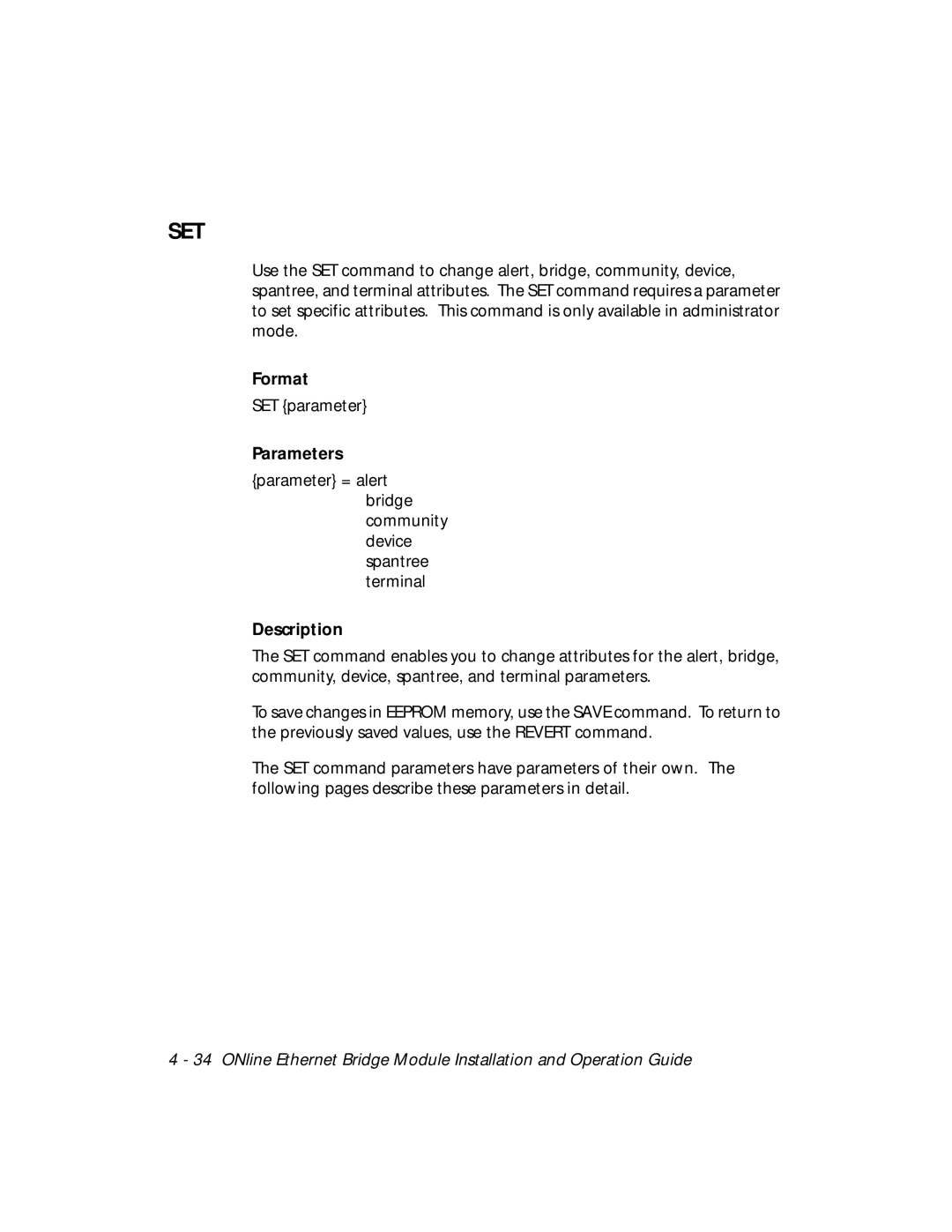SET
Use the SET command to change alert, bridge, community, device, spantree, and terminal attributes. The SET command requires a parameter to set specific attributes. This command is only available in administrator mode.
Format
SET {parameter}
Parameters
{parameter} = alert bridge community device spantree terminal
Description
The SET command enables you to change attributes for the alert, bridge, community, device, spantree, and terminal parameters.
To save changes in EEPROM memory, use the SAVE command. To return to the previously saved values, use the REVERT command.
The SET command parameters have parameters of their own. The following pages describe these parameters in detail.
4 - 34 ONline Ethernet Bridge Module Installation and Operation Guide