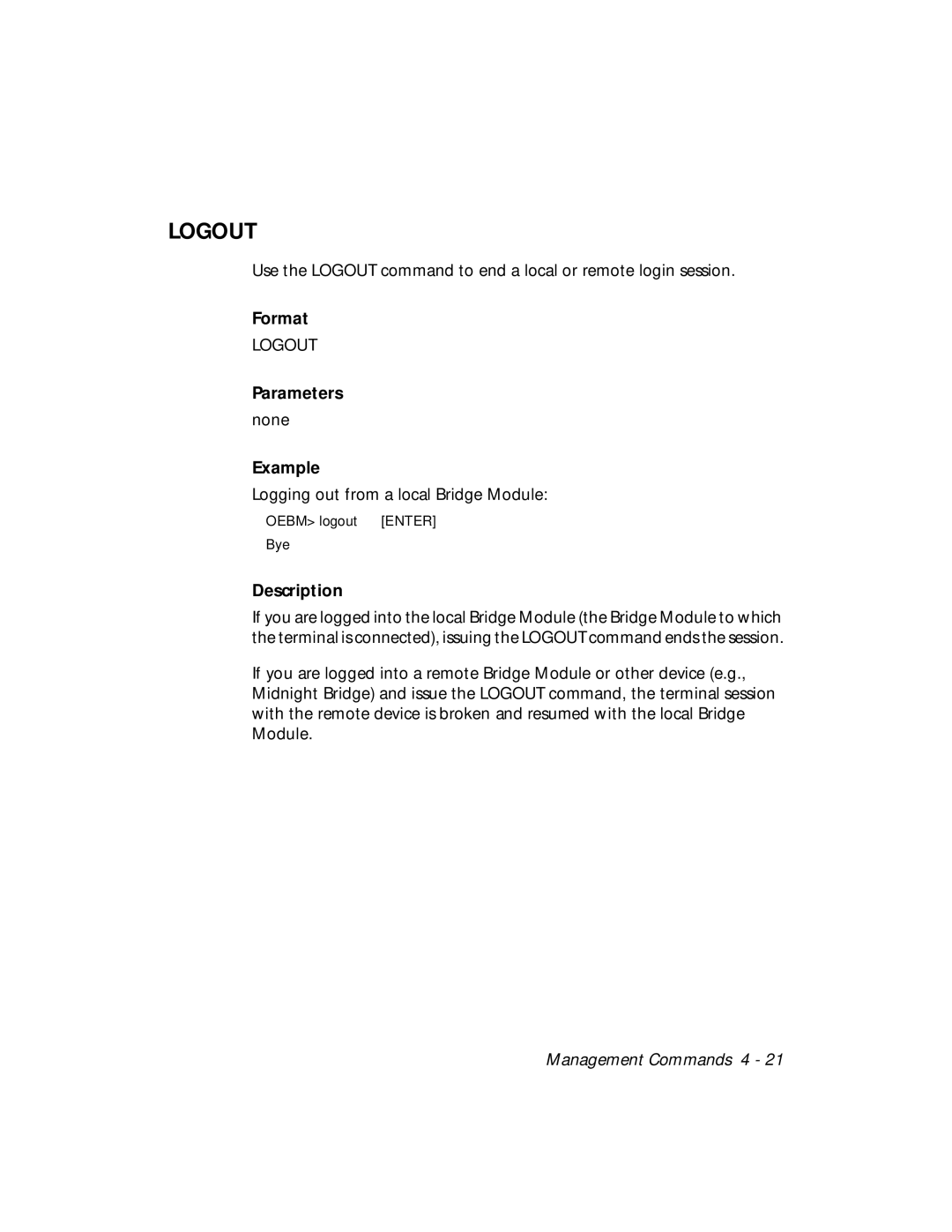LOGOUT
Use the LOGOUT command to end a local or remote login session.
Format
LOGOUT
Parameters
none
Example
Logging out from a local Bridge Module:
OEBM> logout | [ENTER] |
Bye
Description
If you are logged into the local Bridge Module (the Bridge Module to which the terminal is connected), issuing the LOGOUT command ends the session.
If you are logged into a remote Bridge Module or other device (e.g., Midnight Bridge) and issue the LOGOUT command, the terminal session with the remote device is broken and resumed with the local Bridge Module.