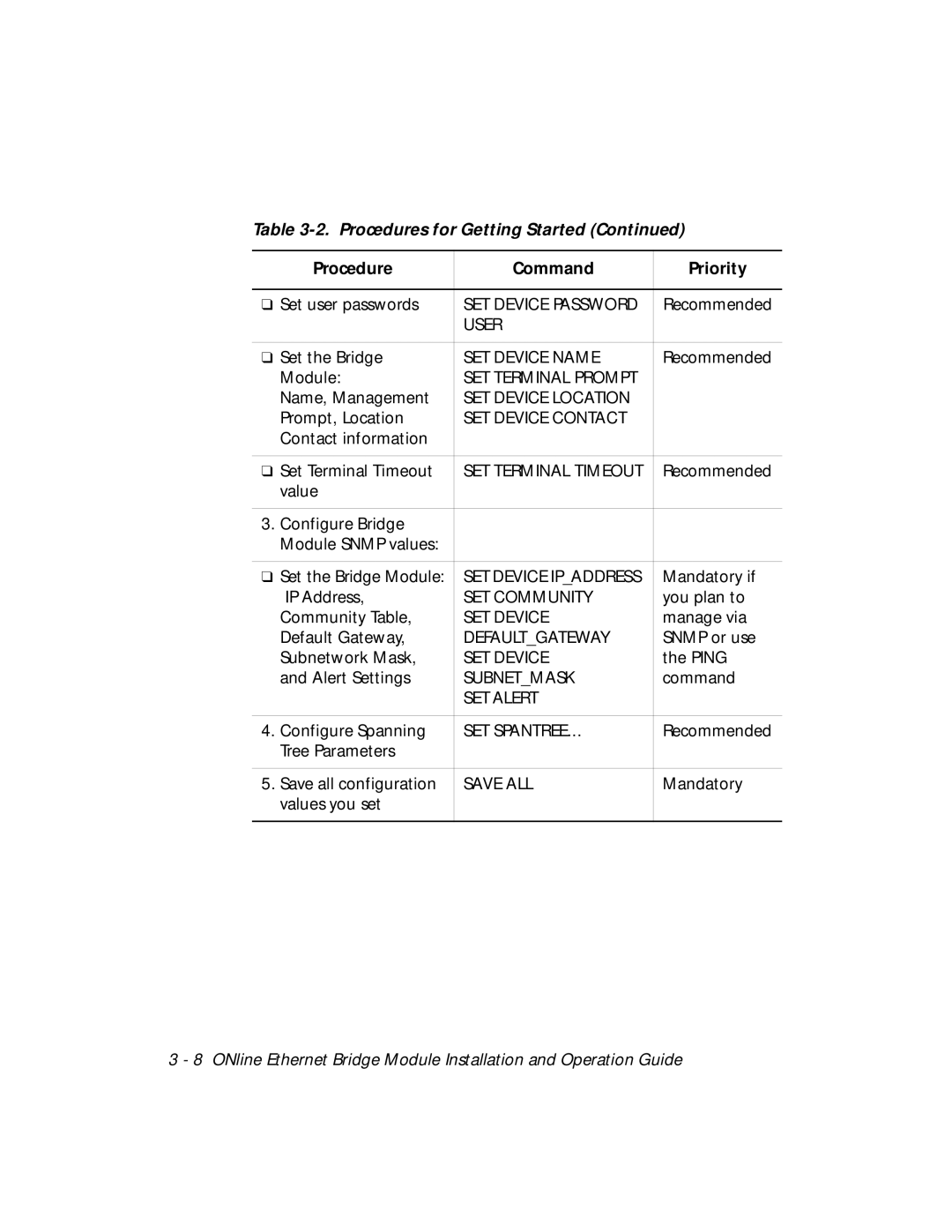Table 3-2. Procedures for Getting Started (Continued)
Procedure | Command | Priority |
|
|
|
❑ Set user passwords | SET DEVICE PASSWORD | Recommended |
| USER |
|
|
|
|
❑ Set the Bridge | SET DEVICE NAME | Recommended |
Module: | SET TERMINAL PROMPT |
|
Name, Management | SET DEVICE LOCATION |
|
Prompt, Location | SET DEVICE CONTACT |
|
Contact information |
|
|
|
|
|
❑ Set Terminal Timeout | SET TERMINAL TIMEOUT | Recommended |
value |
|
|
|
|
|
3. Configure Bridge |
|
|
Module SNMP values: |
|
|
|
|
|
❑ Set the Bridge Module: | SET DEVICE IP_ADDRESS | Mandatory if |
IP Address, | SET COMMUNITY | you plan to |
Community Table, | SET DEVICE | manage via |
Default Gateway, | DEFAULT_GATEWAY | SNMP or use |
Subnetwork Mask, | SET DEVICE | the PING |
and Alert Settings | SUBNET_MASK | command |
| SET ALERT |
|
|
|
|
4. Configure Spanning | SET SPANTREE... | Recommended |
Tree Parameters |
|
|
|
|
|
5. Save all configuration | SAVE ALL | Mandatory |
values you set |
|
|
|
|
|
3 - 8 ONline Ethernet Bridge Module Installation and Operation Guide