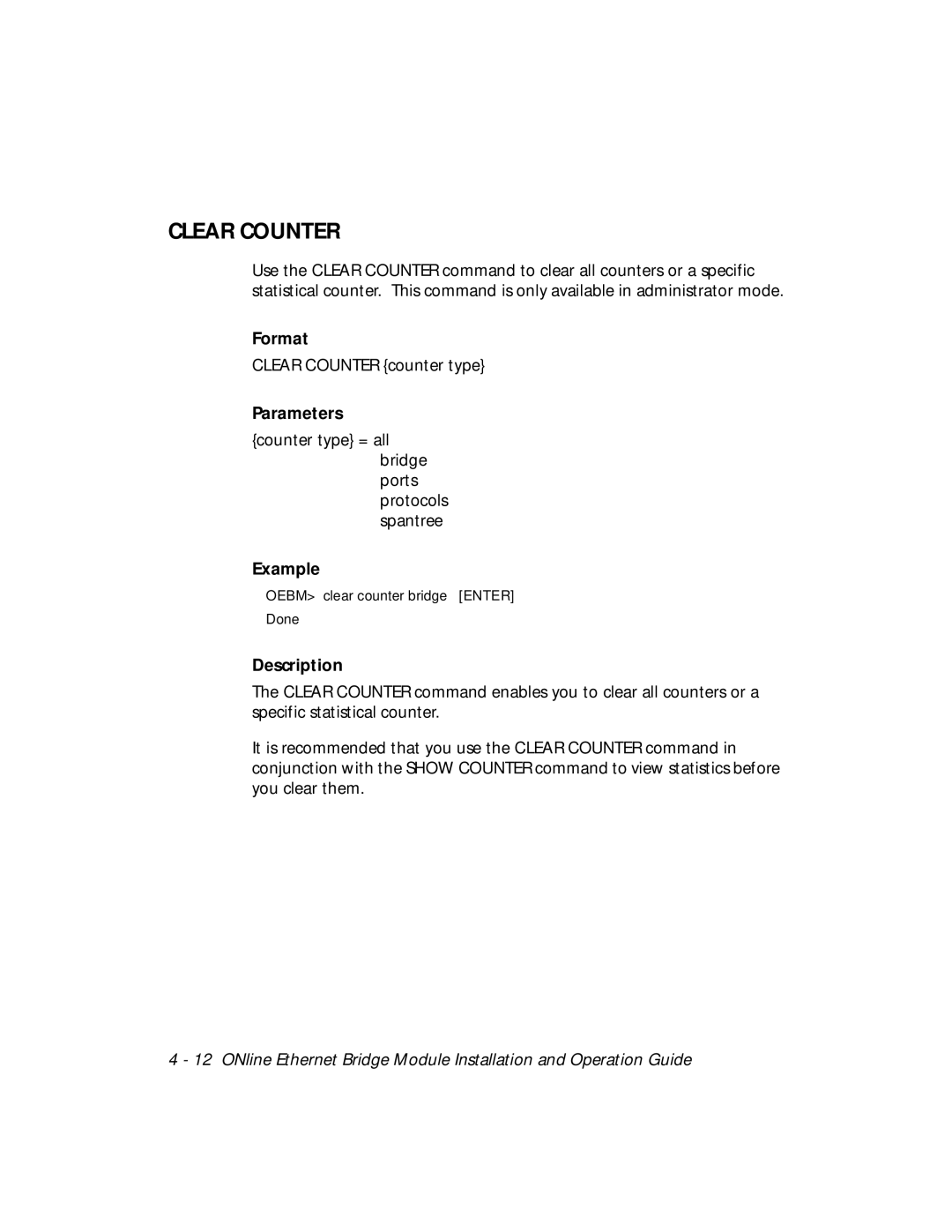CLEAR COUNTER
Use the CLEAR COUNTER command to clear all counters or a specific statistical counter. This command is only available in administrator mode.
Format
CLEAR COUNTER {counter type}
Parameters
{counter type} = all bridge ports protocols spantree
Example
OEBM> clear counter bridge [ENTER]
Done
Description
The CLEAR COUNTER command enables you to clear all counters or a specific statistical counter.
It is recommended that you use the CLEAR COUNTER command in conjunction with the SHOW COUNTER command to view statistics before you clear them.
4 - 12 ONline Ethernet Bridge Module Installation and Operation Guide