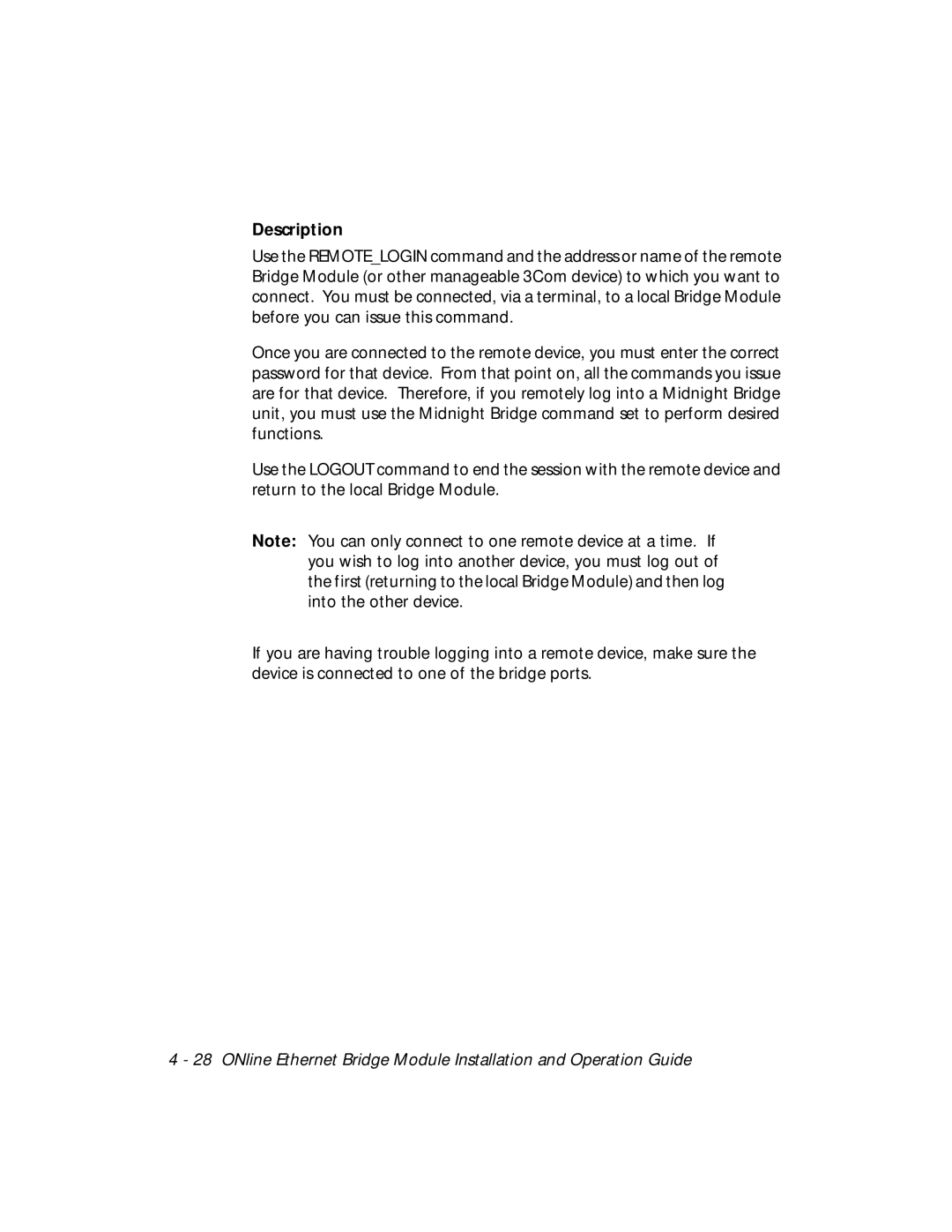Description
Use the REMOTE_LOGIN command and the address or name of the remote Bridge Module (or other manageable 3Com device) to which you want to connect. You must be connected, via a terminal, to a local Bridge Module before you can issue this command.
Once you are connected to the remote device, you must enter the correct password for that device. From that point on, all the commands you issue are for that device. Therefore, if you remotely log into a Midnight Bridge unit, you must use the Midnight Bridge command set to perform desired functions.
Use the LOGOUT command to end the session with the remote device and return to the local Bridge Module.
Note: You can only connect to one remote device at a time. If you wish to log into another device, you must log out of the first (returning to the local Bridge Module) and then log into the other device.
If you are having trouble logging into a remote device, make sure the device is connected to one of the bridge ports.
4 - 28 ONline Ethernet Bridge Module Installation and Operation Guide