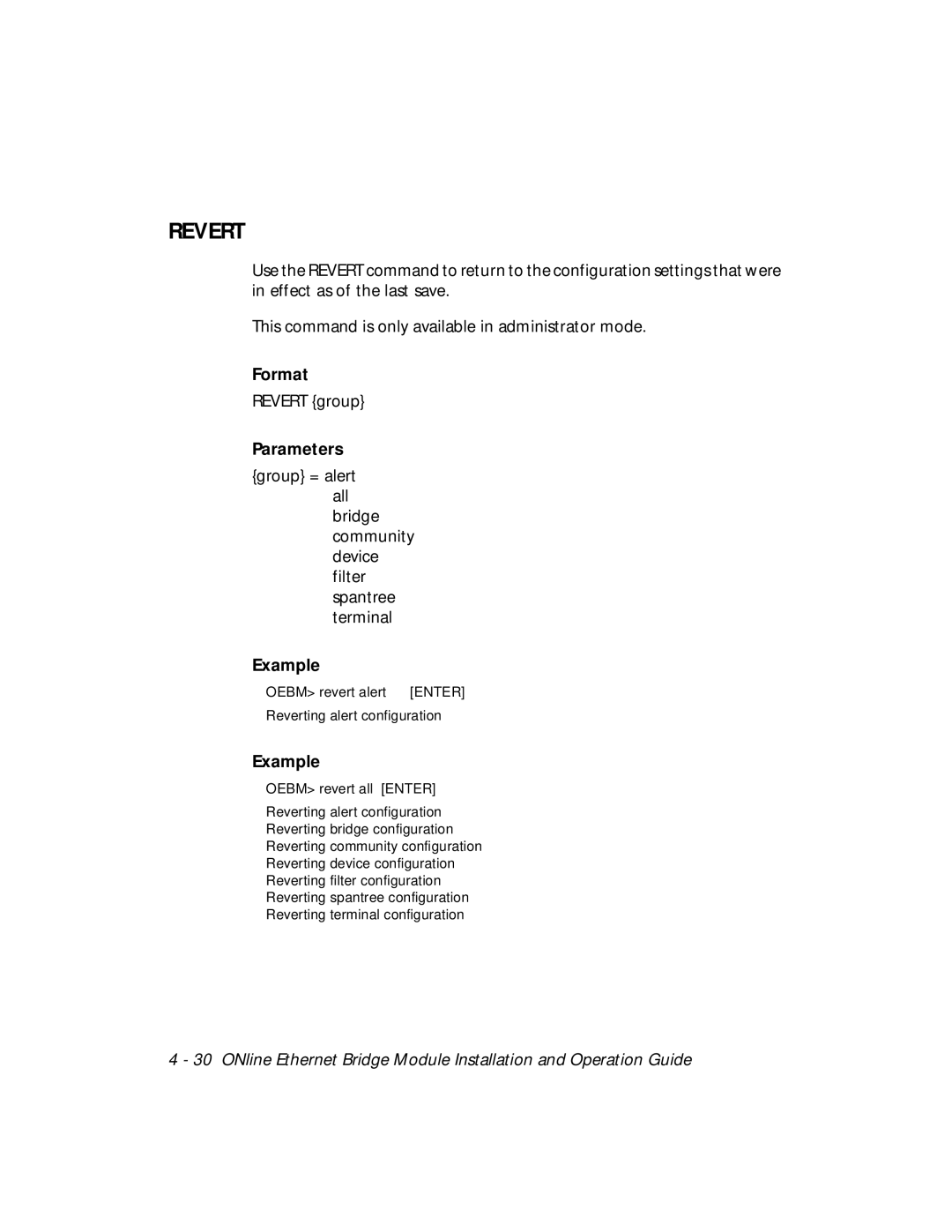REVERT
Use the REVERT command to return to the configuration settings that were in effect as of the last save.
This command is only available in administrator mode.
Format
REVERT {group}
Parameters
{group} = alert all bridge community device filter spantree terminal
Example
OEBM> revert alert | [ENTER] |
Reverting alert configuration
Example
OEBM> revert all [ENTER]
Reverting alert configuration
Reverting bridge configuration
Reverting community configuration
Reverting device configuration
Reverting filter configuration
Reverting spantree configuration
Reverting terminal configuration
4 - 30 ONline Ethernet Bridge Module Installation and Operation Guide