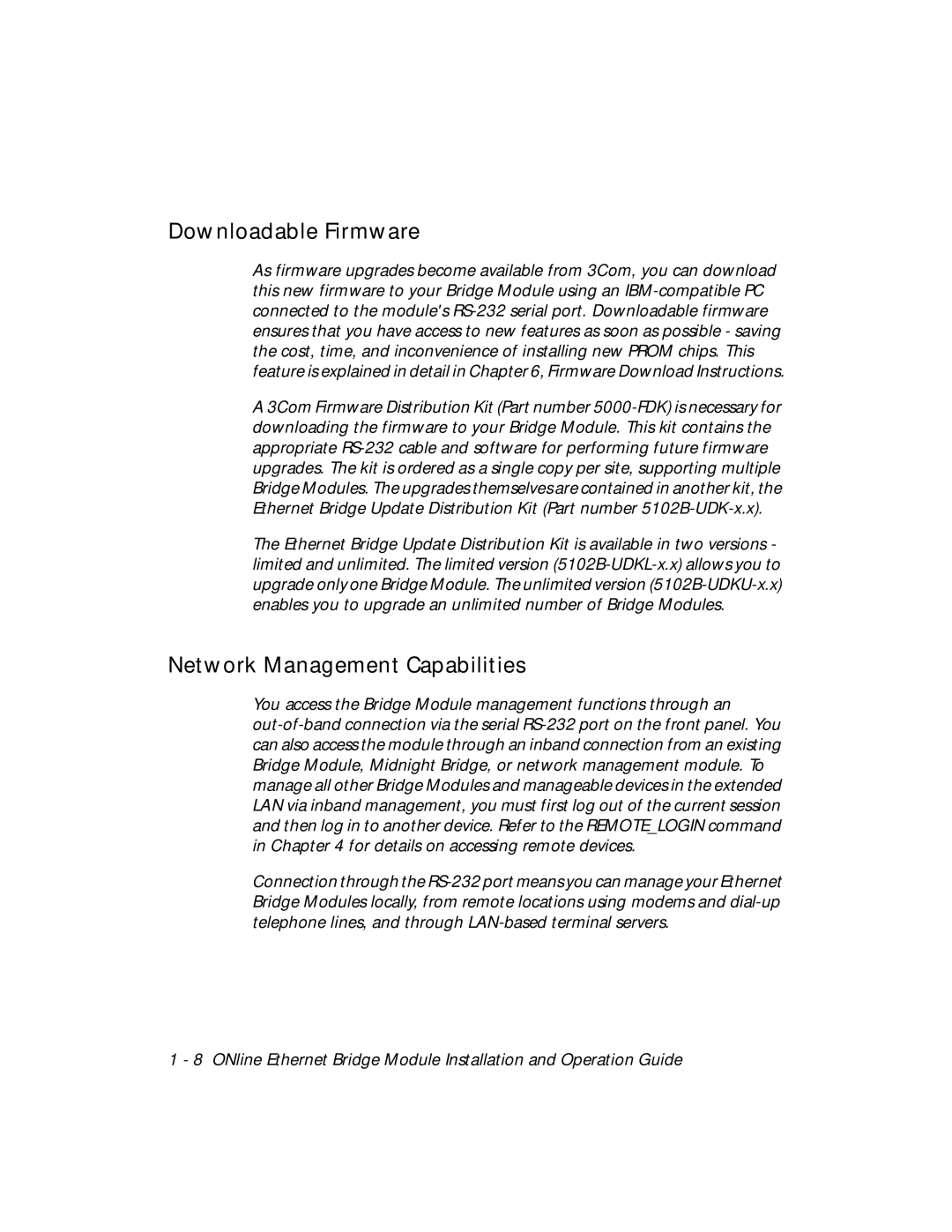Downloadable Firmware
As firmware upgrades become available from 3Com, you can download this new firmware to your Bridge Module using an IBM-compatible PC connected to the module's RS-232 serial port. Downloadable firmware ensures that you have access to new features as soon as possible - saving the cost, time, and inconvenience of installing new PROM chips. This feature is explained in detail in Chapter 6, Firmware Download Instructions.
A 3Com Firmware Distribution Kit (Part number 5000-FDK) is necessary for downloading the firmware to your Bridge Module. This kit contains the appropriate RS-232 cable and software for performing future firmware upgrades. The kit is ordered as a single copy per site, supporting multiple Bridge Modules. The upgrades themselves are contained in another kit, the Ethernet Bridge Update Distribution Kit (Part number 5102B-UDK-x.x).
The Ethernet Bridge Update Distribution Kit is available in two versions - limited and unlimited. The limited version (5102B-UDKL-x.x) allows you to upgrade only one Bridge Module. The unlimited version (5102B-UDKU-x.x) enables you to upgrade an unlimited number of Bridge Modules.
Network Management Capabilities
You access the Bridge Module management functions through an out-of-band connection via the serial RS-232 port on the front panel. You can also access the module through an inband connection from an existing Bridge Module, Midnight Bridge, or network management module. To manage all other Bridge Modules and manageable devices in the extended LAN via inband management, you must first log out of the current session and then log in to another device. Refer to the REMOTE_LOGIN command in Chapter 4 for details on accessing remote devices.
Connection through the RS-232 port means you can manage your Ethernet Bridge Modules locally, from remote locations using modems and dial-up telephone lines, and through LAN-based terminal servers.
1 - 8 ONline Ethernet Bridge Module Installation and Operation Guide