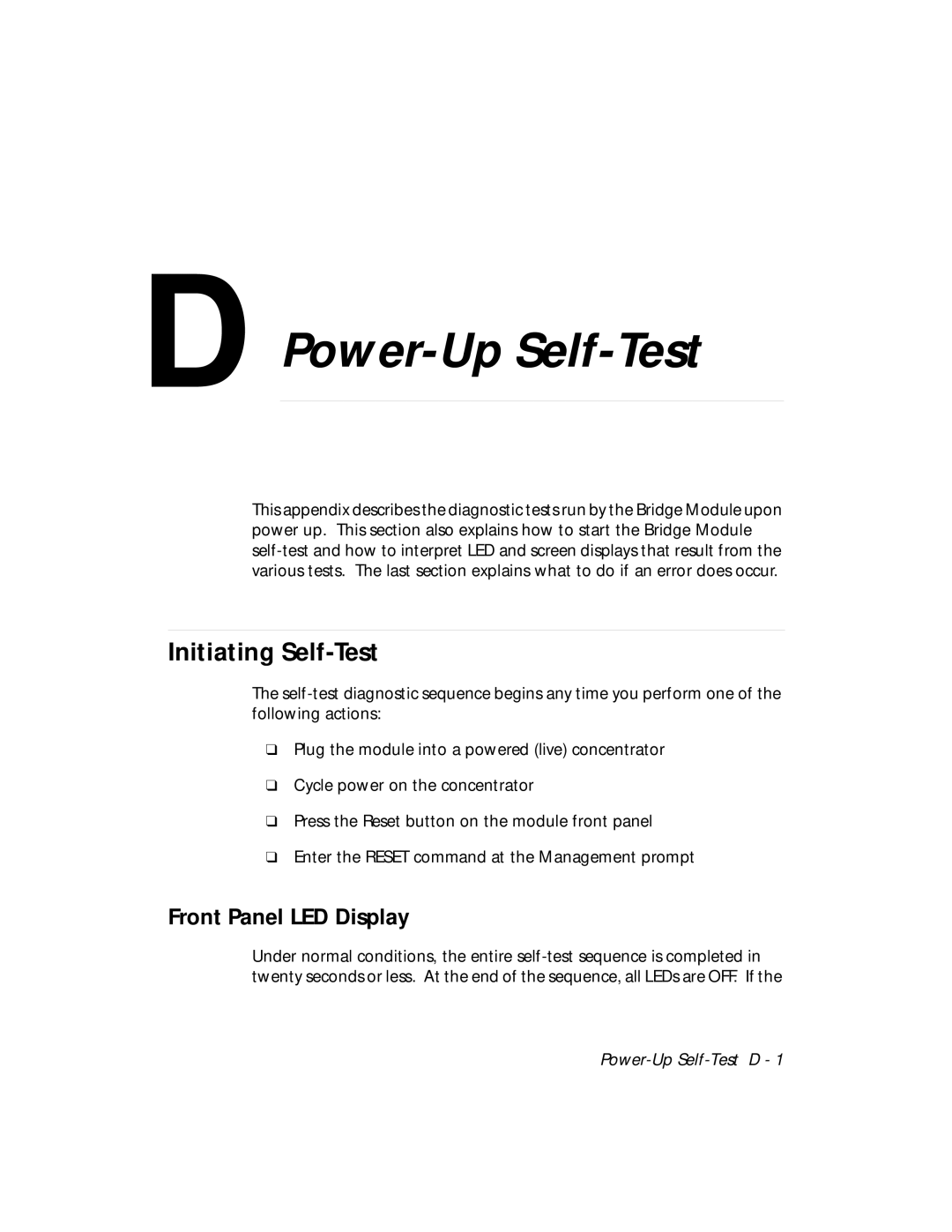D Power-Up Self-Test
This appendix describes the diagnostic tests run by the Bridge Module upon power up. This section also explains how to start the Bridge Module
Initiating Self-Test
The
❑Plug the module into a powered (live) concentrator
❑Cycle power on the concentrator
❑Press the Reset button on the module front panel
❑Enter the RESET command at the Management prompt
Front Panel LED Display
Under normal conditions, the entire