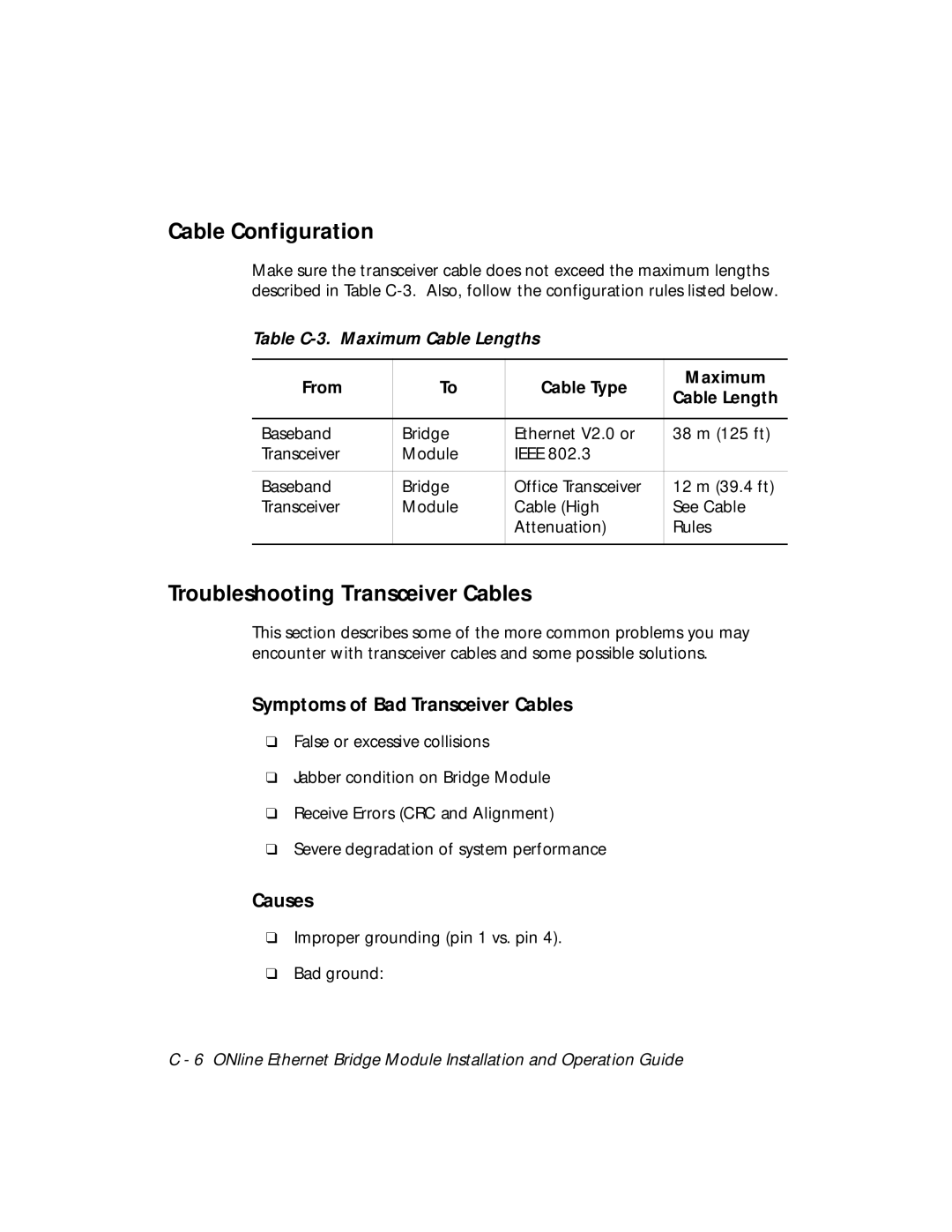Cable Configuration
Make sure the transceiver cable does not exceed the maximum lengths described in Table
Table C-3. Maximum Cable Lengths
From | To | Cable Type | Maximum | |
Cable Length | ||||
|
|
| ||
|
|
|
| |
Baseband | Bridge | Ethernet V2.0 or | 38 m (125 ft) | |
Transceiver | Module | IEEE 802.3 |
| |
|
|
|
| |
Baseband | Bridge | Office Transceiver | 12 m (39.4 ft) | |
Transceiver | Module | Cable (High | See Cable | |
|
| Attenuation) | Rules | |
|
|
|
|
Troubleshooting Transceiver Cables
This section describes some of the more common problems you may encounter with transceiver cables and some possible solutions.
Symptoms of Bad Transceiver Cables
❑False or excessive collisions
❑Jabber condition on Bridge Module
❑Receive Errors (CRC and Alignment)
❑Severe degradation of system performance
Causes
❑Improper grounding (pin 1 vs. pin 4).
❑Bad ground:
C - 6 ONline Ethernet Bridge Module Installation and Operation Guide