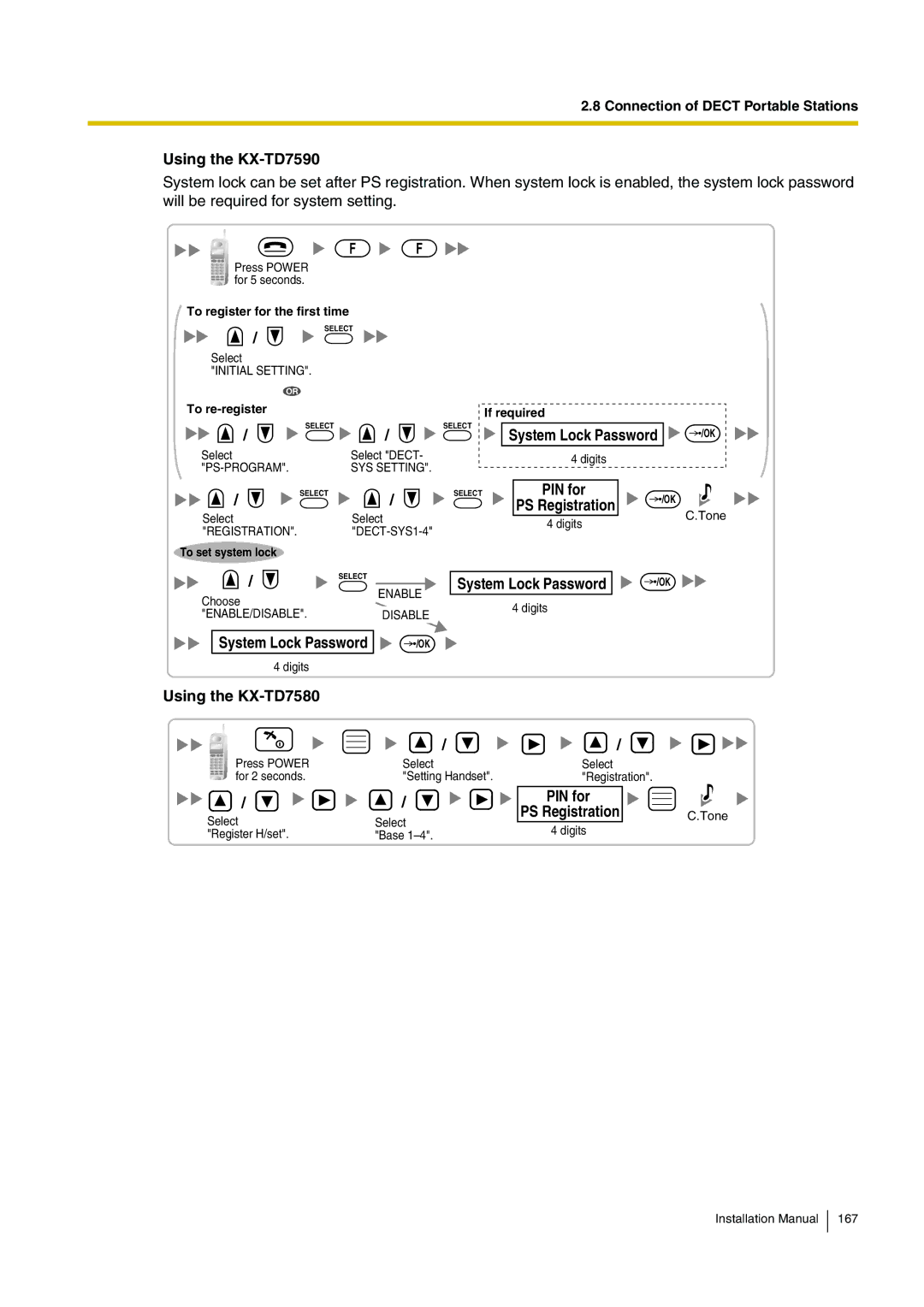Hybrid IP-PBX
Installation Manual
Extension Cards
Main Processing Card
MPR Option Card
Trunk Cards
PSUs
Power Supply Units
Optional SD Memory
Cards
Abbreviations in this manual
Available Proprietary Telephones
Important Safety Instructions
Installation Manual
For users in Germany only
For business users in the European Union
For users in Australia only
For users in Finland, Norway and Sweden only
For users in New Zealand only
Important Notice
For Future Reference
Installation Manual
Trademarks
Structure of this Manual
About the Other Manuals
About the software version of your Hybrid IP-PBX
Precautions for Users in the United Kingdom
Installation Manual
Table of Contents
Connection of Extensions 136
Power Failure Connections 205
Information about the Extension Cards 107
Information about the Other Cards 123
220
212
Connection 213
215
Section System Outline
System Highlights
System Highlights
Hospitality Features
Portable Station PS Features
PC Phone/PC Console Features
Construction of the Basic Shelf
Basic System Construction
Basic Shelf
Hybrid IP-PBX
System Connection Diagram
DPT
DHLC8
Optional Equipment
Optional Equipment
Model No Model Name Description
PAY8
GW4E
General Description
Specifications
Mounted
Dimension
Weight when fully
Extension Connection Cable
Characteristics
System Capacity
Maximum Optional Service Cards
Cards Installed in the Slots of the Hybrid IP-PBX
BRI8 PRI23 PRI30 IP-GW4 IP-GW4E
Card Type Maximum Number Installed KX-TDA100 KX-TDA200
MPR
LCOT4 LCOT8 LCOT16 DID8 BRI4
Card Type Maximum Number Mounted on KX-TDA100 KX-TDA200
Cards Mounted on Other Optional Service Cards
Card Type Maximum Number
APT IP-PT
Maximum Terminal Equipment
Equipment Type MEC Figure
MEC Card Calculation
MEC Card Calculation
Calculation Example KX-TDA100
Equipment Type Load Figure
Power Supply Unit Selection
Load Figure Calculation
PSU Capacity
Calculation Example KX-TDA200
Specifications
Section Installation
Installation Precautions
Before Installation
Before Installation
Safety Installation Instructions
Before Installation
KX-TDA100 KX-TDA200
Installation of the Hybrid IP-PBX
Unpacking
Inside View
Names and Locations
Opening the Front Cover
Opening/Closing the Front Cover
Closing the Front Cover
Accessories included Screws ×
Installing/Replacing the Power Supply Unit
Accessories and User-supplied Items
Safety Instructions
Installing the Power Supply Unit
Replacing the Power Supply Unit
Replace the PSU
Connect the frame of the Hybrid IP-PBX to earth
Frame Earth Connection
Examples
Backup Battery Connection
Backup Power Supply Duration
User-supplied Items
Connecting Backup Batteries
Installing Optional Service Cards
Installing/Removing the Optional Service Cards
Back Board Release Lever
Covering the Blank Slots
Handling of the Cables
Removing the Optional Service Cards
BNC
Types of Connectors
Connector Type Pin Number Used for
CTI-LINK KX-TDA0410
MPR USB
Attaching a Ferrite Core
When connecting a T1/E1/PRI/IP-GW16/IP-EXT16 card
When connecting a BRI card
When connecting an extension card
Fastening Amphenol Connector
LCOT4 LCOT8 LCOT16 DID8 DHLC8 DLC8 DLC16 MSLC16 SLC8
Amphenol Connector Pin Assignment Chart
Wall Mounting KX-TDA200
Installation of the Hybrid IP-PBX
Wall
Wall Mounting KX-TDA100
Installation of the Hybrid IP-PBX
Floor Standing KX-TDA200 Only
TOP Front
IP-PBX SLT PT
Surge Protector Installation
Installation
Overview
IP-PBX
Outside Installation
Installation of an Earth Rod
Installation of the Hybrid IP-PBX
USB BGM/MOH
Information about the Main Processing Card
MPR Card
Indication Colour Description
Batt Alarm
SD Access
LED Indications
MEC Card KX-TDA0105
RMT Card KX-TDA0196
LED
Information about the Trunk Cards
Card Status
Amphenol Connector
Signal Name Function
Pin Assignments
2 DID8 Card KX-TDA0182
LED Indications
DIP
Switch Settings on LCOT8/LCOT16 cards
Switch Type Usage and Status Definition
3 CID/PAY8 Card KX-TDA0189
4 CID8 Card KX-TDA0193
5 E&M8 Card KX-TDA0184
SGB
T1A
R1A
SGA
LED Indications
6 T1 Card KX-TDA0187
Switch Settings
Signal Name Level Function
RJ45 Connector for Trunk Use
RJ45 Connector for Extension Use
Sync
Maximum Cabling Distance of Extension Connection
BNC RX
7 E1 Card KX-TDA0188
BNC TX
BNC coaxial Connector TX
BNC coaxial Connector RX
8 BRI4 Card KX-TDA0284 and BRI8 Card KX-TDA0288
TX2
TX1
RX2
RX1
OFF
Line LED Pattern
Line
Master Clock LED Pattern
Maximum Cabling Distance of S0 Bus Connection
9 PRI30 Card KX-TDA0290CE/CJ
Switch Settings
Link
Maximum Cabling Distance of Extension Connection
10 PRI23 Card KX-TDA0290
Pin Assignments
Maximum Cabling Distance of Extension Connection
IP-GW4 Card KX-TDA0480
RJ45 Connector 10BASE-T
Signal Name Input I/Output O Function
Data
Alarm
Online
IAM Busy
IP-GW4E Card KX-TDA0484
RJ45 Connector 10BASE-T/100BASE-TX
OFF
IP-GW16 Card KX-TDA0490
LED Indications
CSIF4 Card KX-TDA0143 and CSIF8 Card KX-TDA0144
Information about the Extension Cards
Powl
RJ45 Connector
Powh
DHLC8 Card KX-TDA0170
D1B
D2A
D1A
D2B
LED Indications
3 DLC8 Card KX-TDA0171
Data port 1 Low
4 DLC16 Card KX-TDA0172
D1J
D2I
D1I
D2J
5 SLC8 Card KX-TDA0173
Pin Assignments
EXT-CID Card KX-TDA0168
7 SLC16 Card KX-TDA0174 and MSLC16 Card KX- TDA0175
Ring port Tip port 17-25 Reserved 42-50
IP-EXT16 Card KX-TDA0470
Online
1 OPB3 Card KX-TDA0190
Accessories included none User-supplied not included none
Information about the Other Cards
2 DPH4 Card KX-TDA0161
User-supplied not included Copper wire
DP2
Pin Terminal Block
DP4
DP3
3 DPH2 Card KX-TDA0162
Pin Assignments
Path Doorphone Call Path
4 EIO4 Card KX-TDA0164
Pin Assignments
External Relay
Connection Diagram
External Sensor
ECHO16 Card KX-TDA0166
6 MSG4 Card KX-TDA0191
CTI-LINK Card KX-TDA0410
Link Status
DSS Console
Connection of Extensions
PT-interface CS
With DPT
Using a Modular T-Adaptor
Parallel Connection of the Extensions
With APT
With Other DPT except KX-T7560 and KX-T7565
Using an EXtra Device Port
With KX-T7600 Series DPT except KX-T7665
Dptslt
Back View of DPTs
Digital EXtra Device Port Digital XDP Connection
With KX-T7600 Series DPT except KX-T7600E Series
To TEL To Main Unit
With KX-T7600E Series DPT
Connecting to a Slave DPT
Connecting to a Master DPT
First Party Call Control CTI Connection
CS Cell Station KX-TDA0142CE/KX-TDA0141CE
RF Specification
Connection of Dect Portable Stations
Overview
Equipment Distance
Conduct the site survey
Procedure Overview
Investigate the installation site
Prepare for site survey
Mount the CS on the wall
Finish the site survey
Understanding Radio Waves
Characteristics of Radio Waves
Site Planning
Object Material Transmission Tendency
Site Survey Preparation
Radio Signal Strength Levels
CS Coverage Area
Things to take note
Example Installing in a Room Separated by Interior Walls
CS installation plan
CS No
Before Site Survey
Checking the CS ID Number
Assigning the CS ID Number to the PS
Using the KX-TD7590 To enter letters
DIP Switch
Setting and Installing the CS Temporarily for Site Survey
For users in the United Kingdom
Testing the Radio Signal Strength
Site Survey Using the KX-TCA255/KX-TD7590
PS CH0
Channel no
Clearing the Stored Scan Data
Using the KX-TD7590 Log No
Referring to the Stored Scan Data
After Site Survey
User-supplied not included RJ11 connector
Connecting a Cell Station to the Hybrid IP-PBX
Using a Csif Card
Accessories and User-supplied Items for the CS
Using a DHLC/DLC Card
Connecting the CS
For the KX-TDA0142CE User only
PS Registration
Administrator Level
Using the KX-TCA155/KX-TCA255
Registering the PS
Using the KX-TD7580
System Lock Password
System Lock Password /OK
Changing the Display Language of the PS
Setting the PIN for Hybrid IP-PBX
Handset PIN
691
PS Termination
Testing the Operation
Wall Mounting
Reference for Wall Mounting
Install a screw here 71 mm
CS Cell Station KX-TDA0142/KX-TDA0141
KX-TDA0142 Using a Csif Card
KX-TDA0141 Using a DHLC/DLC Card
Connection of 2.4 GHz Portable Stations
Connection of 2.4 GHz Portable Stations
Prepare the CS for site survey
Using the KX-TD7680
Using the KX-TD7690
Finish the site survey
Site Planning
Object Material Transmission Tendency
CS Coverage Area
Example Installing in a Room Separated by Interior Walls
CS Number Switch Radio Signal Test Switch CS no CS no CS no
Connection of 2.4 GHz Portable Stations
Scan Data No
Site Survey
PS CS NO.1 LEVEL12
Scan Data No
Deleting the Stored Scan Data
After Site Survey
Connecting a Cell Station to the Hybrid IP-PBX
Using a DHLC/DLC Card
Connecting the CS
System Setting Menu
Entering the System Programming Mode
PT Administrator Level
PS Using the KX-TD7680
When the PS has not been registered yet
Setting the System Lock
692
Setting the PIN for PS Using the KX-TD7680
System
Wall Mounting
Reference for Wall Mounting
Maximum Cabling Distance
Installing the Doorphone KX-T30865
Connection
Installation Manual
BGM
Connection of Peripherals
Connection of Peripherals
Pin Assignments
Connection Charts
Pager
PC/Printer via RS-232C
Receive Data RXD…input
For connecting a printer/PC with a 25-pin RS-232C connector
RS-232C Signals
Signal Ground SG
USB D+
PC/CTI Server via USB version
Vbus
USB D
Using Analogue Trunk Card and Extension Card
Power Failure Connections
Power Failure Connections
PFT Ports 3 and 4 for LCOT16 card only Signal Name Function
RJ11 Connector Pin Assignments for Analogue Trunk Card
RJ11 Connector Pin Assignments for Extension Card
PFT Ports 1 Signal Name Function
RJ45 Connector Line 1 Pin Assignments
Using BRI Card
Switch Settings
RJ45 Connector Line 2 Pin Assignments
Starting the Hybrid IP-PBX
Starting the Hybrid IP-PBX
RUN
Confirming the Trunk Connection
Section Guide for the KX-TDA Maintenance Console
Overview
KX-TDA Maintenance Console*1
LAN Connection via CTI-LINK Card
Connection
Connection
Serial Interface Connection
SD TXD RD RXD DR DSR ER DTR
External Modem Connection
System Requirements
Installation of the KX-TDA Maintenance Console
Installing and Starting the KX-TDA Maintenance Console
Password Security
Start the KX-TDA Maintenance Console from the Start menu
Installing the KX-TDA Maintenance Console
When country/area data do not match
Installation of the KX-TDA Maintenance Console
Section Troubleshooting
Installation
Troubleshooting
Problem Probable Cause Solution
Cause
Trunk is connected to the T2/R1
Operation
Problem Probable Cause Solution
Operation
Using the Reset Button
Description
Troubleshooting by Error Log
Error Log Display Format
Description
BRI, PRI, OPB3, E&M, IP
List of Errors and Solutions
Error Code Error Message
SLC, CSIF, LCOT, T1, E1
System Start-up and On-line Operation
Probable Cause Solution
Probable Cause Solution
RAM NG IP-GW, DID, SLC8, IP
ROM NG
CSIF, T1, E1, BRI, PRI
OPB3, CTI-LINK, E&M
MPR-LPR CSIF, T1, E1, BRI, PRI
IP-GW Dpram
IP-GW Sdram
IP-PT SUB-CPU
Probable Cause Solution
Probable Cause Solution
Section Appendix
Pmpr Software File Version
New Contents
Changed Contents
Revision History
Pmpr Software File Version
Pmpr Software File Version
Index
Numerics
PSU
PSU-L PSU-M PSU-S
Index
62, 4-chome, Minoshima, Hakata-ku, Fukuoka 812-8531, Japan