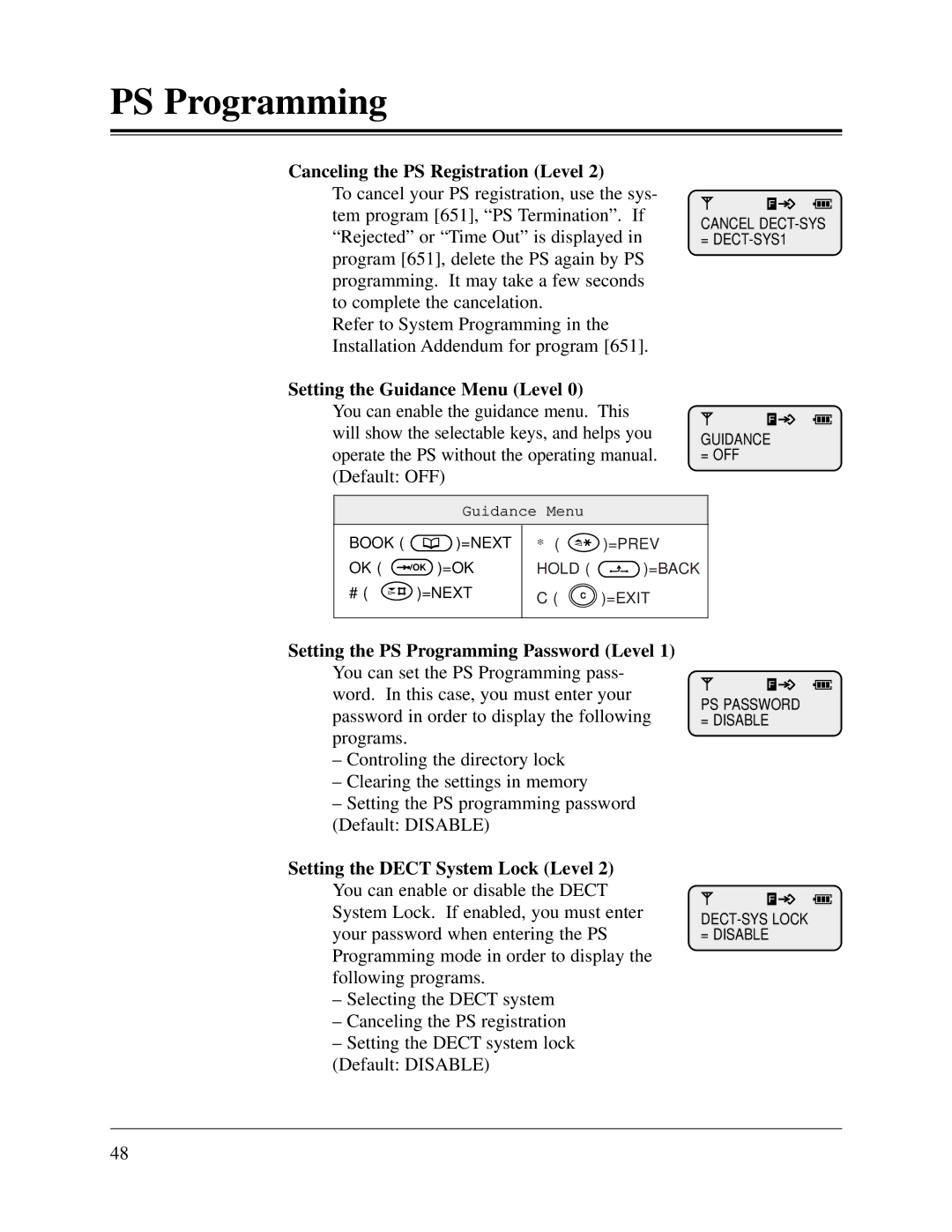KX-TD816CE, KX-TD1232CE specifications
Panasonic has long been a key player in the telecommunications sector, and the KX-TD816CE and KX-TD1232CE are two of its noteworthy offerings in the field of business communication systems. Both models are part of Panasonic's robust range of digital hybrid PBX systems, designed to cater to various business needs, from small enterprises to larger organizations.The KX-TD816CE is designed for small to medium-sized businesses. It can accommodate up to 8 analog lines and 24 extensions, making it a flexible solution for growing companies. This system boasts a multitude of features that enhance communication efficiency, including caller ID, call forwarding, and voicemail capabilities. The KX-TD816CE also incorporates advanced call management features, such as call hold, call transfer, and conferencing, enabling teams to collaborate seamlessly.
The KX-TD1232CE is an expanded version suitable for larger business environments, supporting up to 32 extensions. This scalability is crucial for businesses anticipating future growth. Similar to its counterpart, the KX-TD1232CE comes with a comprehensive array of features including support for digital telephones, doorphone integration, and the ability to implement various telecommunication protocols, ensuring adaptability to different business strategies.
Both systems utilize digital technology to enhance sound clarity and reduce signal loss, making for consistent and reliable communication. They also support a range of Panasonic proprietary features such as Automatic Callback and Call Park, optimizing the user experience. With built-in USB programming capabilities, these systems enable easy maintenance and customization, allowing users to configure settings through a simple interface.
Panasonic's emphasis on reliability and user-friendly operation shines through these models. They are designed to be easily installed and managed while offering extensive documentation and customer support to assist users. Moreover, their compatibility with existing Panasonic digital phones ensures that businesses do not have to invest in new hardware when upgrading their systems.
In summary, the Panasonic KX-TD816CE and KX-TD1232CE represent a blend of advanced technology, flexibility, and scalability, making them exemplary solutions for businesses looking to enhance their communication infrastructure. With their array of features and robust performance, these systems are well-equipped to meet the demands of modern business communication, fostering productivity and collaboration among teams.