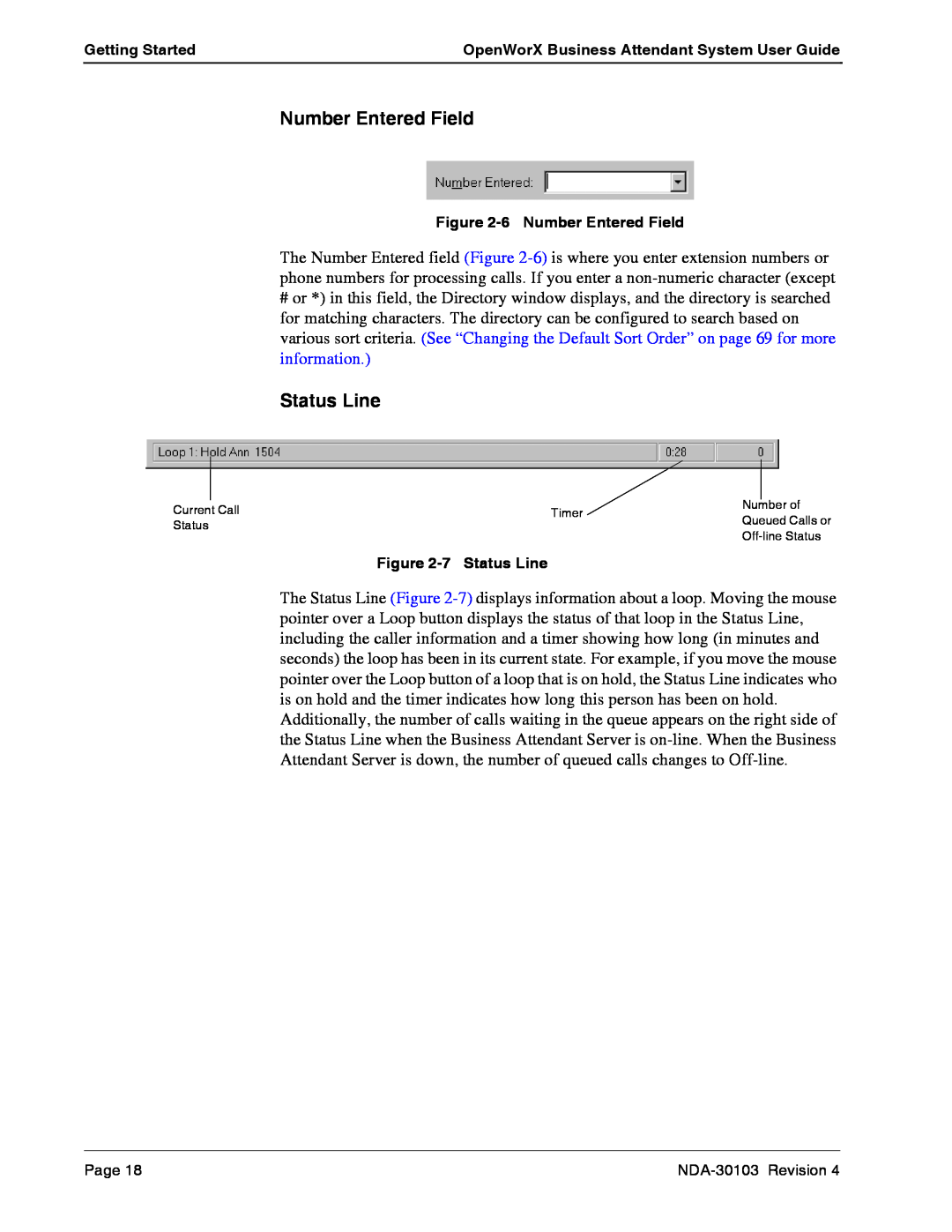Getting Started | OpenWorX Business Attendant System User Guide |
|
|
Number Entered Field
Figure 2-6 Number Entered Field
The Number Entered field (Figure
#or *) in this field, the Directory window displays, and the directory is searched for matching characters. The directory can be configured to search based on various sort criteria. (See “Changing the Default Sort Order” on page 69 for more information.)
Status Line
Current Call Status
|
|
| |
Timer | Number of | ||
Queued Calls or | |||
| |||
| |||
Figure 2-7 Status Line
The Status Line (Figure
Page 18 |