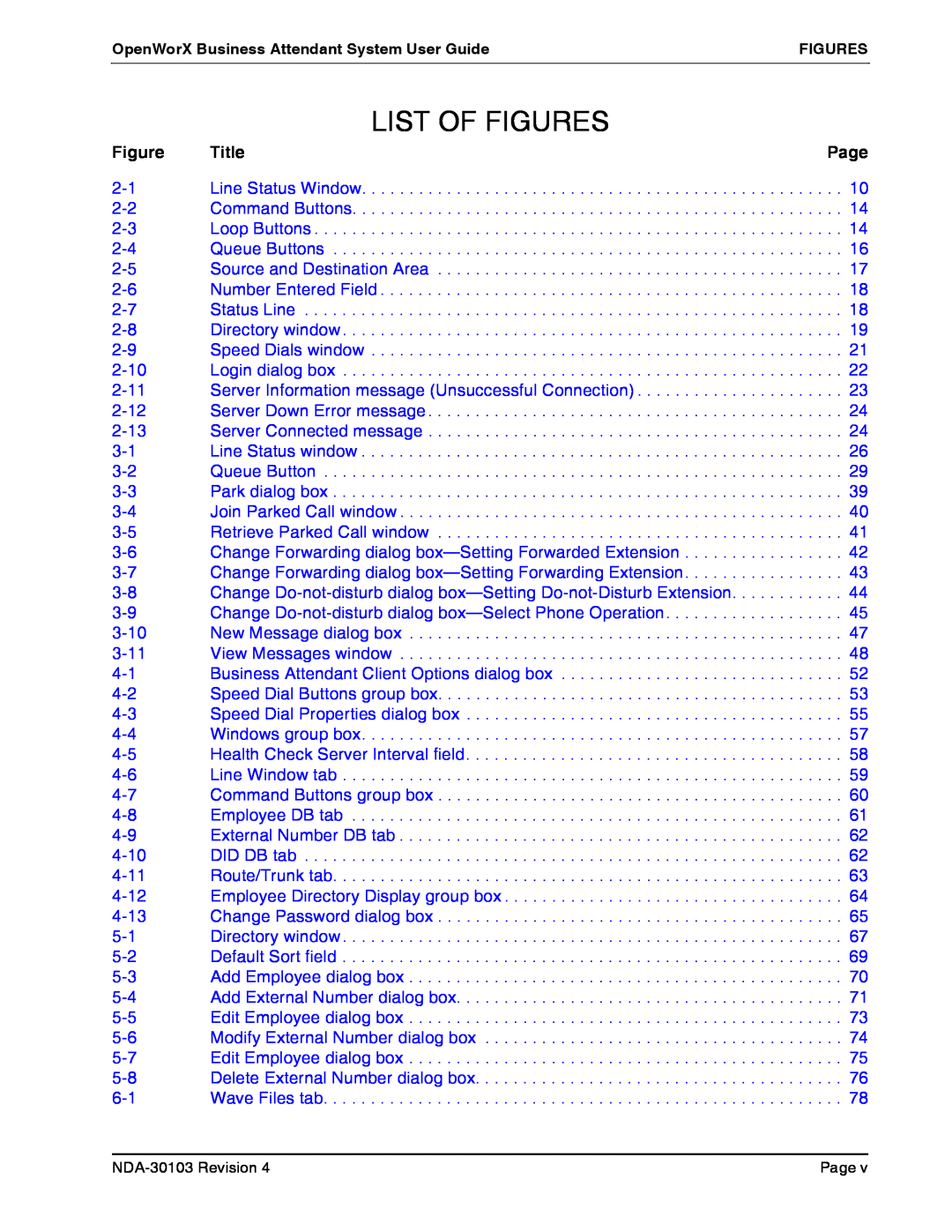OpenWorX Business Attendant System User GuideFIGURES
| LIST OF FIGURES |
|
Figure | Title | Page |
Line Status Window | . . 10 | |
Command Buttons | . . 14 | |
Loop Buttons | . . 14 | |
Queue Buttons | . . 16 | |
Source and Destination Area | . . 17 | |
Number Entered Field | . . 18 | |
Status Line | . . 18 | |
Directory window | . . 19 | |
Speed Dials window | . . 21 | |
Login dialog box | . . 22 | |
Server Information message (Unsuccessful Connection) | . . 23 | |
Server Down Error message | . . 24 | |
Server Connected message | . . 24 | |
Line Status window | . . 26 | |
Queue Button | . . 29 | |
Park dialog box | . . 39 | |
Join Parked Call window | . . 40 | |
Retrieve Parked Call window | . . 41 | |
Change Forwarding dialog | . . 42 | |
Change Forwarding dialog | . . 43 | |
Change | . . 44 | |
Change | . . 45 | |
New Message dialog box | . . 47 | |
View Messages window | . . 48 | |
Business Attendant Client Options dialog box | . . 52 | |
Speed Dial Buttons group box | . . 53 | |
Speed Dial Properties dialog box | . . 55 | |
Windows group box | . . 57 | |
Health Check Server Interval field | . . 58 | |
Line Window tab | . . 59 | |
Command Buttons group box | . . 60 | |
Employee DB tab | . . 61 | |
External Number DB tab | . . 62 | |
DID DB tab | . . 62 | |
Route/Trunk tab | . . 63 | |
Employee Directory Display group box | . . 64 | |
Change Password dialog box | . . 65 | |
Directory window | . . 67 | |
Default Sort field | . . 69 | |
Add Employee dialog box | . . 70 | |
Add External Number dialog box | . . 71 | |
Edit Employee dialog box | . . 73 | |
Modify External Number dialog box | . . 74 | |
Edit Employee dialog box | . . 75 | |
Delete External Number dialog box | . . 76 | |
Wave Files tab | . . 78 |
Page v |