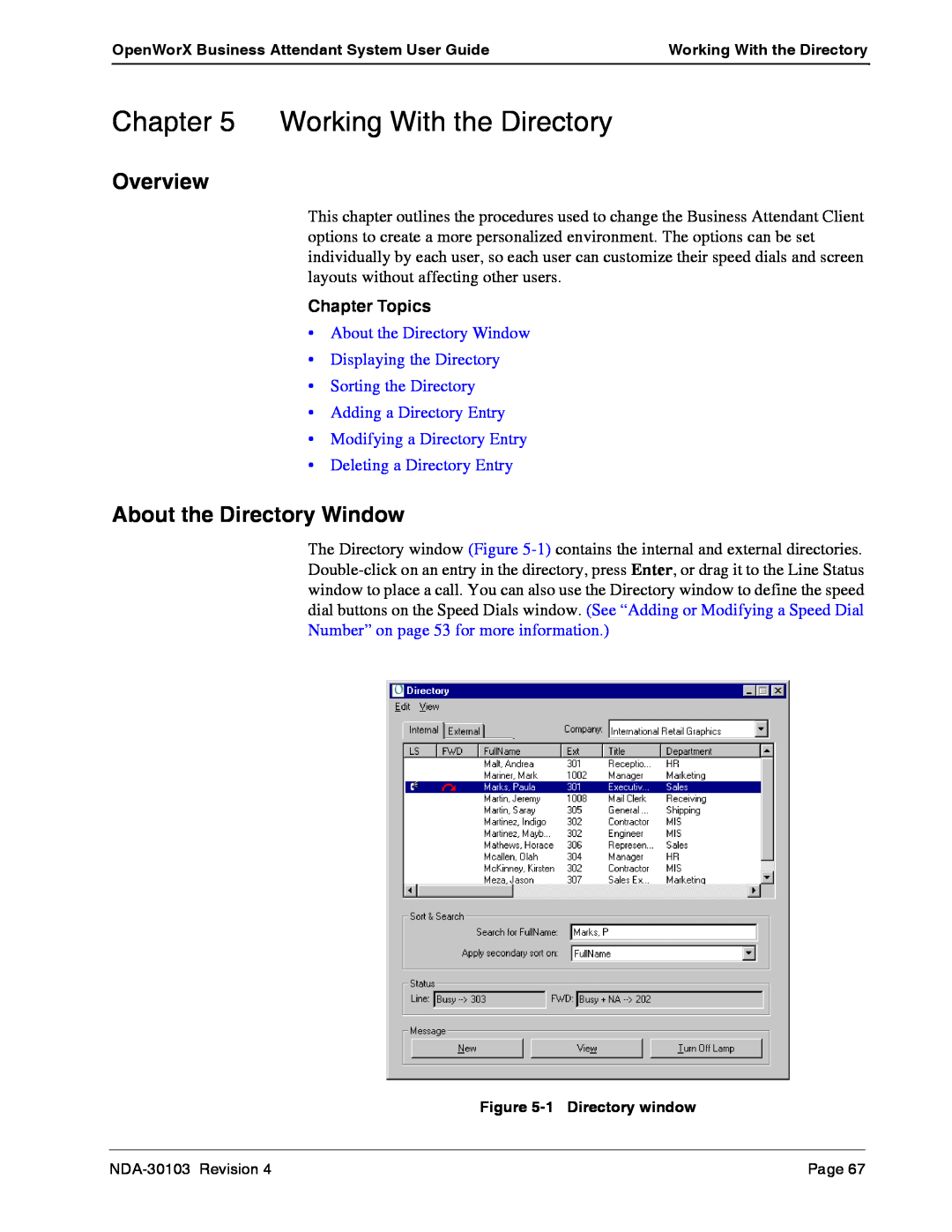OpenWorX Business Attendant System User Guide | Working With the Directory |
|
|
Chapter 5 Working With the Directory
Overview
This chapter outlines the procedures used to change the Business Attendant Client options to create a more personalized environment. The options can be set individually by each user, so each user can customize their speed dials and screen layouts without affecting other users.
Chapter Topics
•About the Directory Window
•Displaying the Directory
•Sorting the Directory
•Adding a Directory Entry
•Modifying a Directory Entry
•Deleting a Directory Entry
About the Directory Window
The Directory window (Figure
Figure
Page 67 |