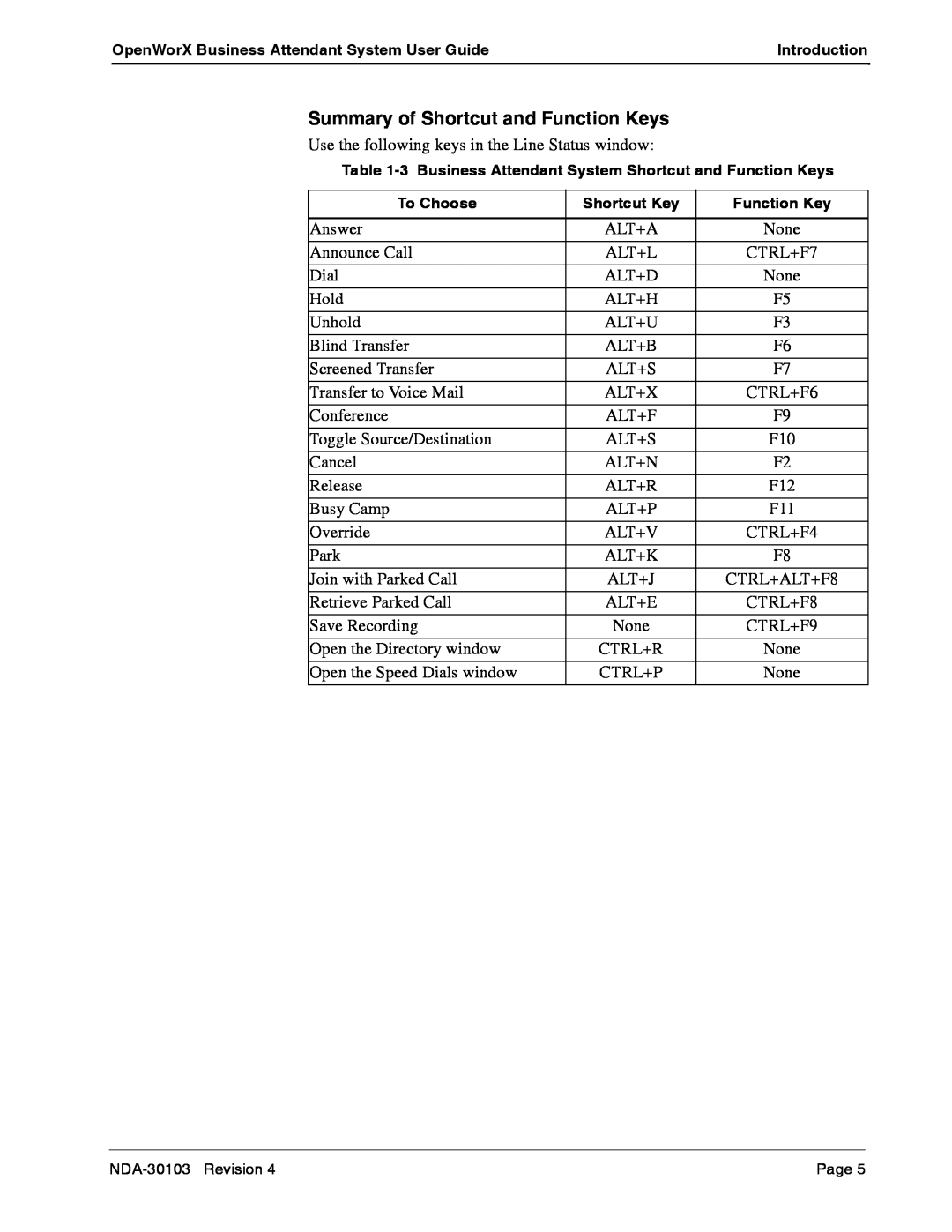OpenWorX Business Attendant System User Guide | Introduction |
|
|
Summary of Shortcut and Function Keys
Use the following keys in the Line Status window:
Table
To Choose | Shortcut Key | Function Key |
|
|
|
Answer | ALT+A | None |
|
|
|
Announce Call | ALT+L | CTRL+F7 |
|
|
|
Dial | ALT+D | None |
|
|
|
Hold | ALT+H | F5 |
|
|
|
Unhold | ALT+U | F3 |
|
|
|
Blind Transfer | ALT+B | F6 |
|
|
|
Screened Transfer | ALT+S | F7 |
|
|
|
Transfer to Voice Mail | ALT+X | CTRL+F6 |
|
|
|
Conference | ALT+F | F9 |
|
|
|
Toggle Source/Destination | ALT+S | F10 |
|
|
|
Cancel | ALT+N | F2 |
|
|
|
Release | ALT+R | F12 |
|
|
|
Busy Camp | ALT+P | F11 |
|
|
|
Override | ALT+V | CTRL+F4 |
|
|
|
Park | ALT+K | F8 |
|
|
|
Join with Parked Call | ALT+J | CTRL+ALT+F8 |
|
|
|
Retrieve Parked Call | ALT+E | CTRL+F8 |
|
|
|
Save Recording | None | CTRL+F9 |
|
|
|
Open the Directory window | CTRL+R | None |
|
|
|
Open the Speed Dials window | CTRL+P | None |
|
|
|
Page 5 |