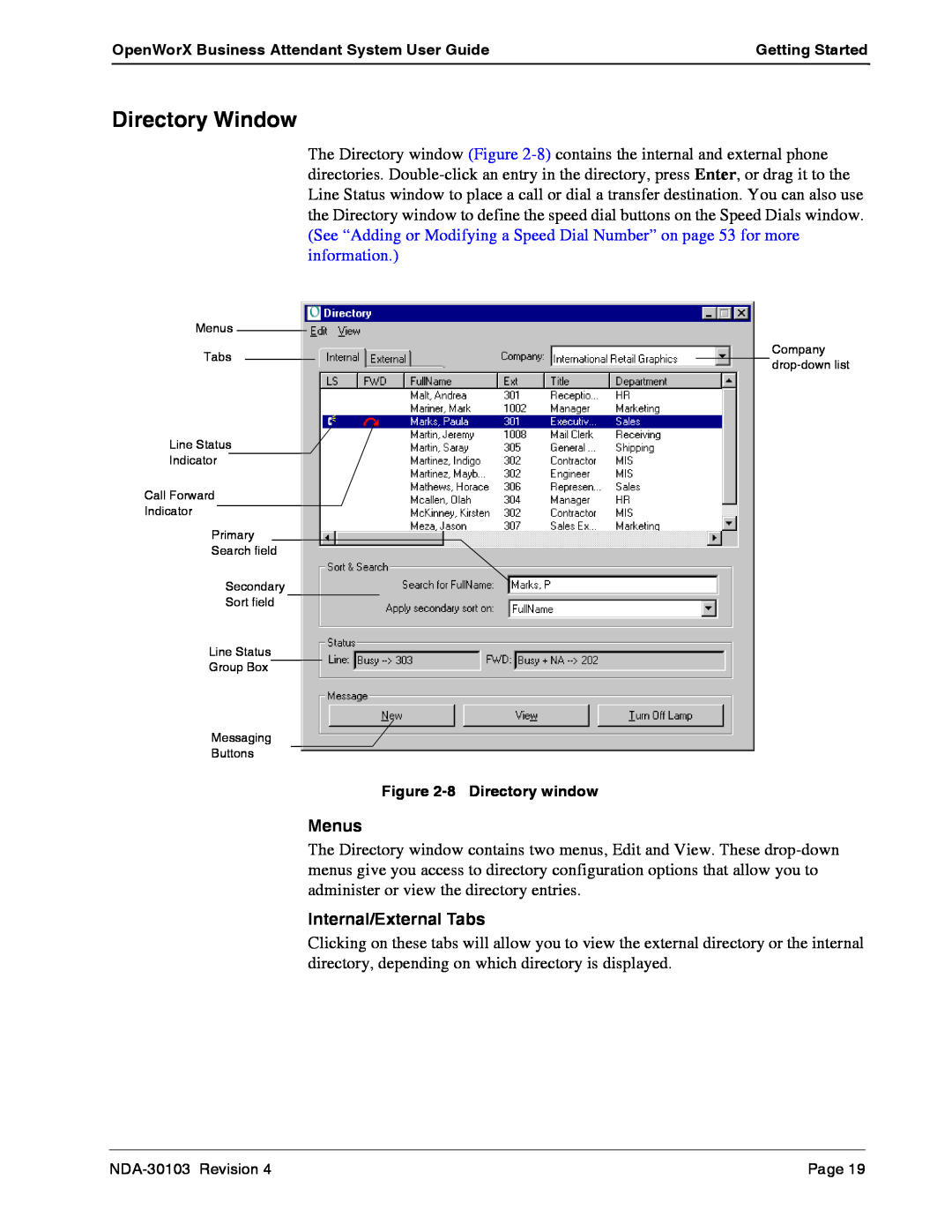OpenWorX Business Attendant System User Guide | Getting Started |
|
|
Directory Window
The Directory window (Figure
Menus |
|
|
|
|
| Company |
|
|
|
|
| ||
Tabs |
|
|
|
|
| |
|
|
|
|
| ||
|
|
|
|
| ||
|
|
|
|
|
|
Line Status
Indicator
Call Forward
Indicator
Primary
Search field
Secondary
Sort field
Line Status
Group Box
Messaging
Buttons
Figure
Menus
The Directory window contains two menus, Edit and View. These
Internal/External Tabs
Clicking on these tabs will allow you to view the external directory or the internal directory, depending on which directory is displayed.
Page 19 |