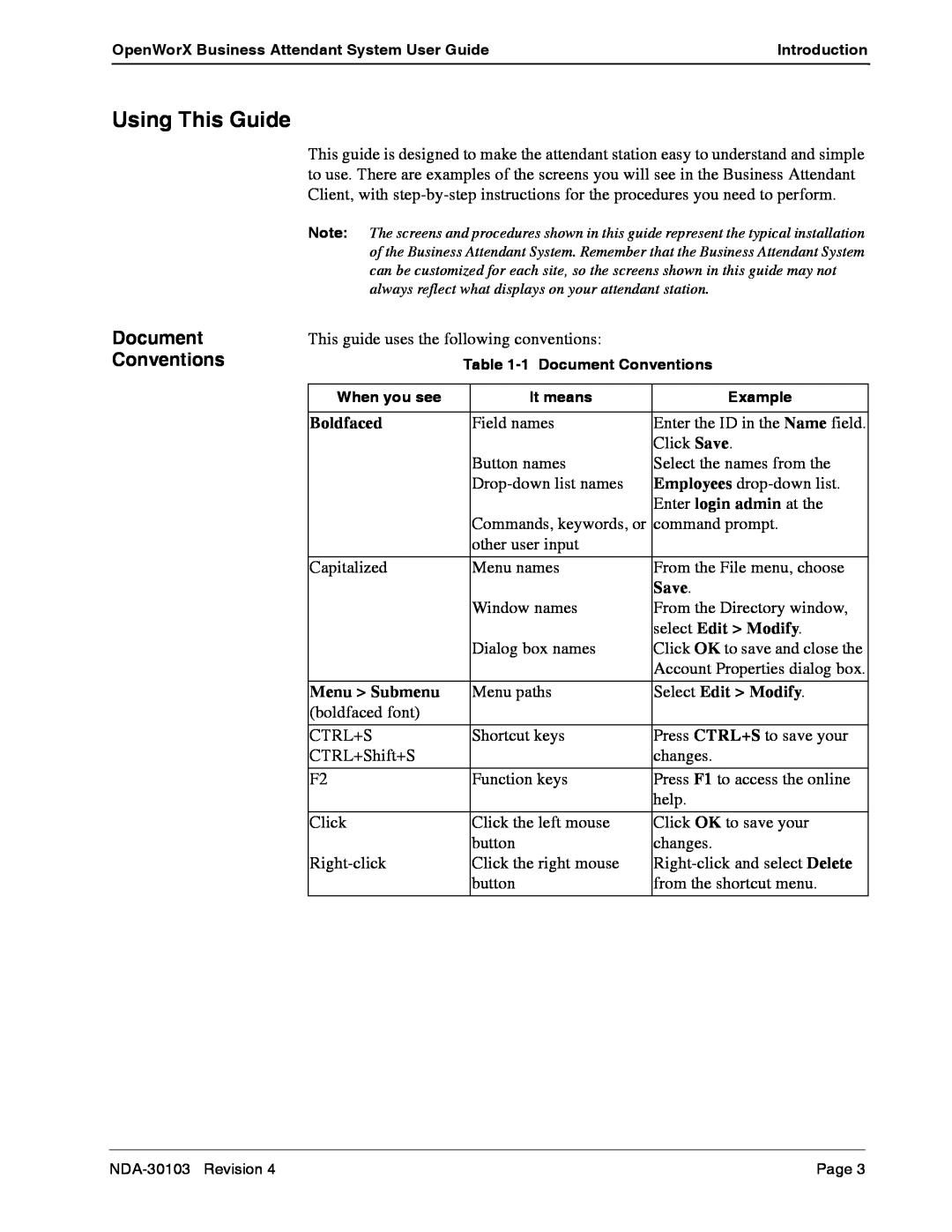OpenWorX Business Attendant System User Guide | Introduction |
|
|
Using This Guide
This guide is designed to make the attendant station easy to understand and simple to use. There are examples of the screens you will see in the Business Attendant Client, with
Note: The screens and procedures shown in this guide represent the typical installation of the Business Attendant System. Remember that the Business Attendant System can be customized for each site, so the screens shown in this guide may not always reflect what displays on your attendant station.
Document Conventions
This guide uses the following conventions:
Table
When you see | It means | Example |
|
|
|
Boldfaced | Field names | Enter the ID in the Name field. |
|
| Click Save. |
| Button names | Select the names from the |
| Employees | |
|
| Enter login admin at the |
| Commands, keywords, or | command prompt. |
| other user input |
|
|
|
|
Capitalized | Menu names | From the File menu, choose |
|
| Save. |
| Window names | From the Directory window, |
|
| select Edit > Modify. |
| Dialog box names | Click OK to save and close the |
|
| Account Properties dialog box. |
|
|
|
Menu > Submenu | Menu paths | Select Edit > Modify. |
(boldfaced font) |
|
|
|
|
|
CTRL+S | Shortcut keys | Press CTRL+S to save your |
CTRL+Shift+S |
| changes. |
|
|
|
F2 | Function keys | Press F1 to access the online |
|
| help. |
|
|
|
Click | Click the left mouse | Click OK to save your |
| button | changes. |
Click the right mouse | ||
| button | from the shortcut menu. |
|
|
|
Page 3 |