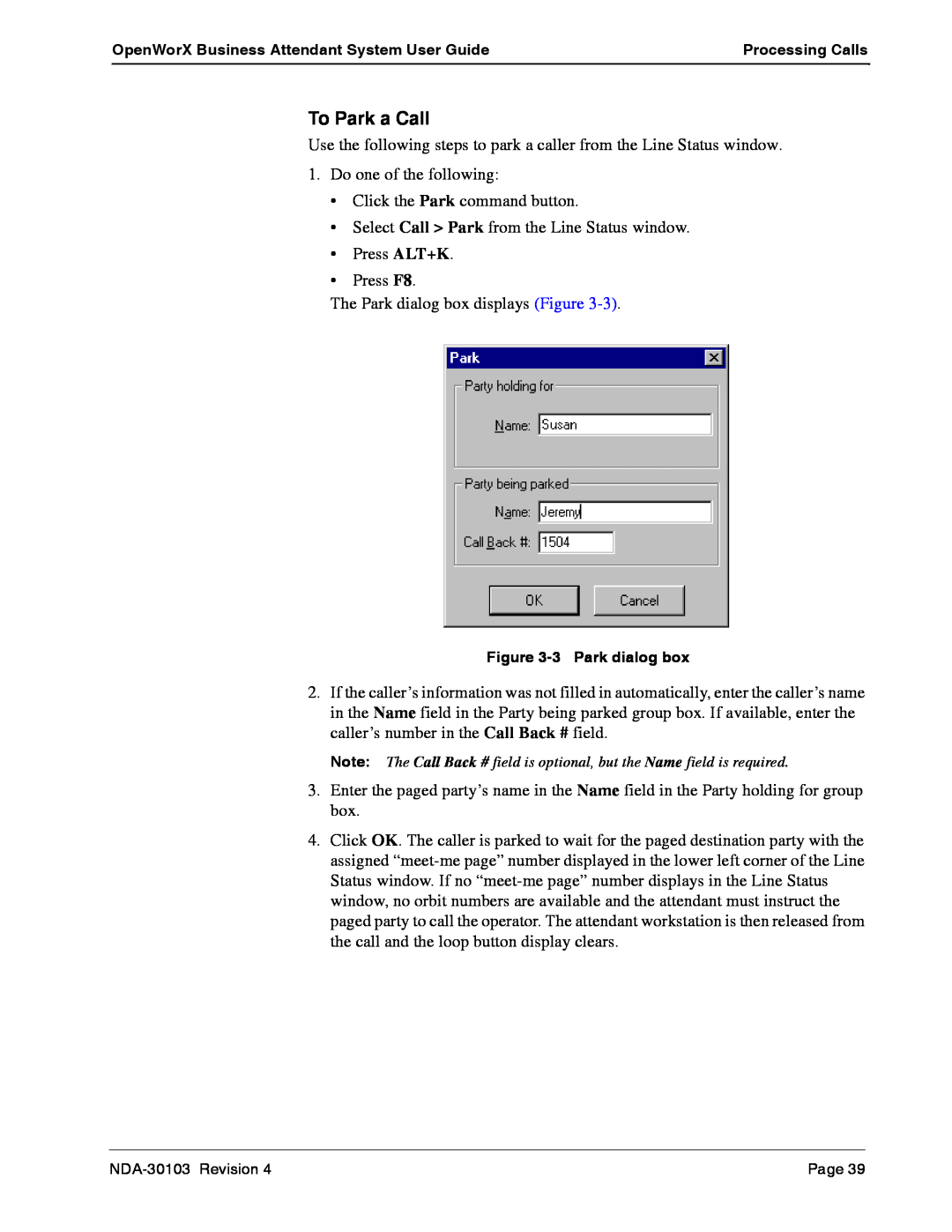OpenWorX Business Attendant System User Guide | Processing Calls |
|
|
To Park a Call
Use the following steps to park a caller from the Line Status window.
1.Do one of the following:
•Click the Park command button.
•Select Call > Park from the Line Status window.
•Press ALT+K.
•Press F8.
The Park dialog box displays (Figure
Figure
2.If the caller’s information was not filled in automatically, enter the caller’s name in the Name field in the Party being parked group box. If available, enter the caller’s number in the Call Back # field.
Note: The Call Back # field is optional, but the Name field is required.
3.Enter the paged party’s name in the Name field in the Party holding for group box.
4.Click OK. The caller is parked to wait for the paged destination party with the assigned
Page 39 |