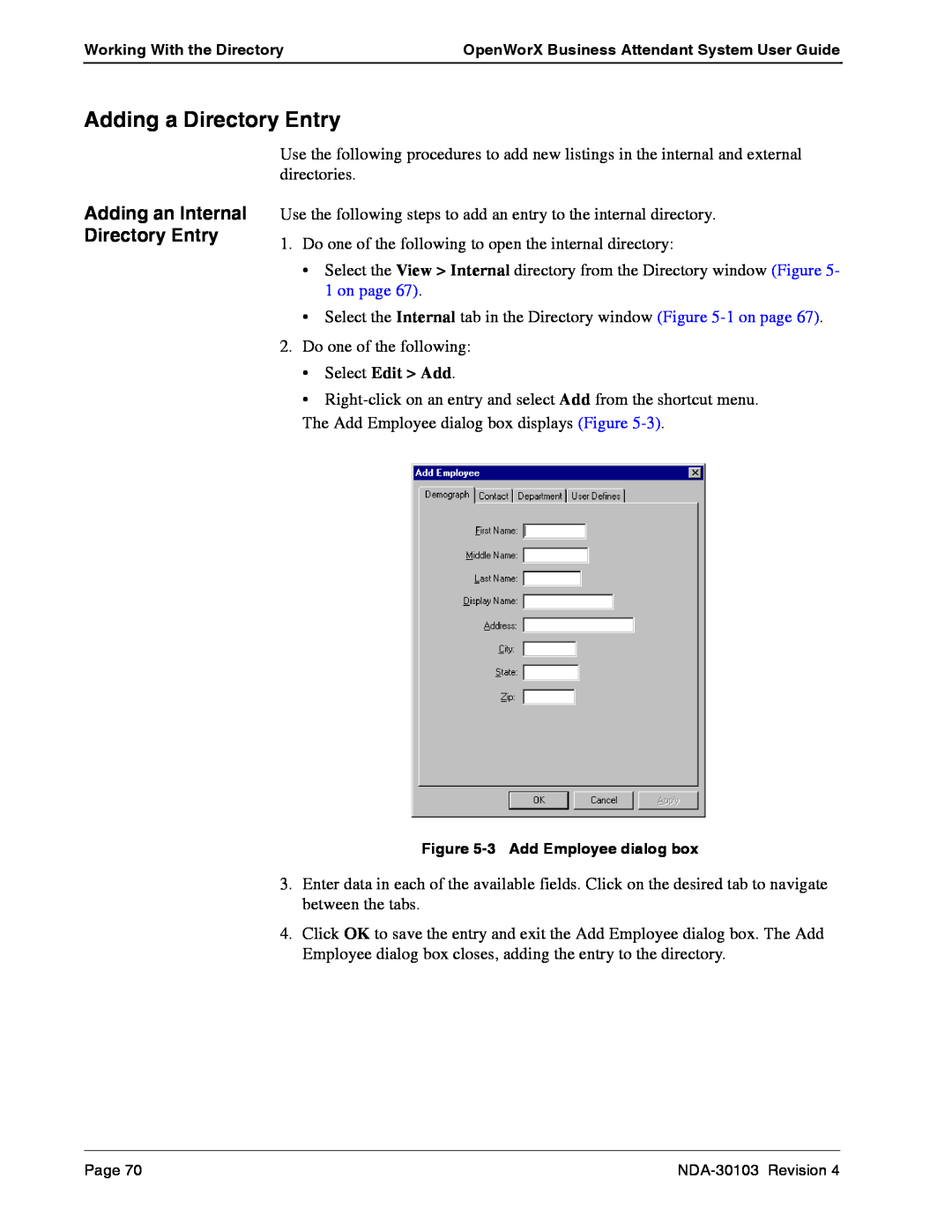Working With the Directory | OpenWorX Business Attendant System User Guide |
|
|
Adding a Directory Entry
Adding an Internal Directory Entry
Use the following procedures to add new listings in the internal and external directories.
Use the following steps to add an entry to the internal directory.
1.Do one of the following to open the internal directory:
•Select the View > Internal directory from the Directory window (Figure 5- 1 on page 67).
•Select the Internal tab in the Directory window (Figure
2.Do one of the following:
•Select Edit > Add.
•
The Add Employee dialog box displays (Figure
Figure
3.Enter data in each of the available fields. Click on the desired tab to navigate between the tabs.
4.Click OK to save the entry and exit the Add Employee dialog box. The Add Employee dialog box closes, adding the entry to the directory.
Page 70 |