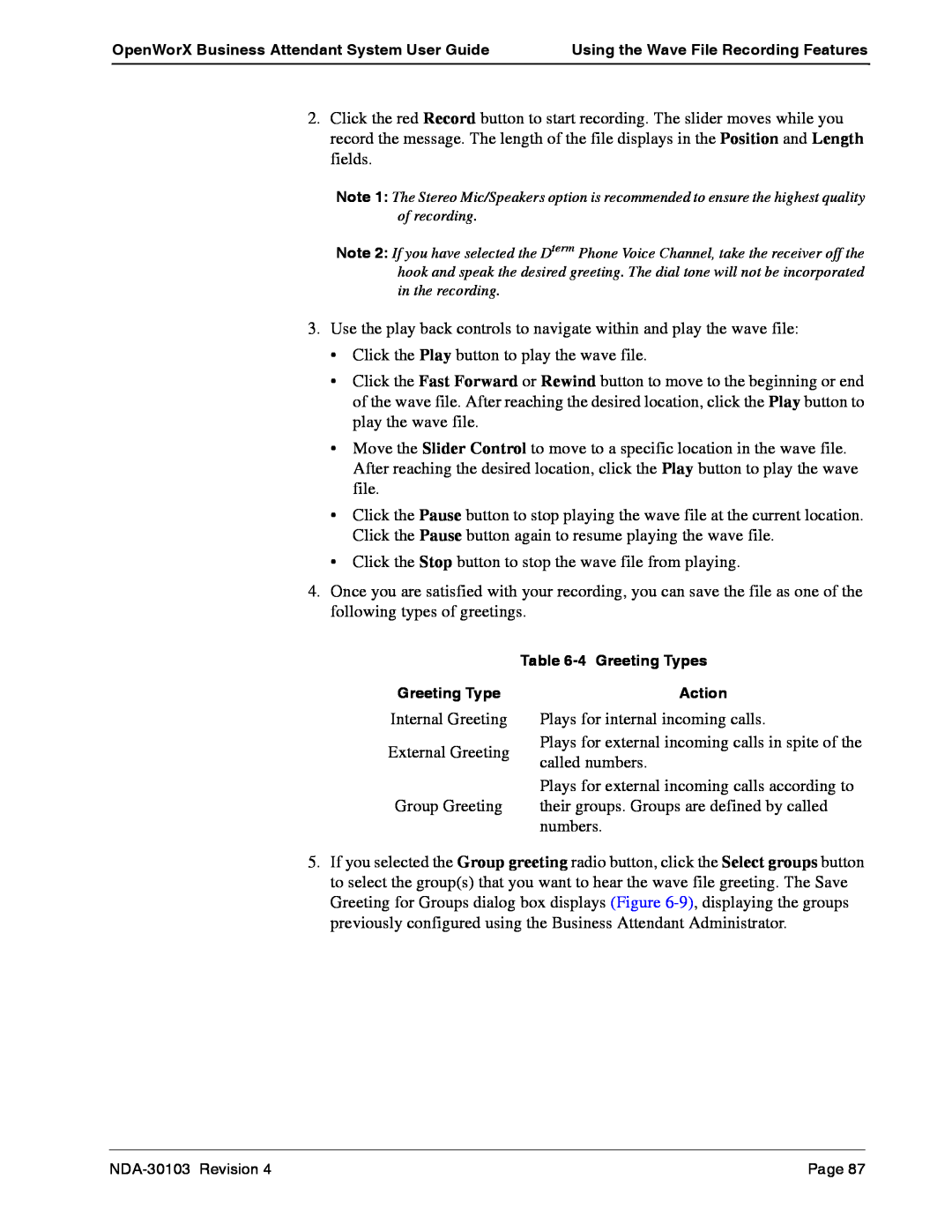OpenWorX Business Attendant System User Guide | Using the Wave File Recording Features |
|
|
2.Click the red Record button to start recording. The slider moves while you record the message. The length of the file displays in the Position and Length fields.
Note 1: The Stereo Mic/Speakers option is recommended to ensure the highest quality of recording.
Note 2: If you have selected the Dterm Phone Voice Channel, take the receiver off the hook and speak the desired greeting. The dial tone will not be incorporated in the recording.
3.Use the play back controls to navigate within and play the wave file:
•Click the Play button to play the wave file.
•Click the Fast Forward or Rewind button to move to the beginning or end of the wave file. After reaching the desired location, click the Play button to play the wave file.
•Move the Slider Control to move to a specific location in the wave file. After reaching the desired location, click the Play button to play the wave file.
•Click the Pause button to stop playing the wave file at the current location. Click the Pause button again to resume playing the wave file.
•Click the Stop button to stop the wave file from playing.
4.Once you are satisfied with your recording, you can save the file as one of the following types of greetings.
Greeting Type
Internal Greeting
External Greeting
Group Greeting
Table
Action
Plays for internal incoming calls.
Plays for external incoming calls in spite of the called numbers.
Plays for external incoming calls according to their groups. Groups are defined by called numbers.
5.If you selected the Group greeting radio button, click the Select groups button to select the group(s) that you want to hear the wave file greeting. The Save Greeting for Groups dialog box displays (Figure
Page 87 |