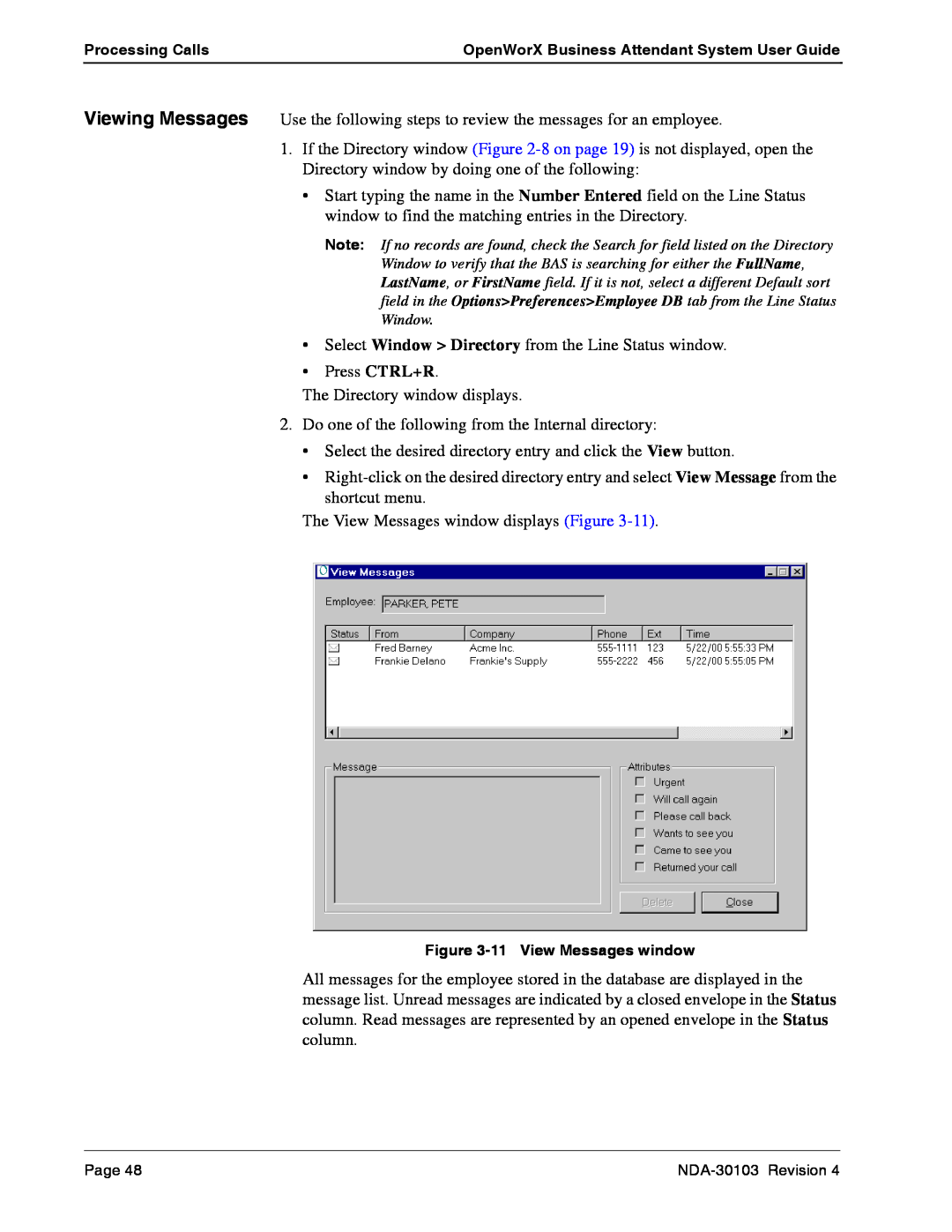Processing Calls | OpenWorX Business Attendant System User Guide |
|
|
Viewing Messages Use the following steps to review the messages for an employee.
1.If the Directory window (Figure
•Start typing the name in the Number Entered field on the Line Status window to find the matching entries in the Directory.
Note: If no records are found, check the Search for field listed on the Directory Window to verify that the BAS is searching for either the FullName, LastName, or FirstName field. If it is not, select a different Default sort field in the Options>Preferences>Employee DB tab from the Line Status Window.
•Select Window > Directory from the Line Status window.
•Press CTRL+R.
The Directory window displays.
2.Do one of the following from the Internal directory:
•Select the desired directory entry and click the View button.
•
The View Messages window displays (Figure
Figure
All messages for the employee stored in the database are displayed in the message list. Unread messages are indicated by a closed envelope in the Status column. Read messages are represented by an opened envelope in the Status column.
Page 48 |