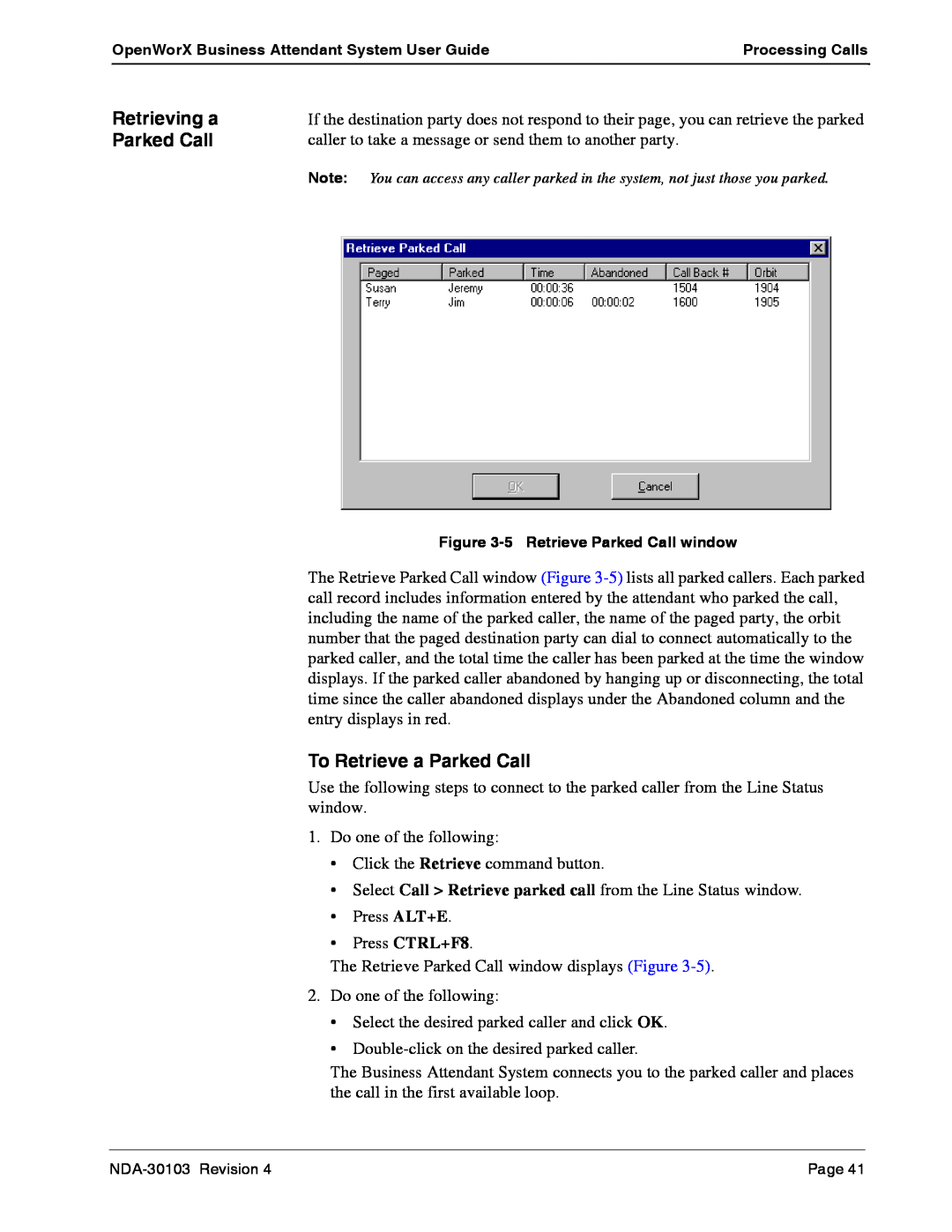OpenWorX Business Attendant System User GuideProcessing Calls
Retrieving a | If the destination party does not respond to their page, you can retrieve the parked |
Parked Call | caller to take a message or send them to another party. |
| Note: You can access any caller parked in the system, not just those you parked. |
Figure
The Retrieve Parked Call window (Figure
To Retrieve a Parked Call
Use the following steps to connect to the parked caller from the Line Status window.
1.Do one of the following:
•Click the Retrieve command button.
•Select Call > Retrieve parked call from the Line Status window.
•Press ALT+E.
•Press CTRL+F8.
The Retrieve Parked Call window displays (Figure
2.Do one of the following:
•Select the desired parked caller and click OK.
•
The Business Attendant System connects you to the parked caller and places the call in the first available loop.
Page 41 |