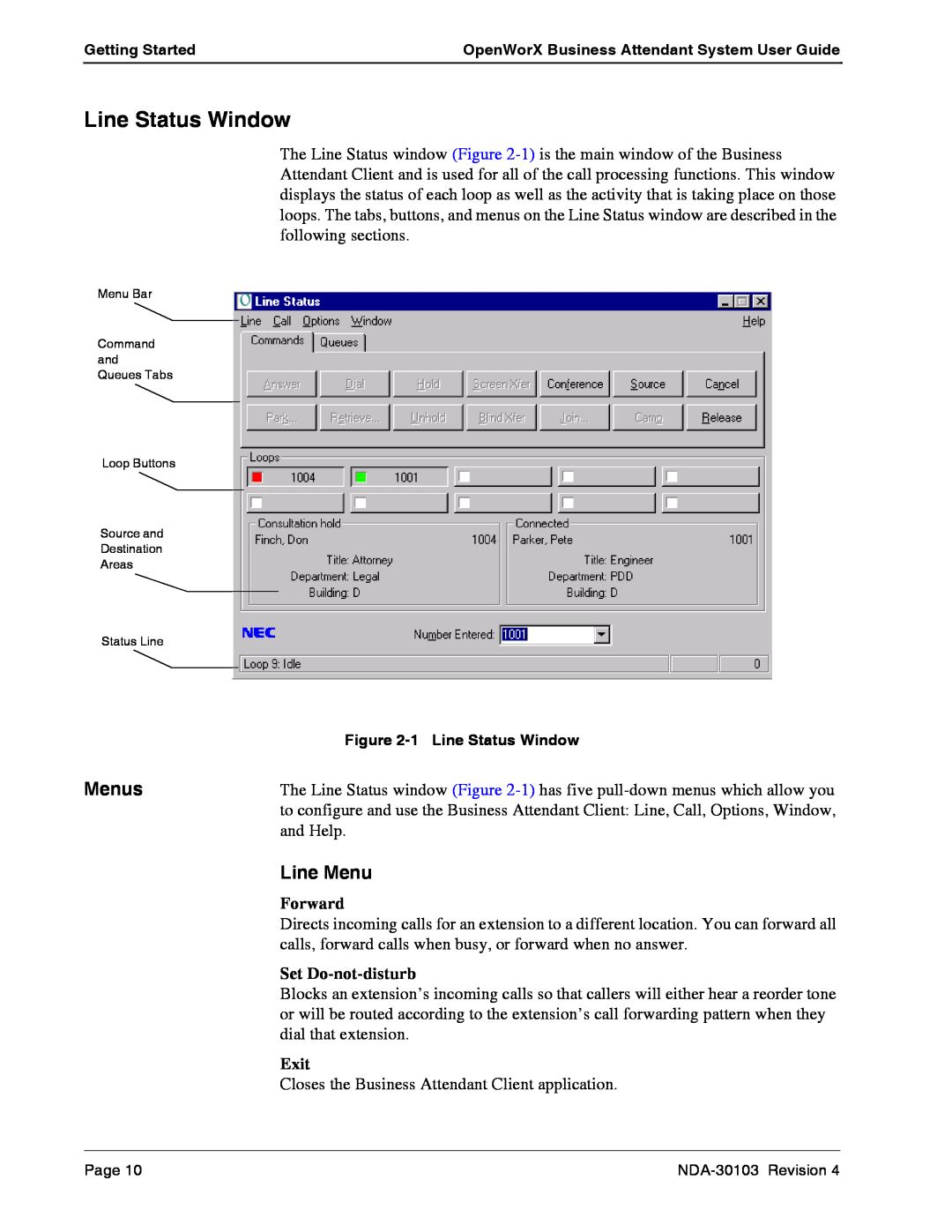Getting Started | OpenWorX Business Attendant System User Guide |
|
|
Line Status Window
The Line Status window (Figure
Menu Bar
Command and Queues Tabs
Loop Buttons
Source and
Destination
Areas
Status Line
| Figure |
Menus | The Line Status window (Figure |
| to configure and use the Business Attendant Client: Line, Call, Options, Window, |
| and Help. |
| Line Menu |
| Forward |
| Directs incoming calls for an extension to a different location. You can forward all |
| calls, forward calls when busy, or forward when no answer. |
| Set |
| Blocks an extension’s incoming calls so that callers will either hear a reorder tone |
| or will be routed according to the extension’s call forwarding pattern when they |
| dial that extension. |
| Exit |
| Closes the Business Attendant Client application. |
Page 10 |