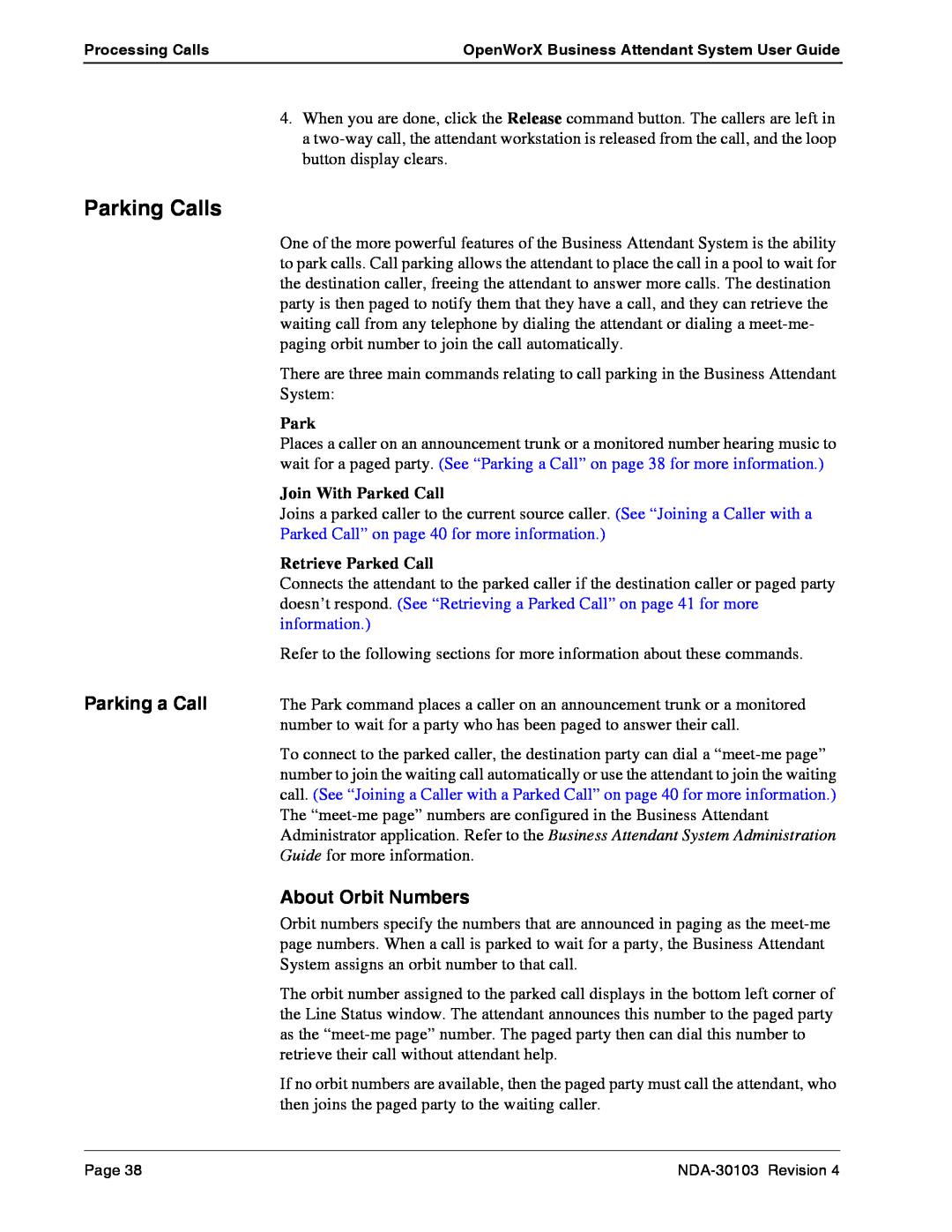Processing CallsOpenWorX Business Attendant System User Guide
4. When you are done, click the Release command button. The callers are left in a
Parking Calls
| One of the more powerful features of the Business Attendant System is the ability |
| to park calls. Call parking allows the attendant to place the call in a pool to wait for |
| the destination caller, freeing the attendant to answer more calls. The destination |
| party is then paged to notify them that they have a call, and they can retrieve the |
| waiting call from any telephone by dialing the attendant or dialing a |
| paging orbit number to join the call automatically. |
| There are three main commands relating to call parking in the Business Attendant |
| System: |
| Park |
| Places a caller on an announcement trunk or a monitored number hearing music to |
| wait for a paged party. (See “Parking a Call” on page 38 for more information.) |
| Join With Parked Call |
| Joins a parked caller to the current source caller. (See “Joining a Caller with a |
| Parked Call” on page 40 for more information.) |
| Retrieve Parked Call |
| Connects the attendant to the parked caller if the destination caller or paged party |
| doesn’t respond. (See “Retrieving a Parked Call” on page 41 for more |
| information.) |
| Refer to the following sections for more information about these commands. |
Parking a Call | The Park command places a caller on an announcement trunk or a monitored |
| number to wait for a party who has been paged to answer their call. |
| To connect to the parked caller, the destination party can dial a |
| number to join the waiting call automatically or use the attendant to join the waiting |
| call. (See “Joining a Caller with a Parked Call” on page 40 for more information.) |
| The |
| Administrator application. Refer to the Business Attendant System Administration |
| Guide for more information. |
| About Orbit Numbers |
| Orbit numbers specify the numbers that are announced in paging as the |
| page numbers. When a call is parked to wait for a party, the Business Attendant |
| System assigns an orbit number to that call. |
| The orbit number assigned to the parked call displays in the bottom left corner of |
| the Line Status window. The attendant announces this number to the paged party |
| as the |
| retrieve their call without attendant help. |
| If no orbit numbers are available, then the paged party must call the attendant, who |
| then joins the paged party to the waiting caller. |
Page 38 |