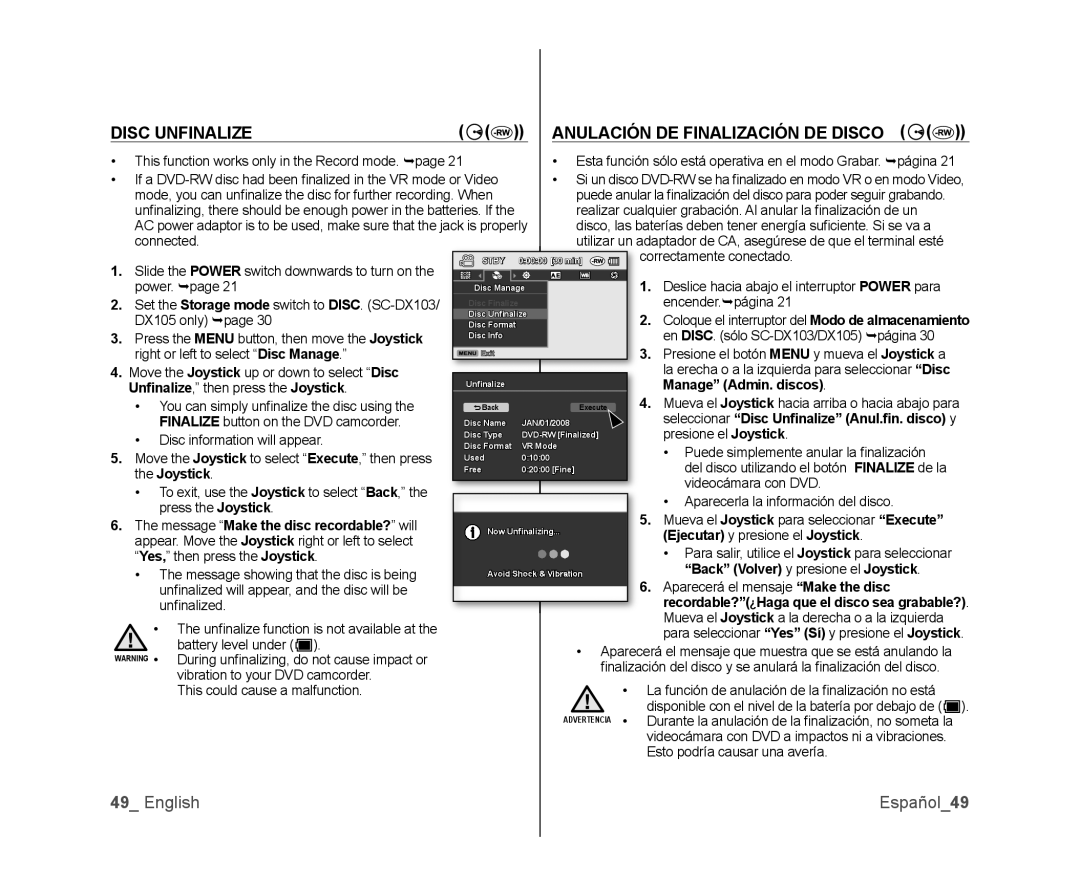DISC UNFINALIZE | ( | ( | )) | ANULACIÓN DE FINALIZACIÓN DE DISCO | ( | ( | )) | |||||
• | This function works only in the Record mode. page 21 |
|
|
| • Esta función sólo está operativa en el modo Grabar. página 21 | |||||||
• | If a |
|
| • Si un disco | ||||||||
| mode, you can unfi nalize the disc for further recording. When |
|
| puede anular la finalización del disco para poder seguir grabando. |
| |||||||
| unfi nalizing, there should be enough power in the batteries. If the |
| realizar cualquier grabación. Al anular la fi nalización de un |
|
| |||||||
| AC power adaptor is to be used, make sure that the jack is properly | disco, las baterías deben tener energía sufi ciente. Si se va a |
| |||||||||
| connected. |
|
|
|
| utilizar un adaptador de CA, asegúrese de que el terminal esté |
| |||||
1. | Slide the POWER switch downwards to turn on the | STBY |
| 0:00:00 [30 min] | correctamente conectado. |
|
|
| ||||
|
|
|
| 1. | Deslice hacia abajo el interruptor POWER para |
| ||||||
| power. page 21 |
| Disc Manage |
|
| |||||||
2. | Set the Storage mode switch to DISC. | Disc Unfinalize |
|
| encender.página 21 |
|
|
| ||||
|
|
| Disc Finalize |
|
|
|
|
|
|
|
| |
3. | DX105 only) page 30 |
| Disc Format |
|
| 2. Coloque el interruptor del Modo de almacenamiento | ||||||
Press the MENU button, then move the Joystick | Disc Info |
|
|
|
| en DISC. (sólo |
| |||||
|
|
|
|
|
|
|
|
|
|
|
| |
| right or left to select “Disc Manage.” |
|
|
|
| 3. Presione el botón MENU y mueva el Joystick a |
| |||||
4. Move the Joystick up or down to select “Disc |
|
|
|
|
| la erecha o a la izquierda para seleccionar “Disc |
| |||||
| Unfinalize,” then press the Joystick. | Unfinalize |
|
|
|
| Manage” (Admin. discos). |
|
|
| ||
|
|
|
|
|
|
|
|
|
|
|
| |
| • You can simply unfi nalize the disc using the | Back |
|
| Execute | 4. Mueva el Joystick hacia arriba o hacia abajo para | ||||||
| FINALIZE button on the DVD camcorder. | Disc Name |
| JAN/01/2008 |
| seleccionar “Disc Unfinalize” (Anul.fin. disco) y | ||||||
| • Disc information will appear. | Disc Type |
|
| presione el Joystick. |
|
|
| ||||
| Disc Format |
| VR Mode |
| • | Puede simplemente anular la fi nalización |
|
| ||||
5. | Move the Joystick to select “Execute,” then press |
|
|
|
| |||||||
Used |
| 0:10:00 |
|
|
|
| ||||||
|
|
|
| del disco utilizando el botón FINALIZE de la |
| |||||||
| the Joystick. |
| Free |
| 0:20:00 [Fine] |
|
|
| ||||
|
|
|
|
|
|
|
| videocámara con DVD. |
|
|
| |
| • To exit, use the Joystick to select “Back,” the |
|
|
|
|
|
|
|
|
| ||
|
|
|
|
|
| • | Aparecerla la información del disco. |
|
|
| ||
| press the Joystick. |
|
|
|
|
|
|
|
|
| ||
|
|
|
|
|
| 5. Mueva el Joystick para seleccionar “Execute” |
| |||||
6. | The message “Make the disc recordable?” will | Now Unfinalizing... |
| |||||||||
| (Ejecutar) y presione el Joystick. |
|
|
| ||||||||
| appear. Move the Joystick right or left to select |
|
|
|
|
|
|
|
| |||
|
|
|
|
|
| • Para salir, utilice el Joystick para seleccionar |
| |||||
| “Yes,” then press the Joystick. |
|
|
|
|
|
| |||||
| • The message showing that the disc is being | Avoid Shock & Vibration |
|
| “Back” (Volver) y presione el Joystick. |
|
| |||||
| unfi nalized will appear, and the disc will be |
|
|
|
| 6. Aparecerá el mensaje “Make the disc |
|
|
| |||
| unfi nalized. |
|
|
|
|
|
| recordable?”(¿Haga que el disco sea grabable?). | ||||
| • The unfi nalize function is not available at the |
|
|
|
|
| Mueva el Joystick a la derecha o a la izquierda |
| ||||
|
|
|
|
|
| para seleccionar “Yes” (Sí) y presione el Joystick. | ||||||
| battery level under ( | ). |
|
|
| • Aparecerá el mensaje que muestra que se está anulando la |
| |||||
WARNING • During unfi nalizing, do not cause impact or |
|
|
|
| ||||||||
|
|
| fi nalización del disco y se anulará la fi nalización del disco. |
| ||||||||
| vibration to your DVD camcorder. |
|
|
|
| |||||||
|
|
|
|
| • La función de anulación de la fi nalización no está |
| ||||||
| This could cause a malfunction. |
|
|
|
|
| ||||||
|
|
|
|
|
|
| disponible con el nivel de la batería por debajo de ( | ). | ||||
|
|
|
|
|
| ADVERTENCIA • Durante la anulación de la fi nalización, no someta la |
| |||||
|
|
|
|
|
|
| videocámara con DVD a impactos ni a vibraciones. |
| ||||
|
|
|
|
|
|
| Esto podría causar una avería. |
|
|
| ||
49_ English | Español_49 |