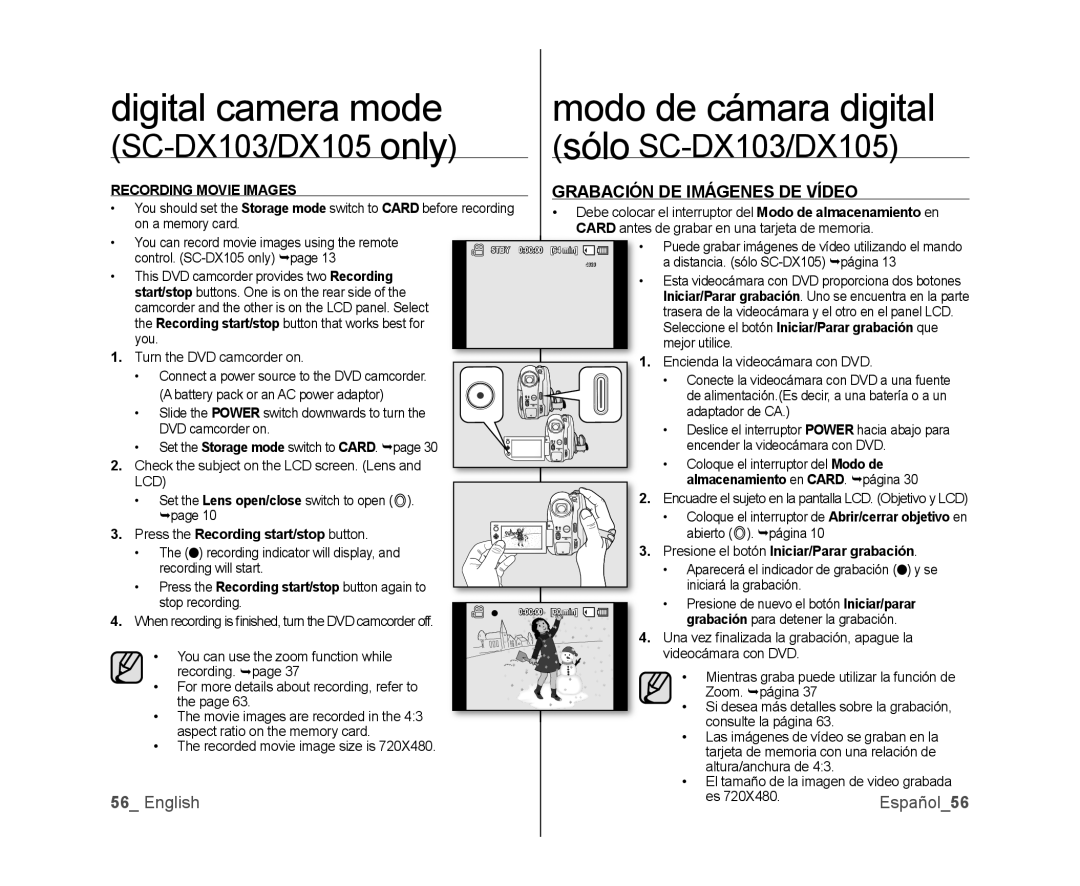digital camera mode | modo de cámara digital | |||||
only | sólo | |||||
| ) | ( | ||||
RECORDING MOVIE IMAGES |
|
| GRABACIÓN DE IMÁGENES DE VÍDEO | |||
• | You should set the Storage mode switch to CARD before recording | • Debe colocar el interruptor del Modo de almacenamiento en | ||||
| on a memory card. |
|
| CARD antes de grabar en una tarjeta de memoria. | ||
• | You can record movie images using the remote | STBY | 0:00:00 [64 min] | • | Puede grabar imágenes de vídeo utilizando el mando | |
| control. |
|
| 4830 |
| a distancia. (sólo |
• | This DVD camcorder provides two Recording |
|
| • | Esta videocámara con DVD proporciona dos botones | |
| start/stop buttons. One is on the rear side of the |
|
|
| Iniciar/Parar grabación. Uno se encuentra en la parte | |
| camcorder and the other is on the LCD panel. Select |
|
| trasera de la videocámara y el otro en el panel LCD. | ||
| the Recording start/stop button that works best for |
|
| Seleccione el botón Iniciar/Parar grabación que | ||
1. | you. |
|
|
|
| mejor utilice. |
Turn the DVD camcorder on. |
|
|
| 1. | Encienda la videocámara con DVD. | |
| • Connect a power source to the DVD camcorder. |
|
| • Conecte la videocámara con DVD a una fuente | ||
| (A battery pack or an AC power adaptor) |
|
|
| de alimentación.(Es decir, a una batería o a un | |
| • Slide the POWER switch downwards to turn the |
|
| adaptador de CA.) | ||
| DVD camcorder on. |
|
|
|
| • Deslice el interruptor POWER hacia abajo para |
| • Set the Storage mode switch to CARD. page 30 |
|
| encender la videocámara con DVD. | ||
2. | Check the subject on the LCD screen. (Lens and |
|
| • Coloque el interruptor del Modo de | ||
| LCD) |
|
|
| 2. | almacenamiento en CARD. página 30 |
| • Set the Lens open/close switch to open ( | ). |
| Encuadre el sujeto en la pantalla LCD. (Objetivo y LCD) | ||
| page 10 |
|
|
|
| • Coloque el interruptor de Abrir/cerrar objetivo en |
3. | Press the Recording start/stop button. |
|
|
|
| abierto ( ). página 10 |
| • The (●) recording indicator will display, and |
|
| 3. | Presione el botón Iniciar/Parar grabación. | |
| recording will start. |
|
|
|
| • Aparecerá el indicador de grabación (●) y se |
| • Press the Recording start/stop button again to |
|
| iniciará la grabación. | ||
| stop recording. | | 0:00:00 | [30 min] | • Presione de nuevo el botón Iniciar/parar | |
4. | When recording is finished, turn the DVD camcorder off. | grabación para detener la grabación. | ||||
|
|
|
| 4. Una vez fi nalizada la grabación, apague la | ||
• You can use the zoom function while | videocámara con DVD. |
| |
recording. page 37 | • Mientras graba puede utilizar la función de | ||
• For more details about recording, refer to | |||
Zoom. página 37 |
| ||
the page 63. |
| ||
• Si desea más detalles sobre la grabación, | |||
• The movie images are recorded in the 4:3 | |||
consulte la página 63. |
| ||
aspect ratio on the memory card. |
| ||
• Las imágenes de vídeo se graban en la | |||
• The recorded movie image size is 720X480. | |||
tarjeta de memoria con una relación de | |||
| altura/anchura de 4:3. |
| |
| • El tamaño de la imagen de video grabada | ||
56_ English | es 720X480. | Español_56 | |