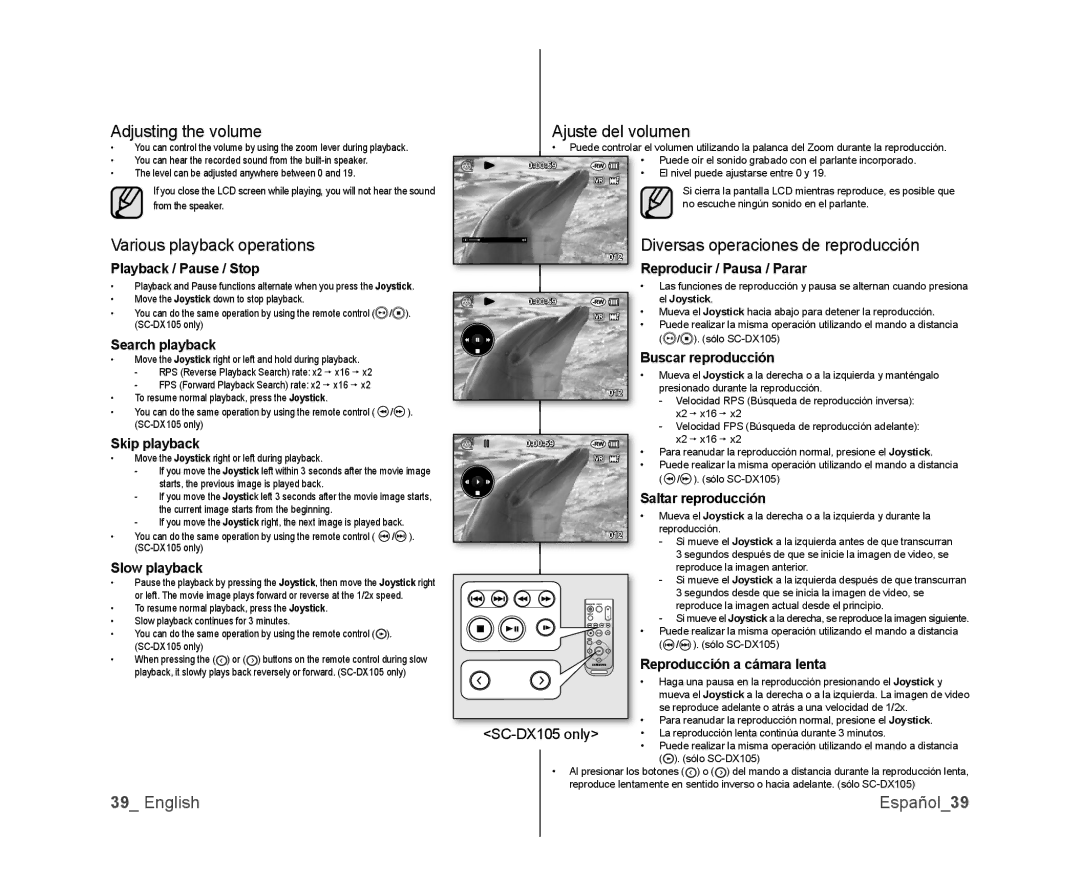Adjusting the volume
•You can control the volume by using the zoom lever during playback.
•You can hear the recorded sound from the
•The level can be adjusted anywhere between 0 and 19.
If you close the LCD screen while playing, you will not hear the sound from the speaker.
Various playback operations
Playback / Pause / Stop
•Playback and Pause functions alternate when you press the Joystick.
•Move the Joystick down to stop playback.
•You can do the same operation by using the remote control (![]() /
/ ![]() ).
).
Search playback
•Move the Joystick right or left and hold during playback.
-RPS (Reverse Playback Search) rate: x2 x16 x2
-FPS (Forward Playback Search) rate: x2 x16 x2
•To resume normal playback, press the Joystick.
•You can do the same operation by using the remote control ( ![]() /
/![]() ).
).
Skip playback
•Move the Joystick right or left during playback.
-If you move the Joystick left within 3 seconds after the movie image starts, the previous image is played back.
-If you move the Joystick left 3 seconds after the movie image starts, the current image starts from the beginning.
-If you move the Joystick right, the next image is played back.
•You can do the same operation by using the remote control ( ![]()
![]() /
/ ![]()
![]() ).
).
Slow playback
•Pause the playback by pressing the Joystick, then move the Joystick right or left. The movie image plays forward or reverse at the 1/2x speed.
•To resume normal playback, press the Joystick.
•Slow playback continues for 3 minutes.
•You can do the same operation by using the remote control (![]() ).
).
•When pressing the (![]() ) or (
) or (![]() ) buttons on the remote control during slow playback, it slowly plays back reversely or forward.
) buttons on the remote control during slow playback, it slowly plays back reversely or forward.
Ajuste del volumen
•Puede controlar el volumen utilizando la palanca del Zoom durante la reproducción.
| 0:00:59 | • Puede oír el sonido grabado con el parlante incorporado. |
| • El nivel puede ajustarse entre 0 y 19. | |
|
| |
|
| Si cierra la pantalla LCD mientras reproduce, es posible que |
|
| no escuche ningún sonido en el parlante. |
02 |
| Diversas operaciones de reproducción |
|
| 012 |
|
| Reproducir / Pausa / Parar |
| • Las funciones de reproducción y pausa se alternan cuando presiona |
0:00:59 | el Joystick. |
| • Mueva el Joystick hacia abajo para detener la reproducción. |
| • Puede realizar la misma operación utilizando el mando a distancia |
| ( / ). (sólo |
| Buscar reproducción |
•Mueva el Joystick a la derecha o a la izquierda y manténgalo
012presionado durante la reproducción.
-Velocidad RPS (Búsqueda de reproducción inversa): x2 x16 x2
-Velocidad FPS (Búsqueda de reproducción adelante):
x2 x16 x2
• Para reanudar la reproducción normal, presione el Joystick.
• Puede realizar la misma operación utilizando el mando a distancia ( ![]() /
/![]() ). (sólo
). (sólo
Saltar reproducción
•Mueva el Joystick a la derecha o a la izquierda y durante la
012reproducción.
-Si mueve el Joystick a la izquierda antes de que transcurran 3 segundos después de que se inicie la imagen de video, se reproduce la imagen anterior.
-Si mueve el Joystick a la izquierda después de que transcurran 3 segundos desde que se inicia la imagen de video, se reproduce la imagen actual desde el principio.
- Si mueve el Joystick a la derecha, se reproduce la imagen siguiente.
• Puede realizar la misma operación utilizando el mando a distancia (![]() /
/![]() ). (sólo
). (sólo
Reproducción a cámara lenta
• Haga una pausa en la reproducción presionando el Joystick y mueva el Joystick a la derecha o a la izquierda. La imagen de video se reproduce adelante o atrás a una velocidad de 1/2x.
•Para reanudar la reproducción normal, presione el Joystick.
• La reproducción lenta continúa durante 3 minutos.
• Puede realizar la misma operación utilizando el mando a distancia (![]() ). (sólo
). (sólo
Al presionar los botones (![]() ) o (
) o (![]() ) del mando a distancia durante la reproducción lenta, reproduce lentamente en sentido inverso o hacia adelante. (sólo
) del mando a distancia durante la reproducción lenta, reproduce lentamente en sentido inverso o hacia adelante. (sólo
39_ English | Español_39 |