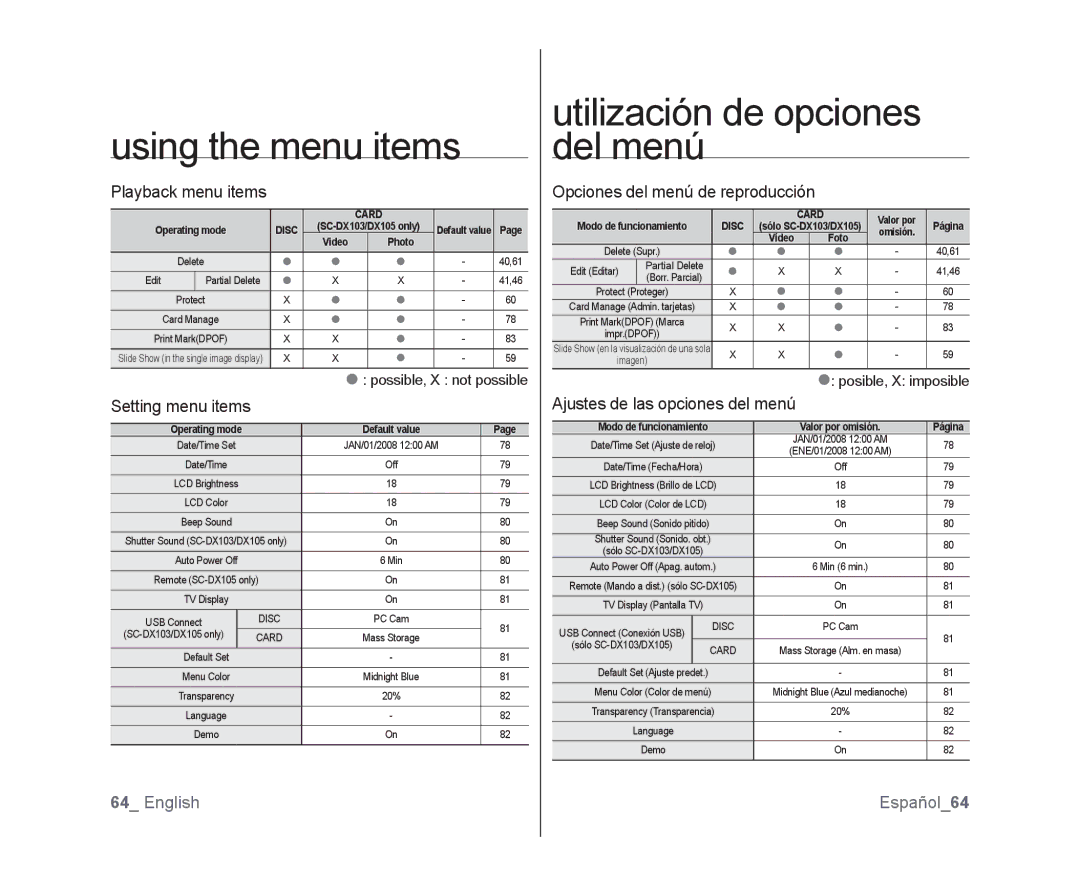using the menu items
Playback menu items
|
|
|
|
|
|
| CARD |
|
|
| |
Operating mode |
| DISC | Default value | Page | |||||||
|
|
|
|
|
| Video |
| Photo |
|
|
|
| Delete |
| | |
| | - |
| 40,61 | ||
|
|
|
|
|
|
|
|
|
|
| |
Edit |
| Partial Delete | | X |
| X | - |
| 41,46 | ||
|
|
|
|
|
|
|
|
|
|
|
|
| Protect |
| X | |
| | - |
| 60 | ||
|
|
|
|
|
|
|
|
|
|
|
|
| Card Manage |
| X | |
| | - |
| 78 | ||
|
|
|
|
|
|
|
|
|
|
| |
Print Mark(DPOF) |
| X | X |
| | - |
| 83 | |||
|
|
|
|
|
|
|
|
| |||
Slide Show (in the single image display) | X | X |
| | - |
| 59 | ||||
|
|
|
|
|
|
|
|
|
|
| |
|
|
|
|
|
| : possible, X : not possible | |||||
Setting menu items |
|
|
|
|
|
|
|
| |||
|
|
|
|
|
|
|
|
|
| ||
| Operating mode |
|
|
| Default value |
|
| Page | |||
| Date/Time Set |
|
| JAN/01/2008 12:00 AM |
| 78 | |||||
|
|
|
|
|
|
|
|
|
|
| |
| Date/Time |
|
|
|
| Off |
|
| 79 | ||
|
|
|
|
|
|
|
|
|
| ||
| LCD Brightness |
|
|
| 18 |
|
| 79 | |||
| LCD Color |
|
|
| 18 |
|
| 79 | |||
| Beep Sound |
|
|
|
| On |
|
| 80 | ||
|
|
|
|
|
|
|
| ||||
Shutter Sound |
|
| On |
|
| 80 | |||||
|
|
|
|
|
|
|
|
|
|
| |
| Auto Power Off |
|
|
|
| 6 Min |
|
| 80 | ||
|
|
|
|
|
|
|
|
| |||
Remote |
|
|
| On |
|
| 81 | ||||
|
|
|
|
|
|
|
|
|
|
| |
| TV Display |
|
|
|
| On |
|
| 81 | ||
|
|
|
|
|
|
|
|
|
|
| |
USB Connect |
| DISC |
|
| PC Cam |
|
| 81 | |||
| CARD |
| Mass Storage |
|
| ||||||
|
|
|
|
| |||||||
|
|
|
|
|
|
|
| ||||
|
|
|
|
|
|
|
|
|
| ||
| Default Set |
|
|
| - |
|
| 81 | |||
|
|
|
|
|
|
|
|
|
| ||
| Menu Color |
|
|
| Midnight Blue |
|
| 81 | |||
|
|
|
|
|
|
|
|
|
| ||
| Transparency |
|
|
| 20% |
|
| 82 | |||
| Language |
|
|
| - |
|
| 82 | |||
| Demo |
|
|
|
| On |
|
| 82 | ||
utilización de opciones del menú
Opciones del menú de reproducción
Modo de funcionamiento | DISC |
| CARD | Valor por | Página | |||
(sólo | ||||||||
omisión. | ||||||||
|
|
| Vídeo |
| Foto |
|
| |
Delete (Supr.) | | |
| | - | 40,61 | ||
Edit (Editar) | Partial Delete | | X |
| X | - | 41,46 | |
(Borr. Parcial) |
| |||||||
|
|
|
|
|
|
| ||
Protect | (Proteger) | X | |
| | - | 60 | |
Card Manage (Admin. tarjetas) | X | |
| | - | 78 | ||
Print Mark(DPOF) (Marca | X | X |
| | - | 83 | ||
impr.(DPOF)) |
| |||||||
|
|
|
|
|
| |||
Slide Show (en la visualización de una sola | X | X |
| | - | 59 | ||
imagen) |
| |||||||
|
|
|
|
|
| |||
|
|
|
| : posible, X: imposible | ||
|
|
|
| |
| |
Ajustes de las opciones del menú |
| |||||
|
|
|
|
|
| |
Modo de funcionamiento |
|
| Valor por omisión. | Página | ||
Date/Time Set (Ajuste de reloj) | JAN/01/2008 12:00 AM | 78 | ||||
(ENE/01/2008 12:00 AM) | ||||||
|
|
|
|
| ||
Date/Time (Fecha/Hora) |
|
| Off | 79 | ||
|
|
| ||||
LCD Brightness (Brillo de LCD) | 18 | 79 | ||||
LCD Color (Color de LCD) |
|
| 18 | 79 | ||
|
|
|
|
| ||
Beep Sound (Sonido pitido) |
|
| On | 80 | ||
|
|
|
| |||
Shutter Sound (Sonido. obt.) |
| On | 80 | |||
(sólo |
|
| ||||
|
|
|
| |||
Auto Power Off (Apag. autom.) | 6 Min (6 min.) | 80 | ||||
Remote (Mando a dist.) (sólo | On | 81 | ||||
TV Display (Pantalla TV) |
|
| On | 81 | ||
|
|
|
|
|
| |
USB Connect (Conexión USB) |
|
| DISC | PC Cam | 81 | |
|
|
|
| |||
(sólo |
| CARD | Mass Storage (Alm. en masa) | |||
|
| |||||
|
|
| ||||
|
|
|
|
|
| |
Default Set (Ajuste predet.) |
|
| - | 81 | ||
|
|
|
| |||
Menu Color (Color de menú) |
| Midnight Blue (Azul medianoche) | 81 | |||
|
|
| ||||
Transparency (Transparencia) | 20% | 82 | ||||
|
|
|
|
| ||
Language |
|
| - | 82 | ||
|
|
|
|
| ||
Demo |
|
| On | 82 | ||
|
|
|
|
|
| |
64_ English | Español_64 |