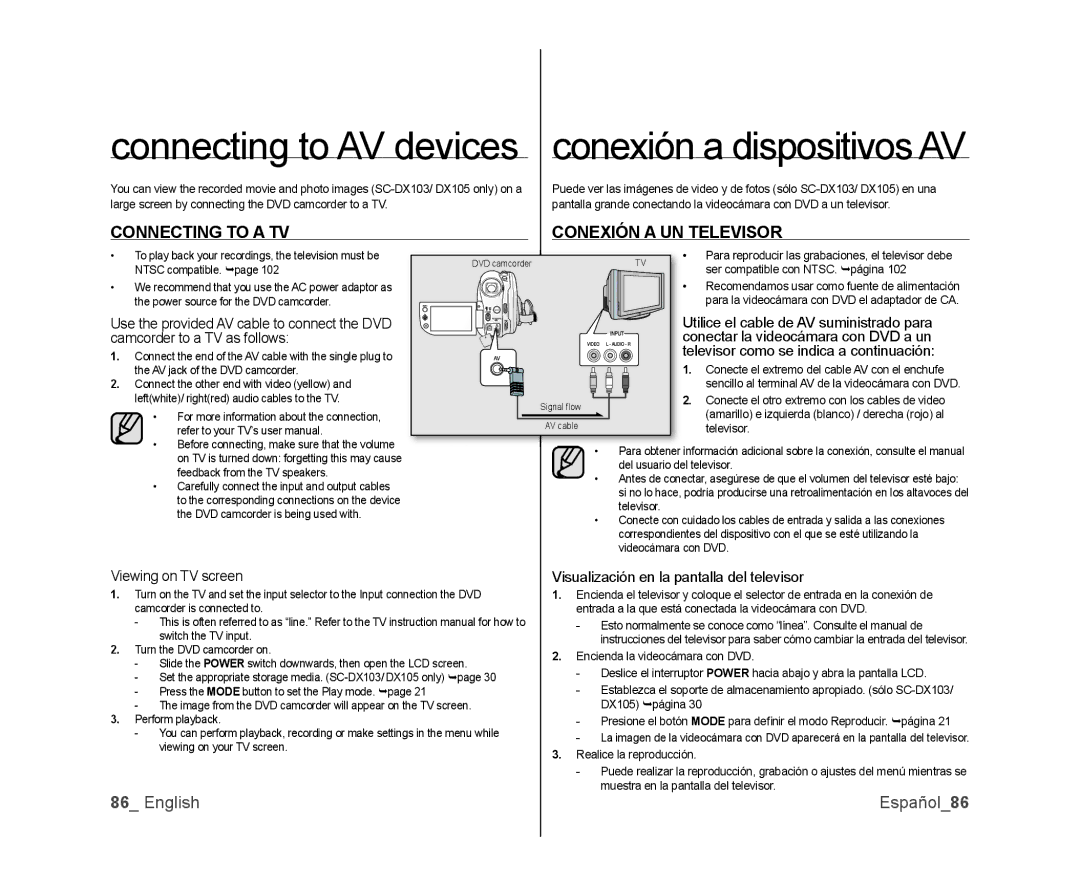connecting to AV devices |
| conexión a dispositivos AV |
You can view the recorded movie and photo images | Puede ver las imágenes de video y de fotos (sólo | |
large screen by connecting the DVD camcorder to a TV. | pantalla grande conectando la videocámara con DVD a un televisor. | |
CONNECTING TO A TV |
| CONEXIÓN A UN TELEVISOR |
•To play back your recordings, the television must be NTSC compatible. page 102
•We recommend that you use the AC power adaptor as the power source for the DVD camcorder.
Use the provided AV cable to connect the DVD camcorder to a TV as follows:
1.Connect the end of the AV cable with the single plug to the AV jack of the DVD camcorder.
2.Connect the other end with video (yellow) and left(white)/ right(red) audio cables to the TV.
•For more information about the connection, refer to your TV’s user manual.
•Before connecting, make sure that the volume on TV is turned down: forgetting this may cause feedback from the TV speakers.
•Carefully connect the input and output cables to the corresponding connections on the device the DVD camcorder is being used with.
DVD camcorder | TV | • | Para reproducir las grabaciones, el televisor debe |
| ser compatible con NTSC. página 102 | ||
|
|
| |
|
| • | Recomendamos usar como fuente de alimentación |
|
|
| para la videocámara con DVD el adaptador de CA. |
| Utilice el cable de AV suministrado para | |
| conectar la videocámara con DVD a un | |
| televisor como se indica a continuación: | |
| 1. | Conecte el extremo del cable AV con el enchufe |
|
| sencillo al terminal AV de la videocámara con DVD. |
Signal fl ow | 2. | Conecte el otro extremo con los cables de video |
| (amarillo) e izquierda (blanco) / derecha (rojo) al | |
AV cable |
| |
| televisor. | |
•Para obtener información adicional sobre la conexión, consulte el manual del usuario del televisor.
•Antes de conectar, asegúrese de que el volumen del televisor esté bajo: si no lo hace, podría producirse una retroalimentación en los altavoces del televisor.
•Conecte con cuidado los cables de entrada y salida a las conexiones correspondientes del dispositivo con el que se esté utilizando la videocámara con DVD.
Viewing on TV screen
1.Turn on the TV and set the input selector to the Input connection the DVD camcorder is connected to.
-This is often referred to as “line.” Refer to the TV instruction manual for how to switch the TV input.
2.Turn the DVD camcorder on.
-Slide the POWER switch downwards, then open the LCD screen.
-Set the appropriate storage media.
-Press the MODE button to set the Play mode. page 21
-The image from the DVD camcorder will appear on the TV screen.
3.Perform playback.
-You can perform playback, recording or make settings in the menu while viewing on your TV screen.
Visualización en la pantalla del televisor
1.Encienda el televisor y coloque el selector de entrada en la conexión de entrada a la que está conectada la videocámara con DVD.
-Esto normalmente se conoce como “línea”. Consulte el manual de instrucciones del televisor para saber cómo cambiar la entrada del televisor.
2.Encienda la videocámara con DVD.
-Deslice el interruptor POWER hacia abajo y abra la pantalla LCD.
-Establezca el soporte de almacenamiento apropiado. (sólo
-Presione el botón MODE para defi nir el modo Reproducir. página 21
-La imagen de la videocámara con DVD aparecerá en la pantalla del televisor.
3.Realice la reproducción.
-Puede realizar la reproducción, grabación o ajustes del menú mientras se muestra en la pantalla del televisor.
86_ English | Español_86 |